Raccoonn
Sometimes…
- 1 Post
- 34 Comments
Ah, yes, the mythical “Year of the Linux Desktop”—that elusive utopia Linux enthusiasts have been chasing since it’s creation. Newsflash: nobody cares. The year of the Linux desktop isn’t some grand global awakening; it’s just whenever you decide to stop whining about it and install the thing. For me, it was 2002, and guess what? My computer didn’t care either. It just worked. So stop waiting for some cosmic alignment of market share and app support. The year of the Linux desktop is when you make it. Now go forth and sudo your destiny…

 0·4 months ago
0·4 months agoWhen I switched from Windows to Linux back in 2002, I never looked back. I missed absolutely nothing. Linux offered everything I needed and more, with unmatched freedom and flexibility. In late 2008, I bought a unibody MacBook, and while macOS wasn’t bad per se, it just didn’t feel like home. I missed Linux too much, so I wiped the MacBook and installed Debian. From that moment on, I’ve never switched again—Linux has always been home. I’m currently rocking Arch (btw) on my main desktop & Debian on my laptop…

 0·6 months ago
0·6 months agoMy motherboard is a stock dell from around 2012 so I doubt performance would be at all good. Thats even if it worked in the first place…

 0·6 months ago
0·6 months agoGPU passthrough has always been one of those exciting ideas I’d love to dive into one day. My current GPU being a little older, has only 4GB of RAM. Oh the joy’s of being a budget PC user. Thankfully it’s more of a “would be nice rather” than an “actually need”…
While I appreciate the utility of snaps and flatpaks for providing sandboxed, cross-platform apps, I’ve often found them slower than traditional packages. Their tendency to take up more disk space also feels inefficient, especially when system resources are sometimes precious. For these reasons, I generally prefer using apps installed directly through the system’s default package manager, which tend to offer better performance and use space more efficiently…
Loving that nvim config… Using a similar one myself…
The day I can no longer download videos from YouTube will be the day I take a step back from it altogether…

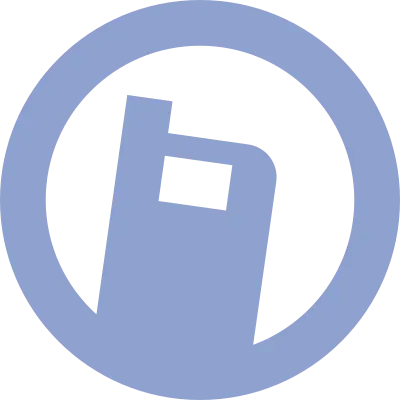 6·7 months ago
6·7 months agoSeeing posts like this inspires me to consider getting an older device and diving into projects like this myself. It’s amazing to think about all the possibilities and what could be created!! Thanks for sharing this post ~° …
I really want to love Elementary OS, however, its foundation on Ubuntu has me hesitating, as I’m not the biggest fan of Ubuntu lately. If it were built on something like Debian or Fedora, I’d definitely be more inclined to give it a serious try…

 5·8 months ago
5·8 months agoForgot to mention that
mpvis how I actually watch the videos. Newsboat downloads a list from each channel kinda like an RSS feed. I can then select any video & download it by pressing a keybinding. It’s been a while since I last had to actually set this up, but off memory, here’s some quick info…The file
~/.newsboat/urlscontains URLs similar to the one below. Just replaceCHANNEL_IDwith the actual channel ID. You can find the channel ID in the URL of the channel’s page…https://www.youtube.com/feeds/videos.xml?channel_id=CHANNEL_ID
With the URLs in place you can edit your newsboat config file to set up a key binding for downloading videos using
yt-dlp. It should be as simple as adding something like the following to the config…macro d set browser “yt-dlp %u”; open-in-browser ; set browser “xdg-open %u”
This binds the
dkey to useyt-dlpto download videos.

 9·8 months ago
9·8 months agoI love YouTube, but the site often annoys me in many ways. On my computer I use
newsboatalong withyt-dlpto download all the videos I want to watch offline. This way, I can watch content without dealing with any of the site’s frustrations…
While I’d personally never install or use this, it good to know its there for the extremely small percentage of people who’ll want or need it…
[ F U C K R E D D I T ]
It ain’t the same, and probably never will be…

 0·9 months ago
0·9 months agoI never said anything about “tiptoeing around”, but what you said here is correct…

 0·9 months ago
0·9 months agoAny distro will “just work” if used correctly…

 0·11 months ago
0·11 months agoI honestly don’t care about dethroning windows or anything related to it. All that matters to me is that my Linux system works the way I need it to…

 0·11 months ago
0·11 months agoDoesn’t have to be every week. Could be every other week or at least once a month. I haven’t used Windows since 2002, but personally, I update once a week, and it never takes all that long, maybe 2-3 minutes tops. But I understand that it’s not for everyone…

 0·11 months ago
0·11 months agoArch can definitely be a “set & forget” type of distro. Just install it, use it correctly, and that’s really it. No need to upgrade to new releases; just keep the system up to date…





Could you share a bit more about how you use telegram for that purpose? I’d like to learn more. Thanks. I’ve never used telegram before btw…