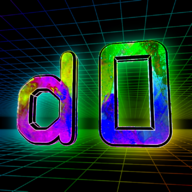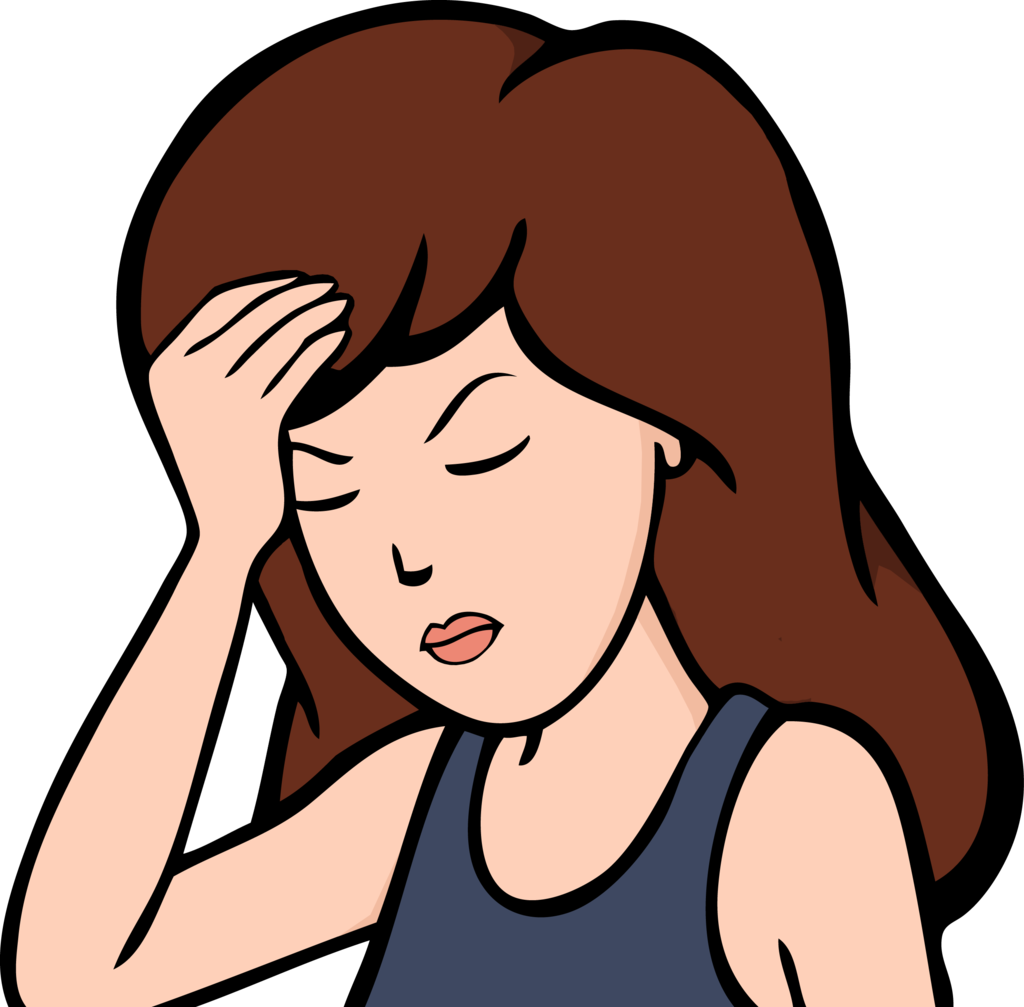I prefer Krita
Great for drawing, but I would not edit images with it.
Isn’t Krita vector based?
Krita can do both, just like Gimp. Inkscape is vector only.
Krita is primarily a pixel based painting software. It’s more aligned with Photoshop.
Thanks for this suggestion!
GIMP is the only image editing software I use at work and at home. Mostly because my workplace is incredibly stingy regarding software licenses.
Gimp 3 is around the corner
It’s only been 20 years since Gimp 2 was released, why are we being to hasty?
Oh yeah… They’re porting it to gtk3…
GIMP is great but it definitely needs its own Blender 3.0 moment where they just completely overhaul the UI.
I’ve used it as my primary raster app so I’m way used to it now, but I totally understand the people who just never even bother to learn it because they are so turned off by the absolutely bonkers design decisions.
But it did get a UI overhaul a few years back. Seems good enough
Yeah, I learned to do what I need to do and if they ever change the UI now, I will forever be stuck with the version prior to that. I am NOT relearning the interface.
The thing is, it’s virtually useless for any real colour work, as it’s rotten from the core.
So it needs:
- Completely overhauled UI
- New name
- Complete rewrite of the core from bottom up.
I hate to say it, but it’s probably more efficient to start fresh.
The damn thing was written by a couple of College Students who had no experience with graphic arts and man does it show. The UI has been the number #1 complaint since the 1.0 release back in 1998; how it’s never been updated / overhauled is simply beyond me.
Why? Looks basically the same as photoshop, which everybody seems to love.
Newer versions of Photoshop have like 8 buttons and a toolbar which is terrible imo.
Among other things:
- monochrome color scheme prevents easy recognition of tools
- dozens and dozens of arcane options listed alongside super basic options
- weird sizing of buttons
- no help search, and no search that can associate synonyms where users don’t know what term to search for
- no inbuilt suggestions when user behaves strangely (eg. user is spamming the escape key, searching “deselect”, maybe suggest the deselect all hotkey?)
You can change the icon theme in the settings to a color one. That’s what I always do. The scaling can be changed as well.
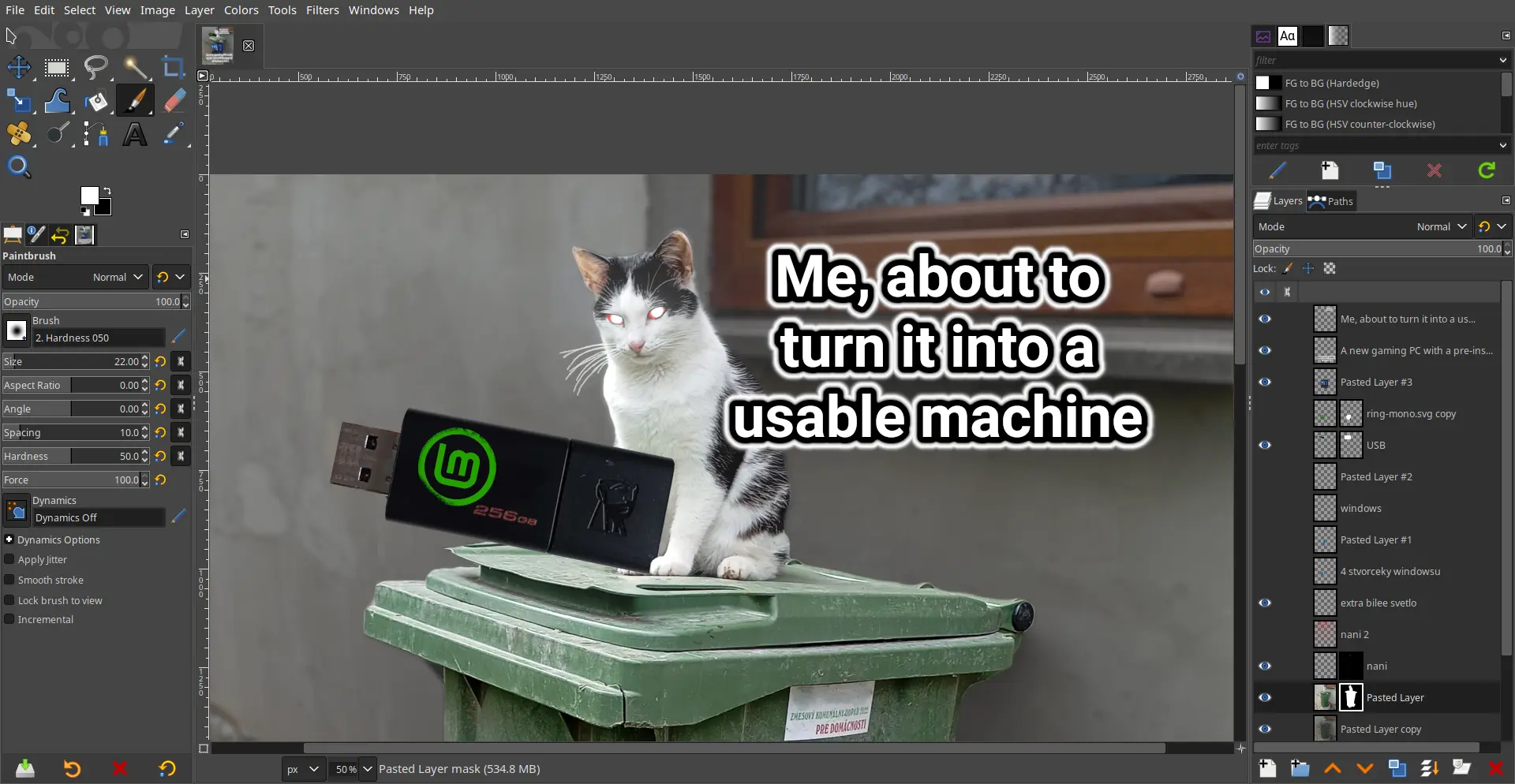
May I ask what are some of the arcane options supposed to be?
How do you change scaling of buttons?
what are some of the arcane options supposed to be?
Not at PC for a few days but IIRC I was overwhelmed whenever going through any drop down menu.
Edit > Preferences > Interface > Icon Theme > Custom icon size
It looks good to me…
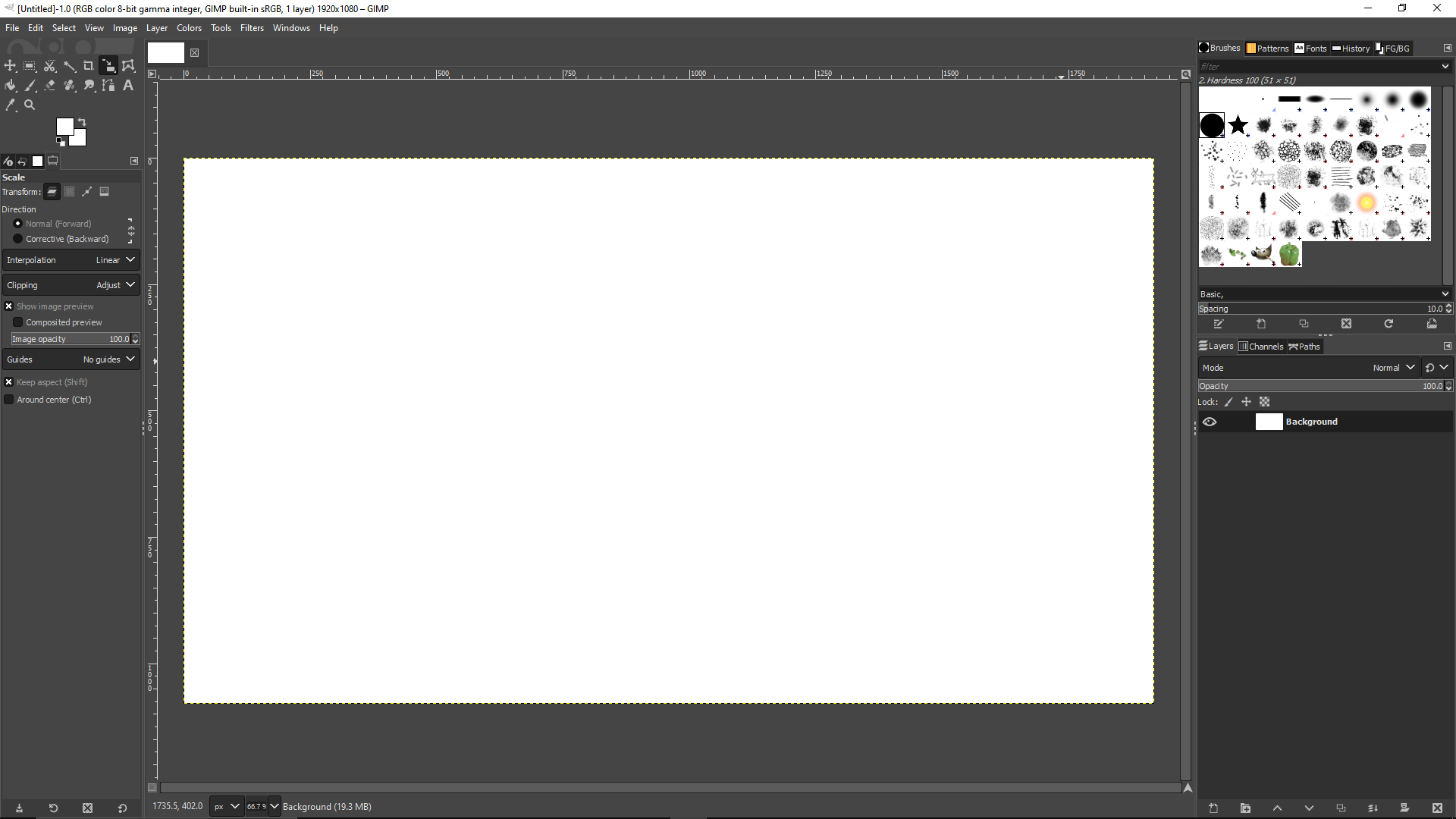
It is? How so?
Sorry for asking, I’ve used gimp forever, but I learned on photoshop. Its been a while since I switched, but I don’t remember having any real issues learning gimp
Man… I probably would be able to crack String theory before I’d be able to learn Gimp
There’s a filter for that. Just make sure you click your equations right on the line or you’ll solve your notebook instead.
I love Linux and have been using it religiously since 1998. But, hell for me would be to be seated in front of a PC for eternity, being forced to learn gimp and emacs
Yeah I could never get into either. eMacs bindings feel odd at times, though some are pretty good. I wish I could get into Doom emacs like some others. And gimp…I know how to crop stuff and concatenate images, but that’s it
The gimp’s sleeping …
So I guess you have to wake up now …

make_meme_with_imagemagick.sh --text "How CLI memers look at GUI memers" --template twilight-snobs | upload_meme_to_lemmy.shWhat trickery is this?
Imagemagick is basically command-line GIMP. It’s very handy for doing server-side image processing, like scaling down profile pics or adding watermarks.
You can make the command line meming tool even more obscure:
echo "How CLI memers look at GUI memers" | convert -background transparent -fill black -font Liberation-Sans -pointsize 24 label:@- twilight-snobs.png -gravity center -composite jpeg:- | curl -F "file=@-;filename=meme.jpg" "$(sed -n 's/^UPLOAD_URL=//p' config.env)"
Always found a bit weird the way gimp saves images. “Export” makes sense somehow but still feels weird, like if it didn’t want to hear about the thing you’ve created anymore ever.
It sounds like my use of ODF for text editing and then I export it to PDF for when I send it to others. One being the mold or sorts I make changes to and one being the end product.
Because when you press save, it saves the gimp project. It makes sense, because you’re working on a project in gimp, and that project has to be converted to a different format for use as an image.
It’s like expecting MS Word to print the page when you click save.
Whilst Gimp is technically powerful, you can really tell it’s made by programmers. I cannot stand the UI and shortcut defaults, but maybe I’m damaged from having used Photoshop a couple times.
Krita exists and it’s way more robust than the abomination that is GIMP
They serve different functions
I have nevee used photo shop so idk if this will help as I have no point of reference, but you’re a legend for sharing the link anyway!
Thank you)
Sometime in the 90s:
“What are we gonna call it?”
"GNU Image Manipulation Program/GIMP. Huehuehuehue. trollface
“Yeah sure, whatever, it’s not like millions are going to end up using this thing.”
"Yeah sure, whatever, it’s not like millions are going to end up using this thing.”
Literally. GIMP started as homework back in 1995 for two College Programmers who didn’t want to write a compiler in scheme/lisp.
More like “huehuehue, millions are going to use this thing!”
Green is my pepper. 🫑🫑🫑
With recent Affinity acquisition by Canva, I wish more and more people try GIMP. But GIMP developer should match their UI layout to industry standard.
People from Photoshop, Affinity Photo, CSP, and other tools are confused with non vertical tool box.
But GIMP developer should match their UI layout to industry standard.
People have been asking for that since at least 1998 so I wouldn’t hold your breath waiting for it to happen.
Is this a joke? If someone can’t correlate a square box full of tools with a rectangular box full of tools then I’m surprised they managed to turn their computer on.
It’s open source. Support the devs or help out yourself.
I do, but in a different way. I generally report bugs or triaging bugs.
The ONE program I miss from Windows is paint․net.
Have you tried Pinta?
I have not but I installed the flatpak. I’ll give it a go next time I need to make fun of someone. :p
It’s just not the same man.
Lots of people who wanted to have photoshop for free salty about the menu layout being different in GIMP.
I recommend Lazpaint if you want something that’s significantly faster and lighter, though not as feature rich and nothing like Photoshop, interface wise.