I really want to transition to Linux but the dual boot issues that risk bricking my windows installation (I really have to use for work and for gaming) really put me off… Is it even fixable? I’m not blaming Linux but just wondering if there’s even a solution for what (from what I read) seems quite an serious issue and a deterrent for adoption…
I still haven’t got discord wayland screen sharing working. (No audio)
Still on vencord in the interim
its in the canary (beta branch). https://support.discord.com/hc/en-us/articles/360035675191-Discord-Testing-Clients
Still no viable alternative to Adobe lightroom imo
“Linux is ready” - which distro? Fractional (sometimes even non-fractional) scaling is a mess. Most things that go beyond changing the wallpaper image need some command line stuff. Linux Desktop is for nerds and definitely not ready.
Yes it works fine if you know what you are doing but most people don’t. There is often not one thing of doing stuff, but hundreds. It already starts with the selection of a distro how would a “non-computer-person” decide on a distro. Just try them out? Install twenty different distros because reasons?
Unless resources are pooled into a single distro to polish it and make a defacto standard for ordinary people, homes and offices, Linux is not ready. If I need the freaking terminal because I want to see the day of the week next to the date it’s not ready.
You’re describing linux as it was when I switched. That was 30 years ago though. I don’t think you’re very familiar with current systems.
Ok here is a question someone recently asked me: “How to show the day of the week next to the date on my Desktop”. Try to answer that for “Linux” and help that person on the phone.
they’re very correct. Last month I tried out Zorin (which was recommended by one of the linux communities here) and sound didn’t even work properly. I plan on writing up a full doc for the linux community on the problems a staff software engineer had with a basic no-frills install (I’m trying to find a distro for my wife), but Linux is absolutely not ready for the general populace.
Non-computers people have been using Ubuntu for a decade. It’s far from perfect, but I’d refrain from basing judgement on a niche platform
Any system that doesn’t ship with the machine won’t be friendly to the end user.
And on pc, linux always has to work with (or against) hardware designed specifically for that other os. Including ignoring established standards, because why not. It’s honestly a miracle that it works as well as it does.Sound is almost always the sticking point for me in Linux installs.
But as I said in another comment, this doesn’t actually matter for the general populace because they don’t install OSes. The only situation where they’d use Linux is if they can buy a Linux PC ready to go, so config issues like this miss the forest for the trees.
You could just said you havent used linux, muchacho.
Do some testing. Put a non-technical Windows or Mac user on Linux for a week. Don’t explain anything to them, so they can figure it out on their own. Let me know how it goes.
How about a few million school kids on chrome books. My 6YO is AOK.
Can you open a web browser? Done, Ship it.
My Parents and my Ex were fine on it 20 years ago. (given back then I HAD to do the setup)
The only problem they ever had was when my mother bought bargain bin CD full of shareware and I said no, that’s not going to work. She shrugged and I pointed her to some online solitare games.
Then they’re better off with a Chromebook or tablet. The only reason to be on a pc instead is to access all of the additional functions that would be a nightmare for them to figure out on Linux.
The only reason to be on a PC
The vast majority of people don’t need to be on a PC.
I’d argue that steam on Linux PC for casual gaming is pretty ready mainstream. Video drivers just work in anything that support non-free, Gui steam Install, the only thing you need to know is to check proton on each Windows Game you want to run. If they’d turn that on by default they’d be fine for light PC gaming.
I was pretty shocked the last few times I did a setup for someone and it needed nothing.
Hell, even NixOS works out of the box, that’s just nuts.
The average Steam Deck user does not even know it’s running Linux. How it’s going: millions sold and counting.
Right. Because they’re interacting with an overlay the entire time, so they don’t have to deal with a shitty UI or manually performing any tasks.
So that’s an irrelevant example.
So that’s an irrelevant example.
SteamOS is Linux.
And? Most of the web servers people interact with run on Linux, too. But in both examples, they are not interacting with the Linux UI whatsoever, which is the thing we are discussing.
But in both examples, they are not interacting with the Linux UI whatsoever, which is the thing we are discussing.
The UI of SteamOS is a Linux UI. What else would it be?
If you’re trolling, at least do some of the classics like confusion about too many UIs but denying that the UI of SteamOS isn’t a Linux UI is just dumb.
My grandma is using it without problems. What now?
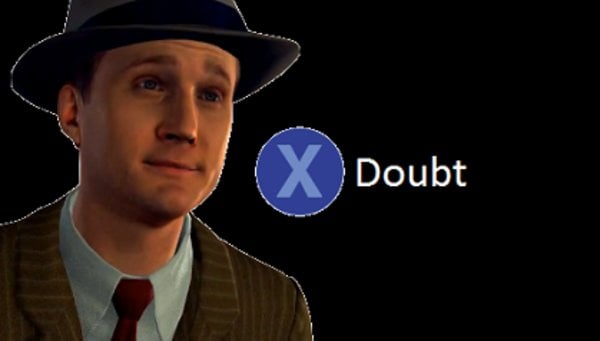
Why? My mom is 70 and has used Mint for a decade. She isn’t computer savvy but has little issues with her laptop. It works mostly the same as Windows, and is fine for her usage (Web browsing and emails).
What the hell is Grandma doing that can’t be handled by a mail client and a browser and a handfull od built in card games?
Can she to the package manager and install games? Sure
That’s it. Grandma’s not trying to install office or photoshop. She not trying to run Roblox or hit 90fps on Cyberpunk.
Linux is a kernel and not an operating system. My phone is runs Android, two of my root servers run debian bookworm, my living room media center runs Ubuntu, so I guess I have used Linux at least a little bit. But no distro I’ve seen (tried even more on some VMs) is really enough for me to suggest it to anybody that isn’t a “computer-person”.
I’m neck-deep in Linux and am responsible for getting developers at work up and running with it in servers, WSL and in 3 cases desktops.
I would suggest you’re just blind to the new user experience at this point. You’re focusing on a lot of stuff that works out of the box on most hardware these days. (but were kagey a year ago)
Bookworm on a late model laptop installs with 0 work. Onboard Nvidia is fine, sound is fine, steam is fine. Printer is fine.
No terminals required, Gui’s and Settings are fine.
Scaling (even fracitonal) is fine on KDE for the past few months.
You know who has had scaling issues for a decade? Windows.
Drag that notepad from your 4k screen over to your 1080 screen in windows an watch it blow up 6x, if you accidentally let go before it resizes it on the 1080, the top bar is off the screen. We’ve been dealing with that forever.
Servers are fine. VM’s are fine.
What non expert level things are you expecting a newb to open a terminal and do?
IMHO, The majority of the issues at this point are apps only supporting X when trying to run under wayland.
A question I got last week over the phone: “How do I show the day of the week next to the date in the desktop on Linux?” - what would you tell them?
I tell them it’s not windows and some things are going to be different. I’d offer up some widgets, maybe *the linux equivalent of rainmeter.
They can also trade out for one of the windows copycat distros If it was that important to them that it look and work just like windows.
Likewise if somebody in Windows 11 wanted to see the time but didn’t want to see the date in their tray like win95, there’s no GUI option for that.
Now if somebody really wanted to die on that hill, of course it can be changed in Linux, which is a clear advantage over Windows, But you’re going to have to get your hands dirty to do custom work.
As far as I can remember Windows 11 only shows the time on default installations and there are GUI options to change the shown format on the taskbar.
“Some things are going to be different” basically means that they would have to learn to deal with manual config changes and command line stuff.
I personally don’t expect the “end-user readyness” of Linux Distros to ever be a serious competition to OSes developed by huge teams driven by trillion dollar companies like Apple and Microsoft. Basically all Linux Distributions I’d consider “end-user ready” and polished are themselves developed by huge companies - like Android, ChromeOS, SteamOS.
I think the biggest issue Linux has on the desktop is the sheer amount of choice for practically everything. The ecosystem is so fractured.
So the choice is actually not between Windows, Mac and Linux, but between Windows, Mac and about thirty Linix distributions where not even experienced Linux Desktop users can agree on which they should suggest to the general public.
Which distro should I suggest to my neighbor? And are you sure other “Linux experts” would agree with your answer?
As far as I can remember
Negative. Date and Time or nothing, I’m on it at the moment. I use OSX, Windows, Debian, Android, and NixOS daily for different things.
basically means that they would have to learn
No, they don’t need it, it’s not even a changeable option on windows, mouse over it, get the date move on with life. If you can’t survive without customizing every element on your computer, no OS will suit you
end-user readyness
While I disagree, that’s an opinion, and it’s your opinion, and you’re welcome to it.
sheer amount of choice for practically everything. The ecosystem is so fractured.
This line of thinking has a fault. You’re punishing choice and options because they’re alien. Every time someone is unhappy with the way people are doing things, they make their own because they can. The very fractures you’re upset about are the same fractures that bring you https://linuxfx.org/ a distro with the time/date in the tray by default.
where not even experienced Linux Desktop users can agree on which they should suggest to the general public.
What kind of jeans should you buy? What kind of socks should you wear? Hell you can’t even get a consensus on Windows VS Mac or IOS vs Android from pros.
Which distro should I suggest to my neighbor? Currently, Debian is pretty solid. It lacks LTS, but for the home user, that’s not the end of the world. It’s good about updates and there aren’t any big kerfuffles about their package manager. I would reccomend, coming from windows to give KDE a shot on it. It’s fairly close to the windows look and feel, they just need to go into settings and tell it that single click on the file explorer needs to select and not open. If they’re coming from Mac, Gnome is going to feel a little more homey.
If they must have a windows clone, check out linuxfx, there’s less community support there, but it will be very close to what they’re used to.
If neither of those suit them Fedora is the next standout.
When people talk about Ubuntu, Mint, POP, or any of the other 30 flavors, they’re just great-grandchildren of Debian or Fedora. They try to make games easier or add their own flare to default installs. The vast majority of the fractures came about because old-school Debian didn’t do non-free, so you had to fight for video drivers and MP3. Ubuntu was first and did great until Cannocial started getting money-hungry. Then they started with snaps. Just as Ubuntu came from the discontent with Debian, Mint and Pop came from the discontent with Ubuntu. Now that Debian gave on non-free and most of the non-free’s now support free, Debian is fine and few people will say it’s not ok. Of course the pop users will say use pop, like the mac users say use mac.
Truth is, it mostly doesn’t matter what you use. With the exception of Arch, NixOS and Ubuntu, they’re all close to being the same OS with minor customizations. They’re mostly pulling from the same couple of repos even if they do it through upstream.
I don’t know why you’re getting downvoted.
Lie: “Most things that go beyond changing the wallpaper image need some command line stuff.”
Incomprehensible: “There is often not one thing of doing stuff, but hundreds.”
“It already starts with the selection of a distro how would a “non-computer-person” decide on a distro. Just try them out? Install twenty different distros because reasons?”
Yeah, go install a distro, don’t like it , try another or go back to windows. We don’t really care but making crap up to be a gatekeeper? That’s a bit much
“Unless resources are pooled into a single distro to polish it and make a defacto standard for ordinary people, homes and offices”
Ohh so even if every option works fine, it’s not ready unless it’s windows…
Going back to look at his history, he’s just a ball of incoherant complaints.
I’m with ya buddy: Today, Linux is good enough for most purposes. If you try it and don’t like it, go buy a new PC for windows 11.
HDR with an Nvidia GPU?
Works on desktop for me but no games as of yet…
Generally my experience as well. With gamescope, I’ve been able to get games to make the HDR setting available instead of being grayed out, but it’s clearly still not actually displaying an HDR image when I turn it on.
What about VRR on mutli-monitor setups?
It works now.
The “extra steps” didn’t make it work for me sadly. I actually tried referencing this thread for solutions a little while ago too, but no luck 😕
This dude is using it without problems. https://lemm.ee/post/55423985/18232530
That’s great for that dude, and I legitimately hope I can use it without problems on my own system one day too
I like how “GPU working” as a checkbox metric ties it all together.
A Photoshop or affinity would be nice
Yes, affinity suite and dxo photolab or true alternatives is whats keeping me from switching :/
You getting downvoted for this is hilarious.
It would. At least we’ve go Photopea which can cover most needs. Probably still not a viable alternative for professionals… depending on what you need to do.
Yeah Photopea’s pretty cool. I just need something way more powerful.
Maybe someone will go the blender route with a “creative suite” one day.
If the average person can not use your OS, it is not ready. Period.
For example:
Windows - Open File Explorer > Add Network Drive > Find/plug it in > Enter creds > Bam. Ready to go and will automatically log you in at boot. Very nice, very intuitive UI.
Linux - Open Dolphin (or whatever) > Network > Add Network Folder/Find it > Enter creds > Does not automatically mount the drive when booting the computer back up > Must go into fstab to get it to automount > Stop, because that is ridiculous
In my own experience, I was able to get the hang of Windows with no one showing me how a computer ever worked, at the age of 10! Intuitive enough a child can do it.
On Linux, you have to read manuals/documentation, ask random (mostly rude) people on the internet, or give up because why the fuck would I want to go and enter 5 commands just to have something as simple as auto mount a network share? Not intuitive, therefore not easy to learn as you go.
I get it, Linux people like knowing how their computers operate, they like ensuring everything is working the way THEY want to, and that’s awesome! What’s not awesome is recommending Linux to the general populace and then getting upset at them for asking why they can’t do something or why don’t they just do these steps to do whatever it is they are having issues with. Then, you have a person who doesn’t even know what a terminal is confused as hell because they were told Linux is so much better than Windows.
Until we get a more intuitive (GUI focused) way of doing what I would consider normal computer tasks, it will not ever be ready. That’s just the way I see it.
Linux has been ready for the last twenty and I am not afraid to say it. Before moving over, I used to be the biggest Window$ fanboy you could find. I would literally preach at the smallest opportunity available and make everyone in a 10 meters radius around me groan and roll their eyeball so hard they would fall off their skull.
Then I go and buy a new laptop that I was told didn’t have a pre-installed OS after paying for it. Because I had zero extra money to go and buy a copy of Window$, I ask a coworker to hook me up with something and in the time it took me to go from the store to my job, I had a SUSE Linux disk waiting for me. Back in 2005.
I unpack the laptop, we boot it to have access to the CD drive and the damn thing starts to boot into an unannounced Window$ Vi$ta. Apparently there was a Window$, unfortunately it was the wrong version, because at this point in time, for me, it was either Window$ XP or nothing. My coworker shows me how to setup up SUSE, which took all of two hours to achieve, including mannually configuring sound and graphics card. The machine is now dual booting.
Out of morbid curiosity, I play a bit on Vi$ta. It’s slow, clunky, things are not where they should be. The machine burns through the battery in under 2 hours, under conservative energy settings, while under an OS I was previously completely unfamilliar with I feel more at ease, using GNOME as my desktop and the battery management is good enough that those two hours of battery life get stretched closer to three. This is roughly a 50% increase.
Remember I was this big fanboy? No M$Office, no WinAmp, no WinZip, no nothing. I’m lost. Right? Wrong. With zero effort, I get all the software I require for my daily life and then some. And it comes pre-installed. No need to rely on shady websites to get software. No hassle. No headaches. It just works.
Fast forward today.
I have zero machines in my home with Window$. I don’t use it. I still know how to but I don’t. I don’t recommend it. I only advise using FOSS, if the person is a terminal locked-in Window$ user.
So… Linux is ready.
dual monitor on wayland…still f’d up
Is fractional scaling a standard feature in GNOME now? Last time I needed it, it was still an experimental feature I had to enable.
And electron is shit, so you have to enable that experimental ozone thing, which kills off ibus somehow, meaning I have to decide between blurry chromium/electron apps and being able to write in Japanese.
Don’t even get me started on VST plugins for music production (definitely far from ready)
VST are windows-specific by design. Use LADSPA. It supports Шindows too.
How many people actually need or use fractional scaling? Don’t most people have displays that are around 1080p?
I’ve never used fractional scaling but it’s obvious you don’t understand that it’s not about resolution but about screen size+resolution. On small displays with big resulutions like modern laptops a fractional scaling is absolutely essential unless you want to squint your eyes even with 20/20 vision.
same with vrr
Unlike with fractional scaling, fortunately, it seems to just work™, at least on my machine. I’m honestly not sure what’s left to do with it before putting it in the Settings app by default.
And the text rendering (at least for me with flatpaks) is completely fuzzy garbage.
gimp 3.0 still at release candidate, tho. Isn’t that like advanced beta?
NSYNC is also released candidate
I agree with Linus Torvalds. Linux is too fragmented. This makes consistent software deployment and support expensive and far too varied. Maintaining documentation alone requires an unlimited number of distros. From a user’s perspective, I really think Linux needs a universal install method like .exe. No user should ever need to use the CLI install software, no matter their distribution. Radarr, for example, is a very popular home media server application. It is one-click install on Windows. It is fucked on Linux.
Have you guys decided which distro is the ready one?
Mint? Arch? Anything you like
Redstar?
Hanna Montana Linux
Yes sir
At this point it should be obvious, btw
Obvious to whom exactly?
it may have been an obscure reference to the “btw I use Arch” meme
Can someone explain to me like I’m a Windows user why Arch is so great? You know, over something like Ubuntu.
If you’re a “well acktchually” type of nerd who adores exceedingly granular control over things like choosing from twelve different versions of a driver via a command text box, then Arch is for you.
I say this as a user of an Arch-based OS; EndeavourOS is probably the closest to user-friendly as Arch gets but it still requires some nitty-gritty. Don’t worry too much about which choices you pick during installation though since it doesn’t really matter as much as it pretends to.
KDE Plasma is a desktop style close to that of windows that Arch usually defaults to, where Ubuntu’s typical desktop style is closer to Mac.
That said, once you get past the pain in the ass hurdle of figuring out your big basics in the command line, installing packages (programs/apps) is pretty easy. You can also use something called Flatpak which is like an App Store and usually easier for installing stuff.
This started out as a joke but turned into an essay. Thanks for bearing with me.
I got the joke!
Hint: the answer lies within the last 3 letters of their post. And is probably a joke.
Enlighten me.
Is it Zorin?
Not yet but I’d at least narrow it down to Arch and Fedora. I don’t think either of those is a bad choice.
Lol, Arch Linux is good to learn quickly if you like that. Suggesting it to non-experts however is an act of sadism. 😅
This isn’t really how this format works but ok

















