

I also had it start on boot but I never could minimize it to be non-intrusive and from what I’ve researched it’s apparently very known issue in GNOME.
I don’t have this issue with LACT.


I also had it start on boot but I never could minimize it to be non-intrusive and from what I’ve researched it’s apparently very known issue in GNOME.
I don’t have this issue with LACT.


I’m sorry but I don’t believe you. Maybe you just misunderstand what I’ve meant.
If you minimize it and press Super key, is it shown or it’s completely gone?


Thanks a lot. I will look into this.
Reason why I use chmod is because I cant for the life of me figure out why I can’t just use sudo. Even when I set environment variable for the upp.py it refuses to run it. Even when I directly want to run it via sudo it refuses, I can only run it without sudo for whatever reason… but to overwrite pp_table I need sudo privileges and I’ve been only able to get around with chmod.
Also I’ve tried to make a script that I will just run and will execute the commands… but I get immediately hard lock and black screen and I need to do hard reset. Same when I try to copy and overwrite the pp_table with sudo priviledges with a pre-modified pp_table.
So I’m kinda hesitant to now run the commands on runtime, it’s possible it will hardlock during boot. I will give it more though tommorrow.
edit:
I just found out how to write the pp_table into VBIOS so I will try flashing modified VBIOS on the card and hope it will work. I’ll leave that for tomorrow though.


It will never be not funny :)


Yes but you misunderstand the issue here. It’s not about whether LACT or CoreCTRL is better. They only allow you to work within the default limits. For example max power limit is 312W on my card and I can only go up to 312W in those applications. By editing pp_table I can increase it to whatever I want. What I’m doing by editing pp_table is going beyond those limits and whether I use one application or another it does not matter. Also I switched from CoreCtrl to LACT because CoreCtrl on GNOME can’t be minimized into tray so it was just annoying.
Also I can edit FCLK, SOCclck, TDC limits, etc… those are things that are not available to be edited in CoreCTRL or LACT or even on Windows in MSI Afterburner or AMD Adrenaline Software.
Basically, I can edit almost all of this to tune my OC as I wish:
upp -p /sys/class/drm/card1/device/pp_table dump header: structuresize: 2470 format_revision: 15 content_revision: 0 table_revision: 2 table_size: 802 golden_pp_id: 2466 golden_revision: 16307 format_id: 128 platform_caps: 24 thermal_controller_type: 28 small_power_limit1: 0 small_power_limit2: 0 boost_power_limit: 0 software_shutdown_temp: 118 reserve: reserve 0: 0 reserve 1: 0 reserve 2: 0 reserve 3: 0 reserve 4: 0 reserve 5: 0 reserve 6: 1 reserve 7: 0 power_saving_clock: revision: 1 reserve: reserve 0: 0 reserve 1: 0 reserve 2: 0 count: 13 max: max 0: 2577 (GFXCLK) max 1: 1200 (SOCCLK) max 2: 1000 (UCLK) max 3: 1940 (FCLK) max 4: 1225 (DCLK_0) max 5: 1400 (VCLK_0) max 6: 1225 (DCLK_1) max 7: 1400 (VCLK_1) max 8: 1200 (DCEFCLK) max 9: 1217 (DISPCLK) max 10: 1217 (PIXCLK) max 11: 810 (PHYCLK) max 12: 1217 (DTBCLK) max 13: 0 max 14: 0 max 15: 0 min: min 0: 500 (GFXCLK) min 1: 480 (SOCCLK) min 2: 97 (UCLK) min 3: 550 (FCLK) min 4: 317 (DCLK_0) min 5: 363 (VCLK_0) min 6: 317 (DCLK_1) min 7: 363 (VCLK_1) min 8: 418 (DCEFCLK) min 9: 487 (DISPCLK) min 10: 487 (PIXCLK) min 11: 300 (PHYCLK) min 12: 487 (DTBCLK) min 13: 0 min 14: 0 min 15: 0 overdrive_table: revision: 129 reserve: reserve 0: 0 reserve 1: 0 reserve 2: 0 feature_count: 16 setting_count: 30 cap: cap 0: 1 (GFXCLK_LIMITS) cap 1: 1 (GFXCLK_CURVE) cap 2: 1 (UCLK_LIMITS) cap 3: 1 (POWER_LIMIT) cap 4: 1 (FAN_ACOUSTIC_LIMIT) cap 5: 1 (FAN_SPEED_MIN) cap 6: 1 (TEMPERATURE_FAN) cap 7: 1 (TEMPERATURE_SYSTEM) cap 8: 1 (MEMORY_TIMING_TUNE) cap 9: 1 (FAN_ZERO_RPM_CONTROL) cap 10: 1 (AUTO_UV_ENGINE) cap 11: 1 (AUTO_OC_ENGINE) cap 12: 1 (AUTO_OC_MEMORY) cap 13: 1 (FAN_CURVE) cap 14: 0 (SMU_11_0_ODCAP_AUTO_FAN_ACOUSTIC_LIMIT) cap 15: 1 (POWER_MODE) cap 16: 0 cap 17: 0 cap 18: 0 cap 19: 0 cap 20: 0 cap 21: 0 cap 22: 0 cap 23: 0 cap 24: 0 cap 25: 0 cap 26: 0 cap 27: 0 cap 28: 0 cap 29: 0 cap 30: 0 cap 31: 0 max: max 0: 2800 (GFXCLKFMAX) max 1: 2800 (GFXCLKFMIN) max 2: 0 (CUSTOM_GFX_VF_CURVE_A) max 3: 0 (CUSTOM_GFX_VF_CURVE_B) max 4: 0 (CUSTOM_GFX_VF_CURVE_C) max 5: 2800 (CUSTOM_CURVE_VFT_FMIN) max 6: 1075 (UCLKFMIN) max 7: 1075 (UCLKFMAX) max 8: 15 (POWERPERCENTAGE) max 9: 3300 (FANRPMMIN) max 10: 3300 (FANRPMACOUSTICLIMIT) max 11: 100 (FANTARGETTEMPERATURE) max 12: 110 (OPERATINGTEMPMAX) max 13: 1 (ACTIMING) max 14: 1 (FAN_ZERO_RPM_CONTROL) max 15: 1 (AUTOUVENGINE) max 16: 1 (AUTOOCENGINE) max 17: 1 (AUTOOCMEMORY) max 18: 100 (FAN_CURVE_TEMPERATURE_1) max 19: 100 (FAN_CURVE_SPEED_1) max 20: 100 (FAN_CURVE_TEMPERATURE_2) max 21: 100 (FAN_CURVE_SPEED_2) max 22: 100 (FAN_CURVE_TEMPERATURE_3) max 23: 100 (FAN_CURVE_SPEED_3) max 24: 100 (FAN_CURVE_TEMPERATURE_4) max 25: 100 (FAN_CURVE_SPEED_4) max 26: 100 (FAN_CURVE_TEMPERATURE_5) max 27: 100 (FAN_CURVE_SPEED_5) max 28: 0 (AUTO_FAN_ACOUSTIC_LIMIT) max 29: 1 (POWER_MODE) max 30: 0 max 31: 0 max 32: 0 max 33: 0 max 34: 0 max 35: 0 max 36: 0 max 37: 0 max 38: 0 max 39: 0 max 40: 0 max 41: 0 max 42: 0 max 43: 0 max 44: 0 max 45: 0 max 46: 0 max 47: 0 max 48: 0 max 49: 0 max 50: 0 max 51: 0 max 52: 0 max 53: 0 max 54: 0 max 55: 0 max 56: 0 max 57: 0 max 58: 0 max 59: 0 max 60: 0 max 61: 0 max 62: 0 max 63: 0 min: min 0: 500 (GFXCLKFMAX) min 1: 500 (GFXCLKFMIN) min 2: 0 (CUSTOM_GFX_VF_CURVE_A) min 3: 0 (CUSTOM_GFX_VF_CURVE_B) min 4: 0 (CUSTOM_GFX_VF_CURVE_C) min 5: 500 (CUSTOM_CURVE_VFT_FMIN) min 6: 674 (UCLKFMIN) min 7: 674 (UCLKFMAX) min 8: 6 (POWERPERCENTAGE) min 9: 250 (FANRPMMIN) min 10: 1000 (FANRPMACOUSTICLIMIT) min 11: 25 (FANTARGETTEMPERATURE) min 12: 50 (OPERATINGTEMPMAX) min 13: 0 (ACTIMING) min 14: 0 (FAN_ZERO_RPM_CONTROL) min 15: 0 (AUTOUVENGINE) min 16: 0 (AUTOOCENGINE) min 17: 0 (AUTOOCMEMORY) min 18: 25 (FAN_CURVE_TEMPERATURE_1) min 19: 10 (FAN_CURVE_SPEED_1) min 20: 25 (FAN_CURVE_TEMPERATURE_2) min 21: 10 (FAN_CURVE_SPEED_2) min 22: 25 (FAN_CURVE_TEMPERATURE_3) min 23: 10 (FAN_CURVE_SPEED_3) min 24: 25 (FAN_CURVE_TEMPERATURE_4) min 25: 10 (FAN_CURVE_SPEED_4) min 26: 25 (FAN_CURVE_TEMPERATURE_5) min 27: 10 (FAN_CURVE_SPEED_5) min 28: 0 (AUTO_FAN_ACOUSTIC_LIMIT) min 29: 0 (POWER_MODE) min 30: 0 min 31: 0 min 32: 0 min 33: 0 min 34: 0 min 35: 0 min 36: 0 min 37: 0 min 38: 0 min 39: 0 min 40: 0 min 41: 0 min 42: 0 min 43: 0 min 44: 0 min 45: 0 min 46: 0 min 47: 0 min 48: 0 min 49: 0 min 50: 0 min 51: 0 min 52: 0 min 53: 0 min 54: 0 min 55: 0 min 56: 0 min 57: 0 min 58: 0 min 59: 0 min 60: 0 min 61: 0 min 62: 0 min 63: 0 pm_setting: pm_setting 0: 6 pm_setting 1: 0 pm_setting 2: 6 pm_setting 3: 6 pm_setting 4: 95 pm_setting 5: 95 pm_setting 6: 95 pm_setting 7: 95 pm_setting 8: 1650 pm_setting 9: 1650 pm_setting 10: 1750 pm_setting 11: 1750 pm_setting 12: 2000 pm_setting 13: 2000 pm_setting 14: 2250 pm_setting 15: 2250 pm_setting 16: 0 pm_setting 17: 0 pm_setting 18: 0 pm_setting 19: 0 pm_setting 20: 0 pm_setting 21: 0 pm_setting 22: 0 pm_setting 23: 0 pm_setting 24: 0 pm_setting 25: 0 pm_setting 26: 0 pm_setting 27: 0 pm_setting 28: 0 pm_setting 29: 0 pm_setting 30: 0 pm_setting 31: 0 smc_pptable: Version: 6 FeaturesToRun: FeaturesToRun 0: 2743074303 FeaturesToRun 1: 14179 SocketPowerLimitAc: SocketPowerLimitAc 0: 312 SocketPowerLimitAc 1: 0 SocketPowerLimitAc 2: 0 SocketPowerLimitAc 3: 0 SocketPowerLimitAcTau: SocketPowerLimitAcTau 0: 0 SocketPowerLimitAcTau 1: 0 SocketPowerLimitAcTau 2: 0 SocketPowerLimitAcTau 3: 0 SocketPowerLimitDc: SocketPowerLimitDc 0: 293 SocketPowerLimitDc 1: 0 SocketPowerLimitDc 2: 0 SocketPowerLimitDc 3: 0 SocketPowerLimitDcTau: SocketPowerLimitDcTau 0: 0 SocketPowerLimitDcTau 1: 0 SocketPowerLimitDcTau 2: 0 SocketPowerLimitDcTau 3: 0 TdcLimit: TdcLimit 0: 300 TdcLimit 1: 55 TdcLimitTau: TdcLimitTau 0: 0 TdcLimitTau 1: 0 TemperatureLimit: TemperatureLimit 0: 100 TemperatureLimit 1: 110 TemperatureLimit 2: 100 TemperatureLimit 3: 115 TemperatureLimit 4: 115 TemperatureLimit 5: 115 TemperatureLimit 6: 115 TemperatureLimit 7: 0 TemperatureLimit 8: 0 TemperatureLimit 9: 0 FitLimit: 0 TotalPowerConfig: 1 TotalPowerPadding: TotalPowerPadding 0: 0 TotalPowerPadding 1: 0 TotalPowerPadding 2: 0 ApccPlusResidencyLimit: 10 SmnclkDpmFreq: SmnclkDpmFreq 0: 0 SmnclkDpmFreq 1: 0 SmnclkDpmVoltage: SmnclkDpmVoltage 0: 0 SmnclkDpmVoltage 1: 0 PaddingAPCC: 0 PerPartDroopVsetGfxDfll: PerPartDroopVsetGfxDfll 0: 0 PerPartDroopVsetGfxDfll 1: 0 PerPartDroopVsetGfxDfll 2: 0 PerPartDroopVsetGfxDfll 3: 0 PerPartDroopVsetGfxDfll 4: 0 PaddingPerPartDroop: 0 ThrottlerControlMask: 14590 FwDStateMask: 3955 UlvVoltageOffsetSoc: 100 UlvVoltageOffsetGfx: 100 MinVoltageUlvGfx: 3425 MinVoltageUlvSoc: 3700 SocLIVmin: 0 PaddingLIVmin: 0 GceaLinkMgrIdleThreshold: 0 paddingRlcUlvParams: paddingRlcUlvParams 0: 0 paddingRlcUlvParams 1: 0 paddingRlcUlvParams 2: 0 MinVoltageGfx: 3525 MinVoltageSoc: 3800 MaxVoltageGfx: 4600 MaxVoltageSoc: 4600 LoadLineResistanceGfx: 64 LoadLineResistanceSoc: 256 VDDGFX_TVmin: 50 VDDSOC_TVmin: 60 VDDGFX_Vmin_HiTemp: 3525 VDDGFX_Vmin_LoTemp: 3525 VDDSOC_Vmin_HiTemp: 3800 VDDSOC_Vmin_LoTemp: 3800 VDDGFX_TVminHystersis: 20 VDDSOC_TVminHystersis: 20
(sorry, IDK whats up with Lemmys formatting, everything is supposed to be in separate line).


Thanks for directions :) I’ll check that out
I’ve never used fractional scaling but it’s obvious you don’t understand that it’s not about resolution but about screen size+resolution. On small displays with big resulutions like modern laptops a fractional scaling is absolutely essential unless you want to squint your eyes even with 20/20 vision.
I’m still waiting for ThanosLinux that’s based on Ubuntu and only uses Snaps.
It would. At least we’ve go Photopea which can cover most needs. Probably still not a viable alternative for professionals… depending on what you need to do.
Not yet but I’d at least narrow it down to Arch and Fedora. I don’t think either of those is a bad choice.


Yes, caching was disabled. Done again in reverse order, no time for the USB stick to cool down as I’ve popped it right into another device when it finished on the one before. And yes, the same USB stick I’ve tested with before.


single 4.4GB video file


No it did not get warm at all because it was barely doing anything. But so that I’m fair I’ve borrowed different USB 3.2 Gen1 drive and tested also with my Fedora Laptop.
single 4.4GB video file


it just finished, 4h for 40GB (6 files)


I’m copying 6 video files that are 40GB total and it’s been over 3h now and still not finished so it’s not just a lot of small files. It’s just slow as hell in general. Yes, the USB is 3.0 connected to 3.0 port verified it’s actually running at 3.0 bus. No, it’s not fault of the USB drive as this takes around 30min from USB 2.0 on Windows 10. Yes, I’ve tried Fat32, exFAT and NTFS… I couldn’t care less about ext4 for this particular use case so it’s not relevant and I haven’t tried it yet because I’m still stuck copying. Not sure what rsync does different, I just use standard CTRL+C/CTRL+V copy/paste that I expect to work flawlessly in 2025. No idea why I would want to use command line for copying files to USB drive. This seems like an ongoing problem for over 10 years from what I’ve been looking at trying to find solution, I found none that worked yet, just the same comments I’m getting here mostly.


Still going…
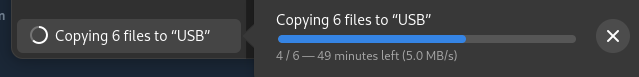


Now down to 9MB/s and still going down
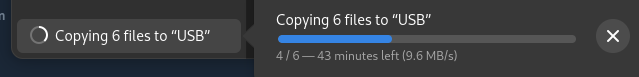
EDIT: 12 min later…
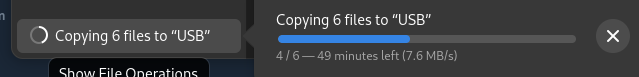


I’m aware of these programs but they are just a way around the problem and not a solution. Besides they have their own limitations… I can’t use KDE Connect because it does not work on my network because I run 3 routers in one network and would have to be connected to the same router which is not possible… Because of the reason why I need to run 3 routers


For sanity check I’ve tried.
Bus 004 Device 004 and it’s USB 3.0 as it should be.
Also I’ve disabled caching and I’m now copying 6 video files at only just 15MB/s (and it’s slowing down, byt the time I went to make screenshot for this post it dropped again). And it’s quite a bit slower than on Windows still.
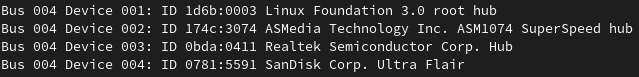
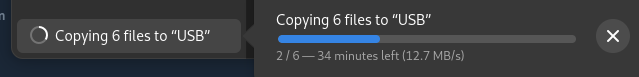
We’ve got ray traced ASCI before GTA 6