Currently I’m working on a Plasma Bigscreen build that still gives some privacy and 1080p Netflix/Disney+/Crunchyroll etc by using extensions/WebApps and getting S-Tube and other android apps (including tv web browser) via Waydroid + Flauncher, all controllable through a simple IR controller.
If you pm me I’ll set it as a reminder for when I finish to share the package. It’s designed for an Odroid C4.
As for dumb tvs or more privacy friendly tvs, you can find them if you know where to look. Here’s some options from LG:
https://www.lg.com/us/business/digital-signage
They had a dumb 65" 4k OLED too but it’s currently out of stock.





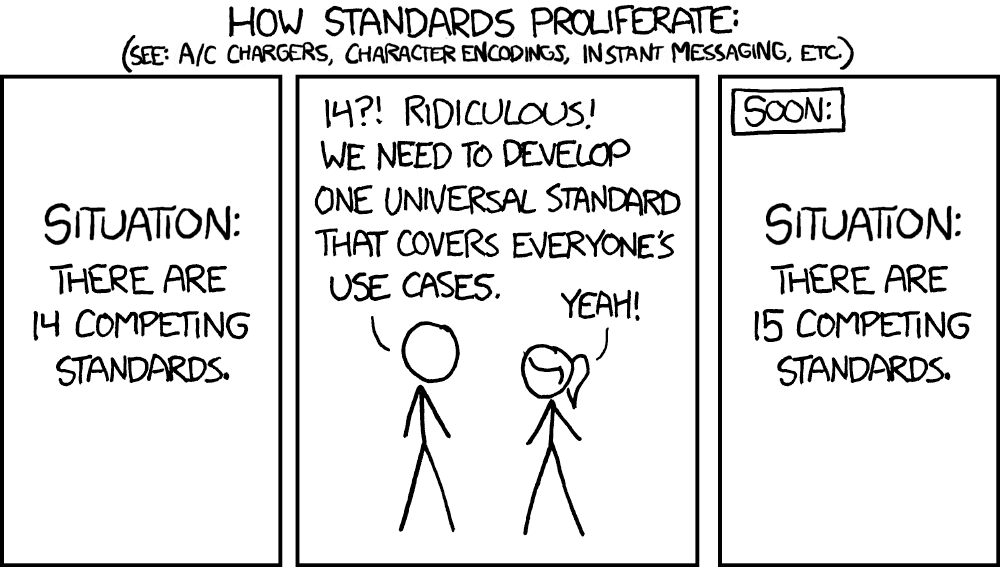
I showed my wife an alt ending I had found that ends the story without the bad stuff and the dumb stuff