

I mean I’m running Fedora, I’m sure I could find some use for it
Life is like a bowl of cereal. The longer you wait to live it, the soggier it gets. 23, College Grad 🎓 Musician 🎷 Just a goober 🤓
HMU on Matrix - @cornflake_dog:matrix.org


I mean I’m running Fedora, I’m sure I could find some use for it


Oh that’s totally sick, I bet that would be hella useful if I had another computer I wanted to set up and have everything I’ve got on my main machine


I’m gonna be so real, that’s a lot of words that I didn’t understand but that’s okay- I suppose I’m probably not the target audience for for the software 😂
Best of luck to you and your project!


What does it do?


Man I wish they would say what the data came from. I used to have a smart watch from Casio that connected to my phone.
It used to work properly. I can use the challenge-response to unlock my password manager and I can use passkeys just fine, but for whatever reason it won’t show me one-time codes.
pcscd is installed, but I don’t believe it is functioning properly, even when I enable it
The Yubikey is plugged into a USB C port. The same issue persists even when used in the other USB C port.
Unfortunately, I don’t believe it’s working
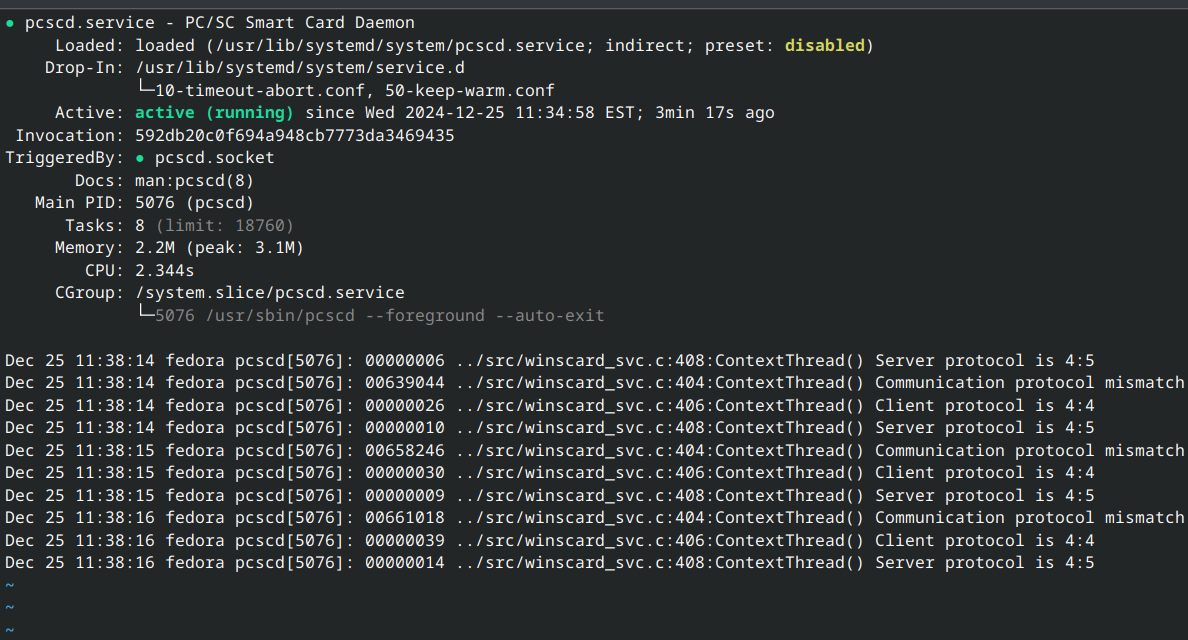


I really like Fedora. Swapped to it a few months ago, my first time using Linux, and I’ve since only been using the Linux machine. With the KDE Plasma spin, it really is a near 1:1 UI to Windows.


I like the DuckDuckGo search engine, but I don’t care much for their browsers (mobile nor desktop). I do keep the browser app on my phone so I can generate alias Duck addresses, I do find that feature pretty handy.
As for how private DDG search is, I feel like the best practice for using any search engine privately is to clear browser data when you’re done searching with it. That’s a hassle though, so it’s smart to have a browser dedicated to temporary browsing sessions that you don’t plan to go back to later. On Android, browsers like Firefox (and forks like Mull) as well as Cromite allow you to set it so browsing data clears when you exit the browser.
I mean the boxes for font and paragraph style are all dark when they should be light. I think it’s got to do with the system theme, I just wish I could selectively choose the theme for each application so dark mode doesn’t mess things up like this.
Which repository do you use? The F-Droid official one hasn’t been updated in three months 😬
The PC equivalent would simply be using Arkenfox with Firefox. If you want a similar out-of-the-box experience without having to tamper with it too much, Librewolf is also pretty good. There aren’t any real downsides to them not being the same, fundamentally they’re pretty similar and it shouldn’t impact one’s workflow across the platforms.
You say there’s no good Firefox browser for Android, but I strongly recommend you consider Mull. It’s pretty much Firefox w/ Arkenfox but for mobile and it works exactly as it should. For Mull you should add the DivestOS repository to F-Droid because the F-Droid one is outdated.
I like Fossify’s apps for phone and contacts. As for photo gallery, I really like Aves Libre, paired with Image Toolbox and Open Video Editor for light edits.
I don’t use an RSS aggregator myself, but Feeder tends to be rated well.


I was really hoping you’d say it was Foobar2000! You can run Foobar2000 using something like Wine/Bottles, but the UI gets all screwy. Recently, somebody released a Foobar-alike called Fooyin and I love it! Here’s how I styled my layout:

Fooyin definitely has some growing to do, but I think it’s the best you can do on Linux if the goal is the ability to play bit-pefect music with a similar setup to Foobar2000.


Out of curiosity, what was that perfectly customized music player?


I don’t know if you happen to have any other machines available to you, but I do recommend you consider giving it a go on a machine you don’t share with another person, or at least dual-booting on that machine. It could be pretty jarring to be dumped onto another operating system so quickly, especially as one works out how to use the programs they had been running just fine before.
I recently made the swap to Linux myself, and a dedicated laptop for that transition has made my life a lot easier. I still have my old laptop on Windows, heavens forbid I absolutely need it, but I do find some issues with compatibility. As another person has mentioned, Roblox does not offer native Linux support, which means you have to run a program that more or less tricks Roblox into thinking you’re playing on a smartphone. You can do the same for Bedrock Minecraft if you want to play cross-platform.
For a lot of things there are alternatives that tend to work even better in some ways. For others, there are workarounds. And for others yet, you just can’t use some applications you might have been using before.


Hey, I only recently dipped my toes into Linux about a month ago and I went with Fedora, more specifically the KDE spin of Fedora. My experience has been fantastic- I’m not even dual booting and this laptop has become my daily driver! My computer seems pretty similar in terms of specs, it’s a ThinkPad X1 Carbon from 2017 that’s also rocking an i7 and 16gb RAM. I see a ton of folks recommending Mint or Ubuntu or Pop! as “Linux for noobs” but I feel like you don’t necessarily need to start there. I didn’t and I’ve been having a really great time!
It was in fact Digiornoed.