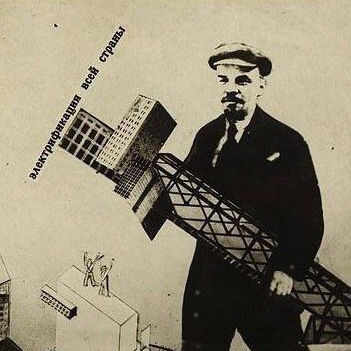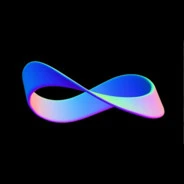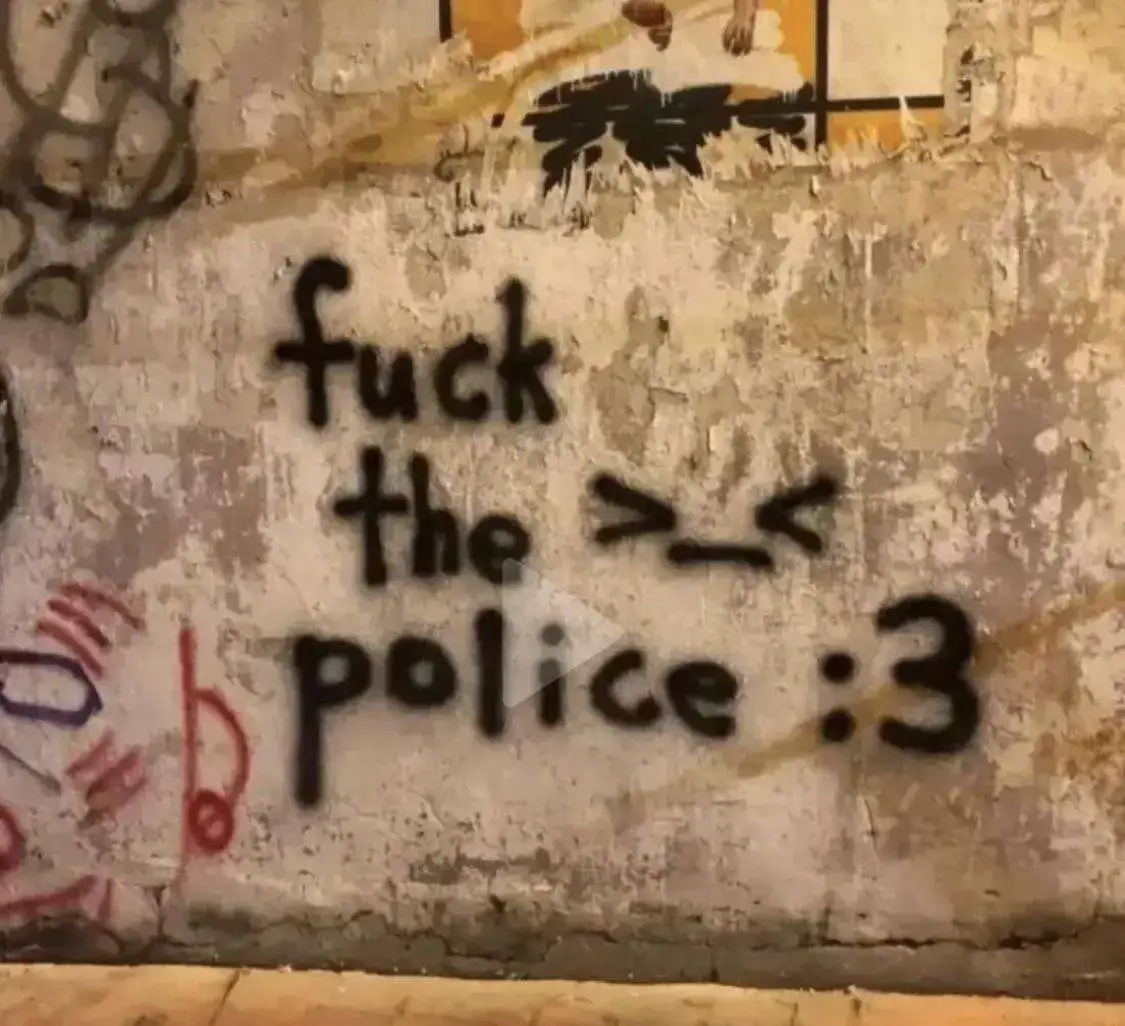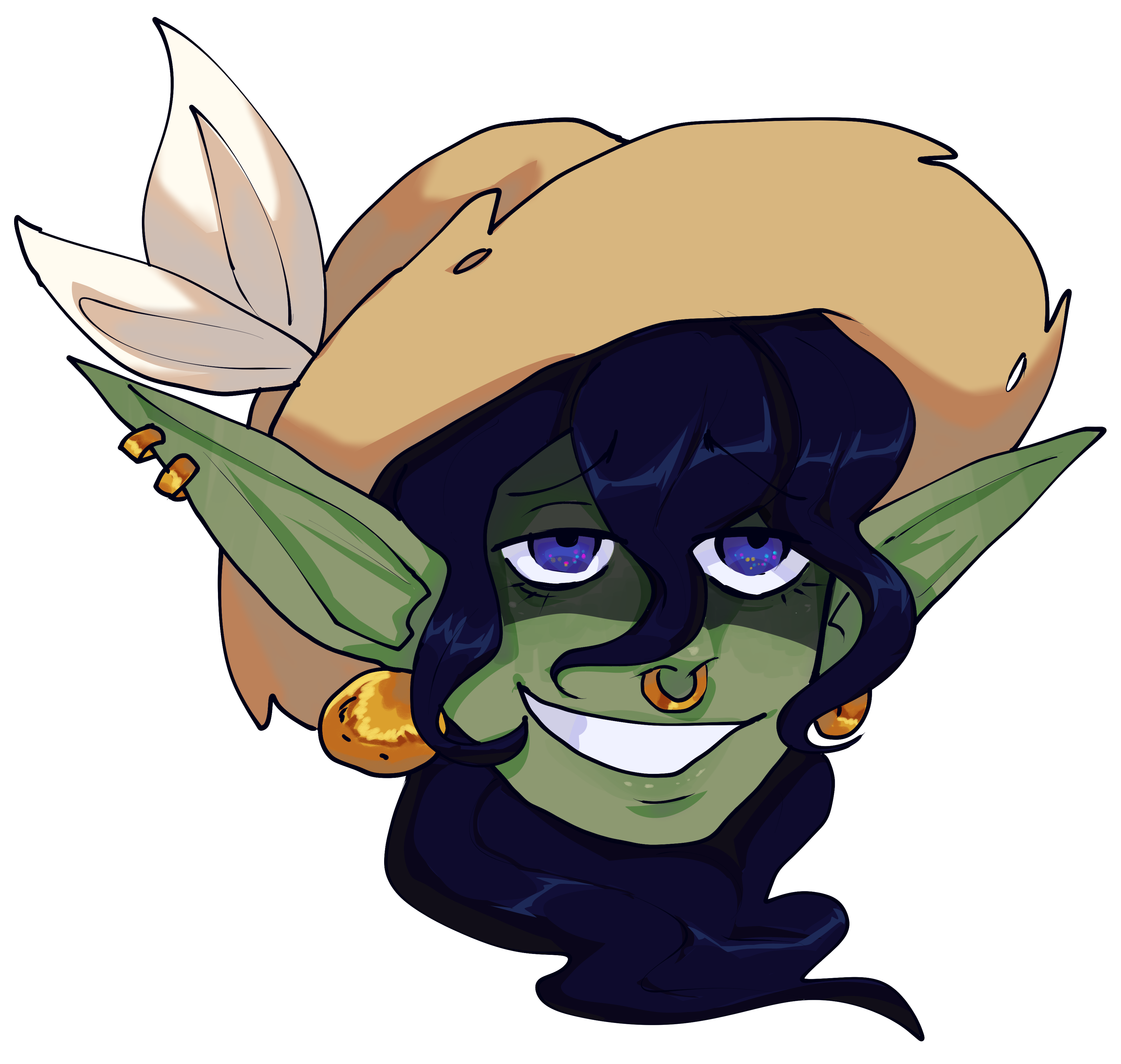I’m running OpenSUSE leap 15.5, When I was on the linux mint, I was using warpinator but using it on openSUSE is troublesome and I wish there was a linux version of blip but unfortunately there is not.
Single file? KDE Connect. A folder? Syncthing
There are some browser based solutions like sharedrop.io and file.pizza. I haven’t had the latter work for me though, not sure if it’s still functional. They work through WebRTC to discover local candidates for receiving files, the same way that video calling typically finds the best connection.
Security
ShareDrop uses a secure and encrypted peer-to-peer connection to transfer information about the file (its name and size) and file data itself. This means that this data is never transfered through any intermediate server but directly between the sender and recipient devices. To achieve this, ShareDrop uses a technology called WebRTC (Web Real-Time Communication), which is provided natively by browsers. You can read more about WebRTC security here.
samba. share a folder on pc, and on your phone use a file manager that can access smb folders in your local network, then just copy or move from or to that folder. bit of a hassle to set up the first time, but makes things more convenient in the long run.
I am surprised that most reliable and more importantly desktop environment independent solution is not as popular here.
I use it with iOS. Owlfiles app supports samba, but I am sure there are others.
Syncthing is great to periodically sync files between Linux and Android. And you could use it as file transfer service for occasional needs if you just share an empty directory.
I find the easiest approach is to connect to the pc via sftp and use a file explorer that supports it - such as ghost commander.
Kde connect is great.
I second KDE connect. It’s awesome. Don’t listen to the haters.
I used to love it until I started having so many problems, and with zero support I had to give up.
KDE connect is a large suite of some good, some half-baked, and some just plain scary remote tools.
I’m liking LocalSend for the occasional “I want some files/pictures/text to go from here to there”.
You can toggle disable any function in it, so they will not work.
It’s a lot to toggle off, on each computer, multiplied by every other computer that you’re connecting to. It’s too insecure-by-default.
KDE Connect is da Bomb
can recommend KDEConnect it’s working surprisingly robust.
Does it support “sending a file larger than 2 gigs, without mysteriously deleting it at the end, but if you manage to sneak a hardlink to the file while it’s transferring then it’s okay”?
lol that sounds annoying.
See localsend on github
KDE Connect
This
Double this
Why the down vote ? Does KDE connect have hidden flaw ?
Because losers here use downvotes to mean “I disagree”
Unusably buggy for me… always has been.
Personally, I prefer LocalSend to KDEConnect.
KDE Connect is amazing. Also works without KDE.
KDE Connect to my iPad just stopped working for me a few months ago. Do you know of any possible reasons?
could be something fucked with your network settings or ports. if you have 2.4 and 5ghz modes try connecting your ipad to the mode different from the one used by your pc, works for me and I still have no idea why
Doesn’t seem to work… Whenever I send a file from my ipad,
- KDE Connect simply stops connecting correctly.
- GSConnect keeps connection, but the file always fail to send.
Nah it doesn’t. It works great on Debian KDE and my Android phone. It does not work on Mint Cinnamon and my Android phone.
This just stops working on either my Linux laptop or my phone randomly. I’ll need to kill the process and restart it Does anyone know how I can fix this? Battery optimisations are turned off on the phone.
If you turned off battery optimisations globally, it might still kill it. You specifically have to go into app options and allow it to be always on, as well as allowing all it’s notifications
Sorry, I meant optimisations for KDE Connect in particular. It has a persistent notification enabled as well.
Is there a way for KDE connect to connect PC with phone if phone is on WiFi and PC on LAN going trough different router in the same network?
Wont go inte networking, but assuming networking works between them you can manually specify an IP in the mobile app:
Add a device -> three dots in top right -> add devices by IP.
Bonus: This also works over tailscale and similar apps, making it so you can have an always on connection despite not being home.
kde connect is my recommendation also
KDE Connect has been mentioned before. You can supplement this and other tools by using a VPN so that both endpoints can see each other even if the underlying network does not allow this. My preferred solutions are Tailscale (managed, cloud-based) or Headscale (for self-hosting).
Lot of people mentioning kde connect. I’m going to take a moment to clarify, kde connevts functionality is modular. you need the sshfs package for it to mount the phones filesystem over ssh. Once you’ve done that, it works pretty normally.