Terminal > Windows Registry.
I was actually just looking for this the other day. I’ll let you know if it actually works.
Pay no attention to gconf, dconf, GSettings, or whatever else there is.
Or messing with text configuration files in various different formats
I’d take plain text files over the registry any day of time.

Ha nerds Imagine using the terminal!
Wait. Wait. Nevermind
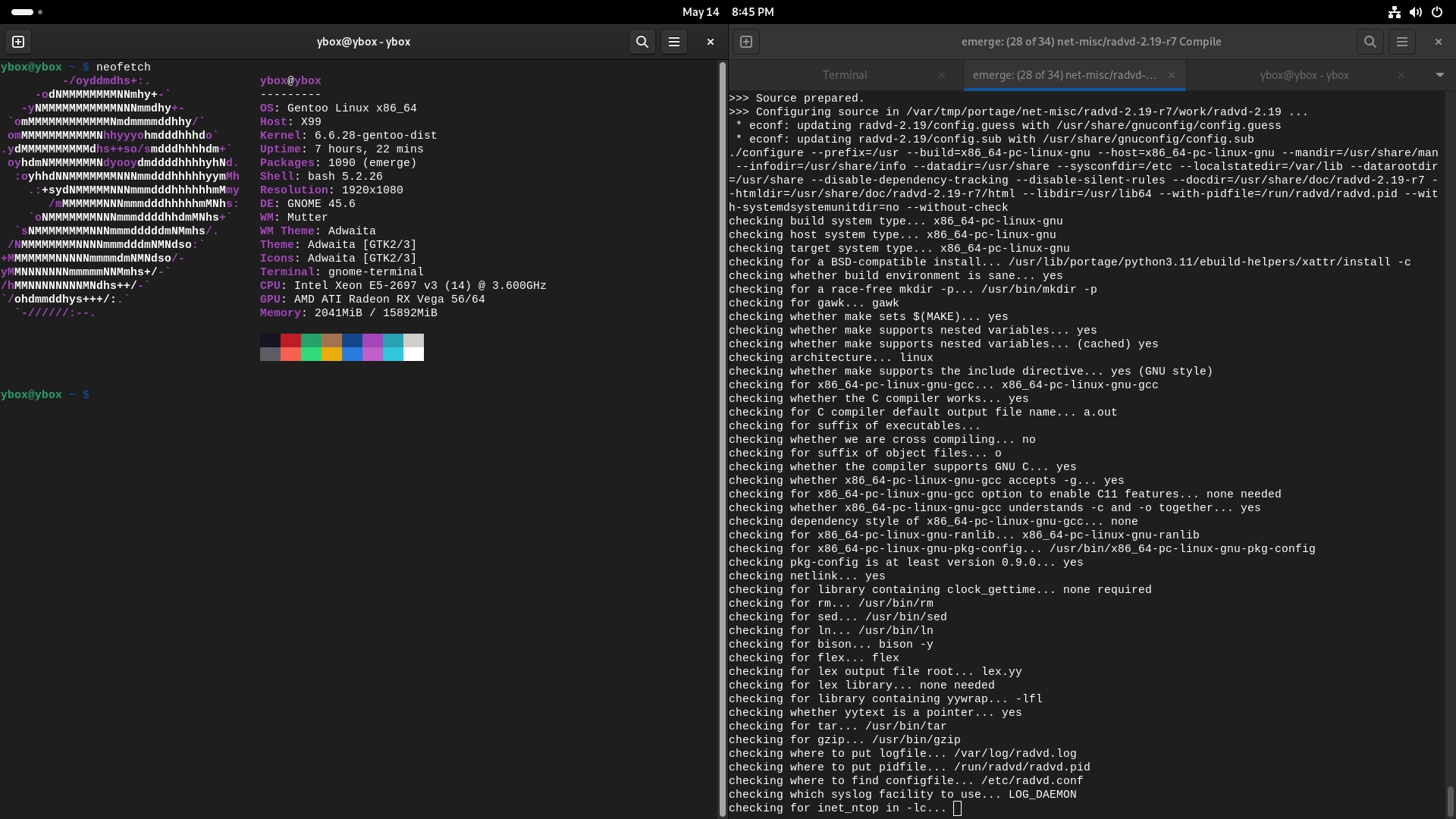
(Me rn)
You’re not using a command line web browser? I wouldn’t either.
Piece of advice: add -qv to your emerge command to let Portage show the things you need to know but stay quiet otherwise. Way less gets shown on the terminal window and on some systems it might slightly speed up the process.
Thanks for the info! On a seprate note gentoo package managment is so magical! You get to choose whats built and all the amazing features portage has like distcc and ccache. Its so much fun playing with this kinda stuff!
“Holy Hannah!” That’s great

“Montana Banana!” also an acceptable exclamation
Literally a KDE setting. In the GUI.
And nobody needs that, otherwise there would be a plasmoid.
Voidtools “Everything” is how we mimic a fraction of your power thank-you-very-much.
There are literally dozens of us Everything users.
please elaborate what this is about?
The everything search engine is flexible and fully indexed file search engine that you can use to find any file anywhere on your network or local storage, instantly, and only a little bit slower than instantly on a very slow old machine.
sounds impressive
It is a file search engine that replaces your regular earth in Windows.
I mean, fucking with the registry was always a thing in windows
Not always.
In other news, I feel old.
Struggling with INI and SYS files are also kinda the same, but you are right, it was a far stretch
Technically correct. The registry was introduced in Windows 95. But ever since then, fucking with it has been a thing.
Well, sure, but this has a user hostile motive behind it.
Microsoft could have offered a right-click/disable internet search to facilitate. However, they wanted people to just give up and soak in start-menu driven internet action, so they buried the option in an obscure registry key.
The key is the start menu search to internet really makes the experience suck, as you try to type something on local system and some internet result gets prioritized, and by nature of the internet search, the internet search is unpredictable, so the search you do every day that usually opens up what you expect suddenly starts going to some internet site in edge.
don’t get me wrong, by no means this isn’t shitty, it is.
I’m just saying Windows too always had its tinkering with the registry or in text files, you just normally did that on the GUI or used EDIT.
Speeding Windows 7 desktop up by changing animation duration of taskbar & co. from 400 ms to less.
I do the same on Android
Unlocking dev settings is first thing I do on Android.
Android has become such an unusable mess otherwise…
I mean, you can’t even find the option to allow sideloading on my Android TV box without first enabling developer mode…
Season 2 of Invincible really hasn’t been great. Was it made during the writer’s strike?
Wtf windows search is so much snappier now!!!
Thank you!
Lol
That’s even more complicated than half the stuff normal users on Linux do
It is nothing but opening regedit, going to the path described in the text, and adding a variable with a certain name and value.
It can even be done by a single powershell command line.
I’m starting to think Linux users like yourself aren’t as technologically capable as you guys claim you are.
Why do that when you can just use a GUI?
KDE plasma 6 has a GUI setting for the equivalent feature.Registry editor is a gui tho
A terrible one that’s basically a weird file browser for binary data and crap.
True, but one could say the same about terminal in Linux lol, I know it’s gotten a lot better, but I remember many times having to edit archaic settings via terminal commands because of weird driver issues, don’t even get me started on trying to fix GRUB entries lol
The registry is worse. They maliciously hide basic settings and leave you to figure it out without any documentation.
The terminal is actually consistent, Grub entries are consistent and have documentation, editing plain text is way better than manipulating binary data with a jank tool.
I guarantee that most Windows users, including the techy type, had no clue that the feature described in my post was even possible or existed. Point is, this is not a system level setting, it’s a basic setting that can easily be done with a simple GUI checkbox/button/switch just as KDE plasma has done. Window’s hiding it, not only inside the registry, but even hiding it from the registry as an unmarked option with 0 documention, is utterly ridiculous.Is maliciously hiding it any different functionally for an end user compared to having to look up the setting/command needed to modify a setting?
I am a techy windows/Linux user and I just have used winaero tweaker to disable all the junk (since back on win 7)
Im glad KDE plasma and Linux in general have been making strides at having more easily accessible options
I will add, I agree with your point in general, just don’t think it holds much weight for normies (or even intermediate users) because of the end user experience being functionally the same in many circumstances.
Spread the word! Linux is easy to use and for everyone!
- A linux mint user
I have been using Linux for more than 15 years and would consider myself a semi-advanced user, but that thing in the screenshot - it scares me.
Funny enough, the regedit of my work PC was already there with the value set (seems like I already did that a few weeks ago)…
Startmenu is still slower than my personal Linux machine.
Slower than Windows? No hate, that is impressive. What are you running?
Dyslexia moment
Ah I see, yes, probably…
I just tested it on my work laptop and it’s ridiculous how much faster search is now. Gonna propose to implement it company wide on workstations. I mean, I would do so in a heartbeat, but I still want our CIO to sign off on it.
For servers though, I’m creating the policy first thing in the morning. The slow search has been the bane of my existence for years (although admittedly I could’ve googled it many times and never did, so that’s on me).
Why are we even comparing the terminal with registry? What is registry mimicking from Linux?
In this case, I’d say it’s less about how the registry works, and more about how deliberately obnoxious Microsoft makes the experience for the sake of their agenda.
Sure if you have to deal with the registry at all, it’s “hard” but that’s casting stones from a glass house as dconf can be just as hard, and then you have the odd occasion where someone suggests dbus-send, which certainly doesn’t have room to mock registry handling as hard. The point is that most people never have to touch dconf/dbus directly to do what they want, and in Microsoft some things are deliberately obscure due to user hostile intentions.
Deliberately obnoxious that can be disabled by a single registry edit?
For the “don’t care” computer user? absolutely. Given that the key doesn’t exist at all by default, means it’s not discoverable even for someone that might think to randomly peruse the registry hierarchy. Even if you know it, it’s a typically tedious registry path. Based on Microsoft’s track record, the fact you know the registry key today doesn’t mean that key won’t change behaviors or move somewhere else randomly, or start having to be paired with some other registry key.
Contrast with Plasma, where the same capability is possible, and I just right clicked the button to check out settings and could easily figure out without help or internet search how to enable/disable internet results in the search. Further when I enabled it, the non-internet search stayed blazing fast. Then disabled it again because, well, why would I want that. I did however add browser tab search since I bothered to look because that is handy, just removed history and web search.
A single registry edit to a key that doesn’t exist because they wanted to obscure that it was possible.
/etc
Reminds me of when I tried to install Firefox on Ubuntu and it said it couldn’t open the download as there was nothing associated with it. Ended up with another copy without an icon but it worked. Then I moved to Fedora which seemed to work as intended. Couldn’t run Mint on this laptop as it boots to a black screen - presumably the wrong GPU. Daily Driver is Windows 10 by necessity.
I get the impression “opening a file” is treated as a different action in Linux from “executing a file”. They don’t want the user request of “Oh, I guess I’ll look at this image” to accidentally result in a system takeover - so any “run this file” actions are more manual.
I think it’s becasue I downloaded a deb file or something that Canonical had decided was not allowed any more. Recent conroversy
To be fair, comparing terminal to the registry is not comparing apples to apples. The registry is more like a complicated config file full of barely documented options. Still miserable to work in, but that’s beside the point.
The terminal equivalent to windows is Powershell which id say is much more favorable.














