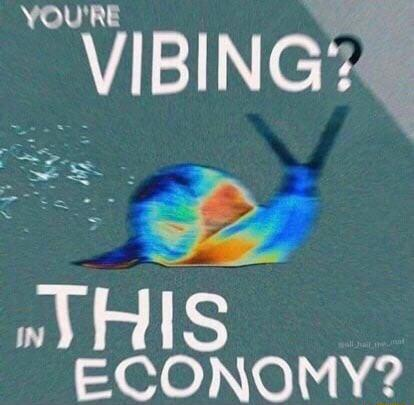I like how the Android logo is: something went wrong
LXQT wants a word

This venn diagram is Removed by moderator.
I don’t understand the GNOME(bad), KDE Plasma(worse), X.org(worst)
What is it supposed to mean, and why are the 2 DEs compared to xorg?
I choose to interpret that as a self deprecating joke
Even excluding X.org: KDE worse than GNOME… pff, speak for yourself.
Yeah they’re quite different DEs, it’s really a preference more than one being better than other
MS DOS is the definition of bloat from 4.0 onwards. It’s like people assume a CLI is the hallmark of efficiency without any real understanding of the host OS.
Everything since the abacus, just a bunch of crap. https://piped.video/watch?v=YRlPTbKHIPQ
Gnome is geek-friendly?
And DOS bloatless?
There’s literally tons of desktop environments that hit the middle mark here
Eniac??
Plugging cables in jacks to program it? Yes, it’s technically a computer. But have fun running stuff on it.
Windows +WSL is a whole lot more geek friendly than osx.
The only reason that WSL exists is because Windows sucks for software development. I had more fun developing software on macOS and that has its own problems.
I don’t mean any offense, it’s so much more work to get that stuff set up on Windows if you don’t use Visual Studio or any of the other IDE that automated setup. On Linux or Macos it either comes with it or you install it with one command or file, no fuss no install wizard that takes forever no weird setup process.
Especially modern macOS, macOS has become…too distrustful of the user IMO. Maybe even as a pathway to getting their user base used to a locked down OS on a Desktop/Laptop for future expansion of that walled garden.
Sure, windows has system accounts with permissions levels above admin, like SYSTEM or TrustedInstaller, like macOS. But the difference is you can take control of one of these “Uber Admin Accounts”, macOS does not.
The amount of times where I encounter an app being “too old” to run on MacOS, for the sole reason because Apple said so are too numerous.
Nothing you can do then. If Apple says you can’t then you can’t.
At least on Windows it lets you fuck up and do things that Microsoft didn’t intend to.
What can you do with thw WSL? Can you run a wm for example with it? And if so, can you use the super key as a modifier?
So I have to use a windows machine for work. I can’t tell you how awsome wsl is. You can use any Linux package on wsl. If you are crasy enough you can even run desktop environments like xfce. All this with nearly native speed.
Of cource things links a KVM aren’t possible but nothing is nicer to just type wsl into your terminal and have your Linux distro of choice ready to go
apparently wsl 2 enabled option to run gui apps too so I would imagine desktop or wm would work too, but I don’t think it would be possible to enable super key for those without windows registering it too. this is just my speculation though. but traditionally people use it to run linux cli applications etc.
at least my classmates have been using it for classes that require usage of linux. I have never touched it myself since I converted to the church of linux before wsl was a thing
Run containers, mount both system volumes without significant write performance, wm, and networking is simple. No idea about super.
I have to use MS suite and this is far than osx bastardized unix and for most of my day to day technical work its essentially Linux built natively into Windows in practice.
WSL is just a well integrated VM running Linux. It’s mainly intended for CLI tools, but there’s nothing preventing you from e.g. running an X server and having programs appear in the Windows “window manager”.
The super key is largely inaccessible though. It’s tied very deeply into Windows, which is still the one talking to the keyboard.
Windows 🤮
👌👍
I would argue that AOSP can get in the middle
Debian is middle
Debian is quite mid, I agree
with linux mint maybe a little to the user friendly side?
ATM’s are a PC running an OS like Windows or Linux. They aren’t a type of OS.
They usually run Older Windows or MSDOS too, definitely not their own OS category.
Half of stuff on this diagram is not an OS
not just half
This is TempleOS erasure
A Monument to All Your Sins
It’s in the picture, just so far to the top-right that it’s offscreen
As someone who worked (trying to) teaching people how to use computers, I can tell you that windows isn’t user friendly. People just got used to it. I had a far easier job when teaching how to use android and a gnome gui.
Android user experience depends heavily on apps. Most of the popular apps changed their UI many time over the past decade. Getting people especially the elderly to frequently learn these changes is not a feature of a good UI.
(Remember what Microsoft did with Windows 8)Microsoft jumped the gun and thought everyone would be working off of phones, like bro imagine programming on a phone keyboard
Can’t agree more. People get so confused because of those random significant changes out of nowhere. Software companies don’t seem to do any long-term planning or previous research on usability, and treat their apps like playgrounds, forgetting that a LOT of people rely on them, most without high tech skills.
I only realized today samsung had changed their previous night mode/Grey shade mode to theater mode. But could only do that from watch because I had somehow turned it on while sleeping
I love I have to distinguish between Windows settings and “no, old Windows settings. Go to the control panel” where they haven’t changed it since XP or whatever but you need it for some stuff.
Some of those dialog boxes have not changed a bit since Windows 3.0.