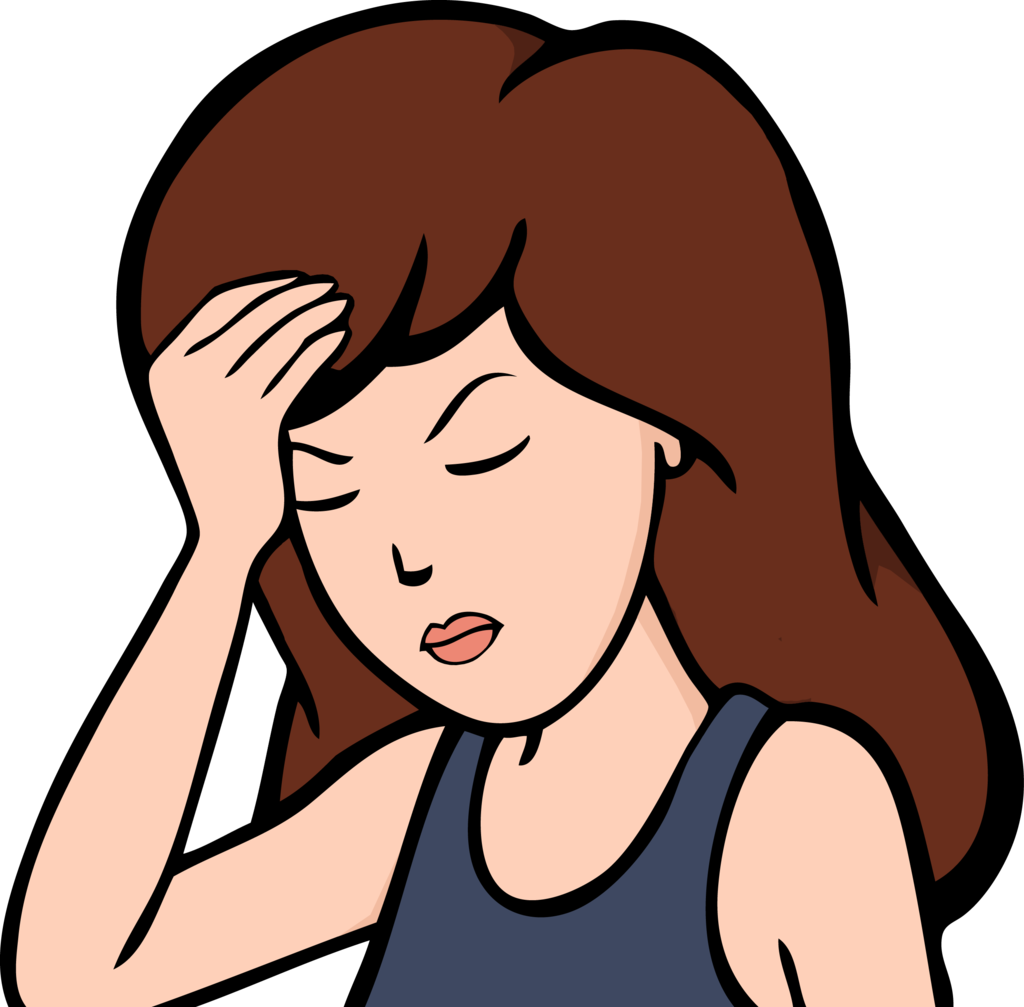Yes I love experiencing screen tearing in 2025
Is this a Mint problem, or tied to certain hardware? I never had screen tearing for years now. Both adaptive sync in games as well as adaptive sync or vsync on desktop just worked out of the box for me.
It happened to me on Ubuntu. VLC and Jellyfin would both get screen tearing. Games were fine though. After some research, I found that turning on ‘force full composition pipeline’ in the Nvidia settings fixed it. Still too new to understand the how and why.
Installs Ubuntu
What could possibly go wrong?
That setting rings a bell, I think it was a year-long Nvidia screw-up (one of too many) that only recently gets slowly fixed…
Probably because they use x11
Not having the problem on X11 either (had to go back due to Nvidia on one device). Would be a configuration thing then, it would be really weird for Mint to not have vsync on by default though.
Wayland isn’t viable for everyone yet… but at least they merged the window icon protocol.
god, if “we didn’t think we’d need it” isn’t just the motto of wayland at this point.
I’ve installed it on my laptop a few weeks ago and most of the things worked indeed out of the box!
The only things not working are its fingerprint reader and the higher refresh rates of its display. I haven’t been able to solve either problem yet. :(
Stop hiding your pain, Harold…
The refresh rate problem is uncommon… do you use the “Edge” version of Mint or the normal one?
Unfortunately drivers for fingerprint readers (or the lack thereof) are often an issue.
There doesn’t seem to be any Edge version for 22.x, so I guess I’m using the normal one.
The thing with my refresh rate is that the highest one available to me is just 60 Hz. I’m using a Huawei Matebook X Pro (2018) and if I’m not mistaken, its display should have 90 Hz at a resolution of 3.000x2.000 (yep, it’s display is somewhat uncommon and has a 3:2 format). I’ve noticed because since the switch, the screen looked very choppy to me.
You could try installing the newest kernel. Mint apparently comes with a great built-in tool to do so. It might contain newer drivers that fix your issues. I also see there’s a variant with Nvidia GPU… in that case it also might be Nvidias fault. Which would be not surprising at all. (Mint got a driver utility you could meddle with).
I switched to the newest Kernel version and sadly the problem still persists. :(
Yep, I have the variant with a Nvidia GPU and I also think that it’s highly likely that they fucked up. I’ve already noticed that I don’t see a lot of settings in the Nvidia server settings app where other people seem to have way more options than me.
Perhaps the nvidia driver doesn’t load correctly. Could you open a terminal, enter lspci -nnk and look for your GPU in the list to check if the kernel driver in use says “nvidia” and/or “nvidia_drm”?
I’ve an entry “3D controller” which mentions my GPU (GeForce MX150). There I have the following kernel modules: nvidiafb, nouveau, nvidia_drm, nvidia.
So I guess it should be fine, since both of the entries you mentioned are there.
Ah, then you probably also got the Intel GPU and it’s a hybrid configuration with the Nvidia being the “high performance GPU”. If it doesn’t say “kernel driver in use” (at least once you open some demanding application) saying “nvidia” it might uses nouveau, which would be wrong. However given the hybrid configuration your Intel GPU should be the one in control of the display, so no matter what Nvidia screws up it shouldn’t affect your refresh rate settings… I think.
Guess it would be best to head to the linuxmint.com forums and ask there. It’s probably a small fix, like your intel driver not being fully aware of all display capabilities on this specific device (which you could set manually, I’d have to look up the exact xrandr command though - will also change in the future once Mint fully moves from X11 to Wayland).
NICE
This is amazing because I literally talked my father through getting a SHA-256 verified ISO of Linux mint onto a USB drive, and got him to flash his infected machine and walk him through the installation process with nothing but audio.
If you understand how difficult the first part can be considering the second part, you’ll understand why I’m proud of the third part.
My folks just give up the moment they suspect they have use anything that isn’t windows. I’m amazed I was even able to get them to trade word for google docs.
Interestingly this is my path to linux, and Ive seen it recommended elsewhere.
Move all your services to the cloud, or foss software (as most is available on linux). Then get off windows.
Libreoffice Inkscape / gimp Firefox/Chromium Thunderbird Obsidian (for notes) Bitwarden Signal Syncthing
And most of these have phone apps too!
My folks are in their 70s and not much different.
But once I realized my dad thought that Google Chrome was his operating system I realized that this would be easy.
My mom doesn’t seem to know.
She knows where the browser is and how to adjust the volume and is having a great time.
It was that easy, actually lol
If it was thaaat easy, why didn’t you stay? Now you’re gon and I’m sad.
They didn’t choose the gooner’s life, friend, the gooner’s life chose them.
NOOOOOOOOOOO!!!
That’s a bad example … because in every possible outcome because it is Harold in the picture … it will mean pain, suffering and untold misery that poor Harold will hide behind a dignified smile as his world burns around him.
That’s why second panel is different than usual
He doesn’t know the Realtek wifi driver doesn’t work an has a Nvidia card
Maybe there is a little burn. Soon he’ll be installing arch, then nixos, then Linux from scratch. He’s having fun distro jumping. He is.
He doesn’t have to hide pain if there is no pain.
It’s how “Hide the pain Harold” becomes “Having awesome times Harold”.