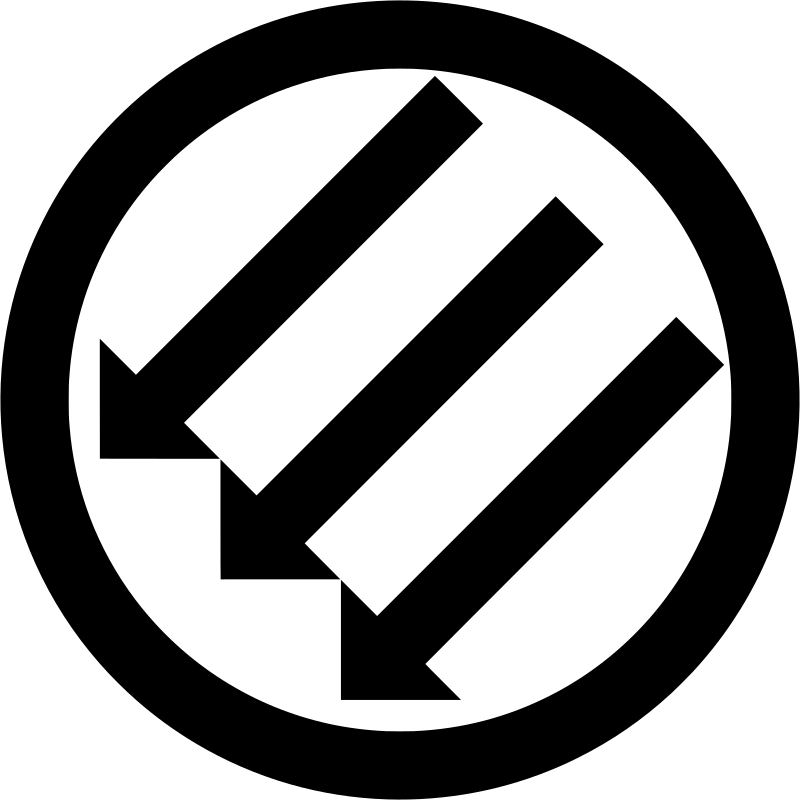I’m on Linux for a couple of years and I love it. Distrohoping never interested me though, I’m content with my flavour. But I need to reinstall my OS soon and it gives me headaches. So many settings I changed, applications I installed, configured and forgot about.
Now I read about all you guys constantly distrohopping for fun, how do you even do this? Do you start from scratch, explore everything and leave after months of putting in all the work of making an OS your own!? Or do you just casually check it out a couple of days? What do you do with all your music, pictures, addons, portable software?
I don’t distrohop but I do backup my home folder which also contains most of my settings & tweaks. I also keep a simple list of all the apps/packages I have installed in a text file.
I had to reinstall a few weeks a go (new SSD) and it took me maybe 10 minutes to make the base install + all my apps ( ‘sudo apt install’ with a copypaste of my list of apps), and then the time required to copy my home folder too (which was fast). Add to that the couple apps I have to manually install (like Filen for the cloud, Bitwarden for passwords) and that’s it. It’s really one of the things I appreciate since I switched to Linux (coming from Mac where a fresh install now takes… a lot of wasted time).
As someone who distrohoped quite a bit, let me give you some advice:
- Try the new distro in a VM first.
- Configure your distro as you want and put all the commands you used in a script to use when you make the switch.
- Ask your self, what do i get from distrohoping? Is it really worth it?
- Create a dotfilles git repo with all of your configs. Create a script to install your dotfiles easily. (Either by copying them to .config or creating symlinks)
Remember that, at the end, linux is linux, remember that you can customize you distro to look exactly like the fancy one you saw.
A way to distrohop could be a virtual machine. That way you aren’t “sacrificing” your current install.
If you choose to reinstall, try to document all the changes you are doing and why. See if you can automate the changes. That way you can always get back to a desired state with minimal input on your end.
Honestly, why switch distros? I switch DEs from time to time
I prefer to do it clean and manually transfer files, because I usually don’t want a copy paste of my previous setup. For files that are just, for lack of a better way of putting it, personal storage (ie the files that are not dotfiles in my home directory, eg pictures and documents etc), they are on a Nextcloud.
So many settings I changed, applications I installed, configured and forgot about.
Yeah this gives me existential dread as well. This is why my next distro will probably be NixOs. Their distro’s philosophy is designed off of a configuration based environment.
That hypothetically solves all those problems, although I’m sure it adds some new ones of its own.
I used to distrohop in the past. It’s nice to have a USB stick from which multiple distros can be booted. I used YUMI by flashing on a 16 Gb USB stick. After that it’s a simple case of downloading your .iso of choice, clicking and dragging it into the YUMI drive.
There was a Ventoy craze in the middle. I have never used it, so I cannot attest to its experience.
What I generally check in a distro:
- The programs that come built with the distro. Over a period of time, I stick to one distribution (say, Linux Mint), but install the software that I like from another distro (Say the Clipboard application from MXLinux).
- How quickly the distro installs.
- The software version in the distros repository. For example, MXLinux repos tends to be more up to date compared to Mint.
- How the distro customises the Desktop environment. Example, the way cinnamon and XFCE are customised in Mint and MXLinux respectively is very different from the base install of these DEs. That quality of life addition can really change your opinion on using the distro as a whole if you are a newcomer.
What do you do with all your music, pictures, addons, portable software?
I sync them to a NAS using Syncthing. Not just when switching but always. Already saved my ass several times.
Which NAS supports Syncthing?
Whichever one you install it on.
I don’t. I switched to Bazzite after using EndeavourOS for a while, and those are the only two I’ve used. I see no reason to ever go back from Bazzite though.
With immutable distros you can “rebase” very easily to a different immutable distro with literally one command. I haven’t really messed with it yet, but it seems pretty straightforward.
That’s me and Bluefin now.
When I was doing it I started from scratch, you can generally keep your home directory intact between distros though, settings and data stay
Or debian with distrobox and you have all the benefits of all the distros at the same time lol
With distrobox I would maybe recommend fedora Kinoite (the immutable fedora with KDE)
I use virtual machines and live usbs to try out distros when I’m thinking of a change. That gives you a chance to get a feel for the design philosophy of a distro and whether it works for you.
As others have said, back up is really important. You can back up a lot of settings and preferences and bring them to a new distro. They’re stored in your home directory in folders like .config and .local.
I keep a back up of my /home folder. I’m also a KDE main so use Konsave to specifically back up my KDE theme and settings.
If you are at the point of moving then that’s the time to make backups ready to restore. Also get a list together of the apps you want to keep so you can get set up quickly in a new distro.
Also another habit to get in to is backing up any major config changes into your Home folder for later reference. Even if you don’t use the exact same file it can be useful to have somewhere that reminds you what you tweaked or did to get the system how you wanted it. For example I keep copies of my fstab file (just for reference!), and config files for programs I put in /opt amongst other tweaks I’ve made.
I also save Web pages which have specific tips I used in Linux configs - really helpful if you ever need to go back and do something again. I write txt files on some complex or niche things to remind me exactly what I did as you’re unlikely to remember things you’ve only done once. These are two habits it’s worth getting into - saves so much time hunting for how to do things when you need to, even if you’re not moving distros.
All these things together make switching distros much easier should you want to do it.
Okay any time I mention this product I get roasted but I don’t care because I like it. There is a program called aptik and basically it backs up all your settings and home folder and then can be restored if you need to reinstall. https://store.teejeetech.com/product/aptik/
It’s a one time purchase. I bought my copy like maybe almost 10 years ago and still use it. I used to have a script that I would maintain manually for this sort of thing but this is much easier. I also like that it will update strings and stuff for you when going from one version of a distro to another or between distros. You can also easily go in and uncheck things if you don’t want them or only revert certain parts of the backup and not others. it has 100% saved my butt a few times especially where I had some weird config on a piece of software and after a restore it worked just like before. In my opinion this is also a better option than a diskimage because of the customization of the restore and the fact that you can do it I guess my biggest issue with it is it’s not free software which is kind of annoying however it’s just one dude and the license is very bare bones so it’s not like he is trying to get away with anything with this tool.
Get a spare computer. Then you will feel more inclined to mess with it. And your main computer is always ready to look up issues and set up boot USB sticks. You will definitely try out lots more distros without hesitation.
And there are some cool mini PCs to buy quite cheap.
I set up a server with all my stuff on, and use syncthing for syncing my files, and self hosting for services. I mostly use vanilla configs for apps, and prefer distros with good defaults.
Some time ago I switched to Bluefin, and stopped distro-hopping 😅