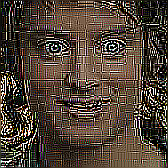Can’t even take a short break from 3D designing stuff. Glad I’m switching over to FreeCAD. All I wanted was to grab some dimensions from an old model.
Fuck Autodesk. All my homies hate Autodesk.
Look, I’ll happily admit that F360 is an excellent CAD program. It kinda sets the standard, but the constant shifting of the goal posts for the free personal use license, plus the Hotel California nature of cloud streaming the app, just pisses me off.
My brother’s using it professionally and he’s quite happy with it. But his business is paying for a full license for him, so he gets all the benefits, and very few of the annoyances. He’s readily admitted that, were that not the case, he’d be looking at FOSS alternatives himself.
deleted by creator
All the real ones yoho solidworks
FreeCAD may have quirks but it doesn’t have this crap.
I just wish there was a FOSS alternative to Rhino 3D, or they offered a license that didn’t cost $995 for a single user.
None of the cloud crap, doesn’t required a subscription, and it can run on a potato … it’s just too damn expensive and Mac OS/Windows exclusive.
All hail the builder
Solvespace
Watch a few of these to get started, skip ahead as needed. It’s got some limitations but leagues ahead of freecad in terms of UI and workflow.
https://youtube.com/playlist?list=PLGAjLwYQPgaBafzQTLA84IkTOptOdIsUX&si=sci5_24nPVyUEGqm
Here is an alternative Piped link(s):
https://piped.video/playlist?list=PLGAjLwYQPgaBafzQTLA84IkTOptOdIsUX&si=sci5_24nPVyUEGqm
Piped is a privacy-respecting open-source alternative frontend to YouTube.
I’m open-source; check me out at GitHub.
Give Ondsel a try. It’s a freecad fork. https://ondsel.com/
Ah FINALLY there is a good fork. FreeCAD exists now for like 15 years, but almost no one uses it because the ui absolutely sucks. And the worst part is, the maintainers know it but they refuse to change it because they think they’re geniuses and everyone else should conform to their twisted vision of cad ui instead of following the standard of literally every other cad program out there.
IMO the bigger problem with FreeCAD is the topological naming problem. It’s very easy to get frustrated because your model broke due to a change you made in an earlier feature.
The UI isn’t amazing though, and that unfortunately happens quite a bit with open source software. Hopefully it’ll go the way of Blender and KiCAD with an eventual major release that overhauls the UI.
Yeah, coming in with no prior CAD experience I actually think freecad’s interface makes sense, especially since I’ve used it for both 3d printing (one workbench) and mocking up building plans (a different lumber one I was able to download as an add-on - very cool).
I did run into the topological naming problem once though, and I’m far from a power user, so I’ve been meaning to check out the real thunder fork.
This looks interesting. In your opinion, does it improve on FreeCAD much? I tried FreeCAD some time ago and I felt like an absolute moron
At this point it’s a just a fork of FreeCAD with a slight UI overhaul and some usability improvements. It’s still FreeCAD underneath. Ondsels product is their FreeCAD compatible collaborative cloud. They have made some changes to the workbenches to simply them and are contributing it back to main FreeCAD. But the learning curve is still there. The bugs on Windows that can crash your projects still occur. But you can use WSL to install the Linux version and not have any issues.
Ondel has a nicer user interface, but I personally use and recommend realthunder’s LinkStable branch of FreeCAD. Mainline FreeCAD (and by extension, Ondsel) suffer from the topological naming problem, which can be especially jarring to users coming from proprietary CAD software. realthunder put a lot of work into a solution that handles the problem pretty well, so I’m using his fork until toponaming gets mainlined.
Didn’t ondsel implement a fix for toponaming as well?
As far as I remember ondsel is working on upstreaming realthunder’s approach to freecad, but it is a lot of work to polish up because it touches so many parts of the application.
Here is a nice interview with one cofounder of ondsel where I have this information from: https://shows.acast.com/ohm-podcast/episodes/ep-12-brad-cto-of-ondsel
Last I tried it, there was no fix. Their latest update on the website says:
The work on the toponaming problem is an ongoing project, and we are very grateful to the FreeCAD community for contributing a lot to that effort. But it’s not complete yet, there will be much more to say when it’s largely done. So let’s focus on the other three.
So I take it they haven’t implemented a fix. They previously said they were going to work with the FreeCAD team on mainlining a toponaming fix, using realthunder’s work as a proof of concept, but said fix has not landed in mainline FreeCAD yet. I believe that’s the major feature they’re looking to implement for FreeCAD 1.0.
Definitely excited for Ondsel though! Hopefully that fix can be integrated quickly.
Here’s how to not run into topology naming problem: use Parts workbench instead of Part Design
Edit: 69th comment on new instance!
Nice
Almost the same situation here. However, my first designs in freeCAD had lots of errors and I experienced lots of crashes and bugs. Didn’t really get into it.
My tool of choice is now OpenSCAD. It does exactly what you are designing - not more, not less.
While OpenSCAD is amazing, it is limited in some ways. It is also very marmite-like. You either love it or hate it.
For those confused, OpenSCAD is a scripted CAD package. You effectively write code, rather than dragging the mouse around. I personally love it, but I know others who absolutely hate it for the same reasons. It depends a LOT on how you think about problems.
Don’t bring the marmite into this!
I might take a look - the learning curve on FreeCAD is pretty steep. Not that I wouldn’t expect any other CAD to be much easier, but I feel there’s a lot of assumed knowledge about concepts that appear to be unique to FreeCAD. Kinda increases the study load, if you catch my drift.
FreeCAD is definitely getting there. Not 100% ready for prime time, but definitely getting there.
any advice on getting constraints to actually behave? I can’t seem to get it to actually create geometries more complex than a box. (and forget master-sketches. that irritates me.)
Which workbench do you mean? Are you okay with basic sketch/extrude, part design works well enough, but as you say constraints can be a pain. Tbh just assume you’re working with the points for the most part - polylines work fine for slightly more complicated shapes.
My “formal” CAD training was Dassault Systeme’s CATIA V5 training manual, so I tend to default back to that. For basic geometries, use basic polygon shapes/combinations of those, for anything more complex I tend to use a polyline and sketch out a rough shape, then fully constrain to the dimension I need. If the geometry goes all to hell then stop and just use the mouse to grab a point and pull it back to where it should be before you go any further and then constrain it. (My sketches tend to be noisy with constraints just FYI).
Mangojelly’s guides on YouTube will get you pretty far (though he doesn’t constrain as much as I personally would, I suspect this is just because he’s demoing techniques rather than giving best practice at all times. he knows the software/techniques super well and is great at explaining it).
Based on Mango’s recent video there are a ton of enhancements for sketcher constraints on the latest dev branch, so hopefully they’ll be on main soon too.
If it’s assembly constraints, the only assembly workbench I’ve used is assembly3 - it works kind of how you’d expect an assembly workbench to work, but you do need to hold its hand a bit. I’ve gotten into the habit of, import as step, rename part, add to list of parts, use linear translation with the mouse to get the part roughly where it needs to be and then start applying constraints to put it where I want it.
I’m mostly talking about part design.
I’ve discovered freecad is great for FEM, though. (well, the best option that doesn’t cost oodles.) Mostly I design…elsewhere and import the meshes for that. I’ll give Mango’s videos a look.
Check out the Adventures in Creation YT (or Piped) channel. He does a very exhaustive set of tutorials from beginner to advanced that is well produced and explained.
MangoJelly (also on youtube) has a bunch of beginner friendly FreeCad tutorials.
Fellow OpenSCAD user here. I’d recommend it to anyone as a thing to try, but not necessarily as a thing to certainly end up using.
I love how much control it gives you over your designs and how you can use that to make intelligently parametric parts. I’m continuously frustrated by how it expects you to make (or find libraries for) everything from scratch. For example, I’ve recently discovered ClosePoints which is (a) brilliant and (b) makes me wonder why the heck this functionality isn’t built-in or at least in a default library. I’ve also found that using it for anything complicated has forced me to learn how to write better-organized code.
You still have to put in work to learn how to use it. It’s just a different kind of work.
If it’s somehow possible to code up my design In OpenSCAD, it’s infinitely more preferable over FreeCAD
Yeah I got into Fusion360 a while back but predictably it gets worse and worse. Now I have to learn freecad so I don’t run into the same shit again lol
Solid Edge, Free for non-enterprise and actually very good… For now…
It’s a little janky, but reasonably powerful.
I’m getting disappointed in F360 as well, but existing open source alternatives are pure cancer. Basically, I’ve started making my own open source CAD. Hope to release some basic POC in a month or two.
You’re saying you’re starting from scratch on a brand new CAD program yourself rather than contributing to an existing, established project like FreeCAD?
The existence of foss projects should never exclude the creation of alternatives if someone wants to try.
FreeCAD is a ridiculous mess. The only way forward for the project is to dump the code base and start from scratch.
I mean, it would be cooler to not call the existing ones “cancer,” but I support them trying something new. Yes, it will be an uphill battle, but wasn’t LuaJIT done by a lone genius? I hope they’re successful and we have a new CAD option.
Cue xkcd comic about how we end up with new standards. It’s the same with FOSS projects. Every new stubborn headed dev things they will get it right this time, wasting work instead of contributing and pooling efforts and resources that would get better improvement and quality faster than starting from scratch.
Try solvespace. Freecad UI is a mess. Hopefully they fix it one day.
They are not pure cancer. You should be more grateful for the effort the FOSS community volunteers are putting into creating a free as in freedom ecosystem, without any reimbursement whatsoever. Instead, they’re having their work attacked by folks like you.
Look, mate, I’ve contributed to many many open source projects over the last two decades. Including Klipper if we’re talking about 3D printing. FreeCAD is a piece of shit. It’s just a fact.
Give Solid Edge (from Siemens) a try. It has a free for hobby use edition. It’s not perfect, but I’m pretty happy with it, and none of the stupid restrictions of Fusion.
Fusion 360 used to be free for the hobbyist too. FreeCAD is GPL licensed, so it will always be free.
Last time I tried FreeCad it crashed just about every time I touched constraints. Is that still an issue?
Also GPL is broader free
Me and Steam.