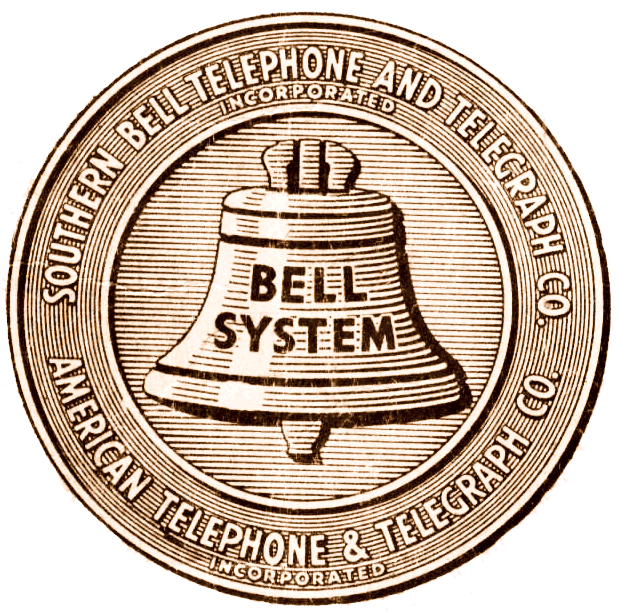This is aimed at students/ex-students that used Linux while studying in college.
I’m asking because I’ll be starting college next year and I don’t know how much Windows-dependency to expect (will probably be studying to become a psychologist, so no technical education).
I’m also curious about how well LibreOffice and Microsoft Office mesh, i.e. can you share and edit documents together with MOffice users if you use LibreOffice?
Any other things to keep in mind when solely using Linux for your studies? Was it ever frustrating for you to work on group projects with shared documents? Anything else? Give me your all.
Used it for physics stuff
In comp sci our labs ran fedora and I didn’t even know what Linux was I just laughed at the computer saying fedora. I thought I was on Mac tbh.
Only thing to add to what has already been said: Office related stuff will be your biggest issue. Personally I suffer a lot with the web version of the Office apps, so I recommend dual boot or VM for when using office.
It was great with my CS program. The only issues I had were due to me using some tiling WM so it was harder to make HDMI work for presentations, and then when I switched from Arch to NixOS it was too much of hassle… so should have been way smoother just staying on Arch
College the art dept ran Macintosh OS X while computer science ran Solaris & Windows (outside of C# this didn’t matter). I had a OS X/Windows dual boot laptop at the time as well as a Windows/Linux (Crunchbang) desktop which let me accomplish everything. Adobe products were pretty easy to pirate at the time, & I was intially annoyed WINE didn’t really work with them, but I worked slowly towards getting skills in the FOSS tools & when Adobe moved to a cloud subscription model I said “fuck ’em”. The tools are certanily good enough if not better if you learn them. The CS stuff was much easier with Linux to get compilers & whatnot. OpenOffice was fine for everything else. Professors were never asshats & cared that you completed the assignment rather than what specific tool for file format you were using so long as there was something they could easily view (such as PDF). If I really needed some dumb app, I could just use the computer lab. I carried around a stateful distro on a USB as well so I could get around the opposite issue of not having my Linux tools at say the library that was all Microsoft.
Outside of classwork, Pidgin+libpurple & a browser covered my use cases.
Linux didn’t exist when I was in college but I did work on it’s predecessor Minix in Op Systems class in '89
I was doing computer science and we were asked or recommended to use the following pieces of software:
- Citrix Workspace App, which has a native Linux version.
- Docker, which has a native Linux version.
- Google Chrome, which has a native Linux version, but I chose to use Firefox anyway.
- Laragon, which doesn’t have a Linux version, so I just used XAMPP instead.
- Microsoft Excel, which doesn’t have a Linux version. The school offered an Office 365 license, so I could’ve used the web version, but I chose to use LibreOffice Calc instead.
- MySQL Workbench, which has a native Linux version.
- Open ModelSphere, which has a native Linux version.
- Packet Tracer, which has a native Linux version.
- Slack, which has a native Linux version.
- VirtualBox, which has a native Linux version.
Didn’t really have any problems using Linux. Might be different if you need other software, tho.
Computer Science graduate here
It’s great, and in fact the recommended setup. We even had a lab running Ubuntu, managed by a bunch of volunteers that pass down sysadmin knowledge.
There was this one class, tho, that required MS Visual C++ 2008. There was no way around it, so what I did was I installed Windows on VM.
Office document support was janky with LibreOffice but it got the job done for me. They seem to have improved a lot recently, so you probably won’t have issue.
Even up to today, I never felt the need to have Windows. Some proprietary softwares like Zoom are available thru Flatpak while the Windows-only ones like Adobe Acrobat can be installed thru Wine.
The only times I had to have Windows was to play certain video games. In general, I could live without them, as most video games are playable on Linux with Wine (thanks, Steam!), while some others provide Linux native port.
I switched to Linux while going back to school in 2014.
My calculus class had one of those “buy the $80 textbook to get the code for the online assignments” things which didn’t want to work in Linux. I think the URL had something to do with Wolfram. Figures. Side question: Do they still give out copies of Mathematica to Raspberry Pi owners?
Turns out English professors can’t tell the difference between Times New Roman and Liberation Sans.
Writing papers in LibreOffice Writer isn’t a problem, it works fine for that. My professors tended to want them printed out and turned in on paper, so they had no clue what software made it. Printing to PDF works perfectly well too; if they specifically want a .docx file you’ll probably survive. I would probably recommend OnlyOffice over LibreOffice for MS Office compatibility, but an MLA formatted school essay should survive that conversion.
The least plausible thing was working with other students on PowerPoint presentations. LibreOffice Impress works well enough, you can put words and pictures on slides, but its compatibility with PowerPoint just ain’t there. “Let’s each make five slides.” maybe if you work with a blank template first, collect them all together, then apply a style.
What will you be studying?
When I did CompSci (before dropping out anyway), Linux was actually the recommended setup.
When I switched to Communications, I pushed on with Linux for a long while – MSOffice wasn’t really a thing? Professors and colleagues alike all used GSuite, which runs in browser and is therefore OS-agnostic. Nobody cared what I was using, we all just wrote stuff in Google Docs. (that said, if everyone around IS using MSOffice, then in my experience, stuff translates between Word and LibreOffice pretty well? There’s a little bit of derping around with PowerPoint ig, but word documents were seamless afaic. ALSO it should be noted that if you have to use M$ stuff, Office365 has a completely functional WebApp :P)
I did a lot of graphical work on GIMP and Inkscape.
Buuuuuuut eventually we got to like. Video and compositing related stuff. And much as I’d like to, nothing on Linux can even come close to what Premiere and After Effects can do. A lot of my professors had Macs, but even if I wanted a Mac, I couldn’t afford one. (neither could 95% of my colleagues) So I had to set up Windows. Though it should be noted that since I live in Brazil, my professors encouraged & helped us with pirating the Adobe suite lmao.
I actually kept using GIMP/Inkscape on Windows for graphics stuff, simply because I didn’t want to relearn all the keyboard shortcuts for Photoshop/Illustrator.
Anyway now that I’ve graduated and mostly do writing (worked at a news site, now trying for a job as copywriter at an ad agency), I still keep my Windows install around just in casetm but have not logged into it in like a year.
It should also be noted that, at least here in Brazil, Canva has consumed like 80% of the market for graphical work. They never ask for Photoshop experience anymore, they ask for Canva. It’s weird to me because they have totally different vibes, with Canva having all those presets and shit, but it is what it is. :P
I used UNIX on a greenscreen terminal at university before Windows was even released. There were no compatibility problems because nobody used computers outside of CS departments. And now get off my lawn, damn kids!
Ex CS student. I’m on 100 % Linux, even back then.
Huge advantage in the Linux/Unix, networking labs.The main issue were Matlab (Octave is kinda ok, but must be tested before you submit your project),
FPGA simulator - Altera (no alternatives, but I can be run on a Windows VM),
3ds Max - must be run on bare-metal Windows (maybe GPU passthrough to a VM will work),
some old weird software,
Cgetch()on Linux.No problems with MS Office, I can run whatever I want, just exported it to the PDF.
No heavy formatting in drafts helps with a group project.Almost everything was web based. Being in computer science i did have to write code and compile executables that my TAs running Windows could run; so it wasn’t perfectly smooth. There was also Respondus Lockdown, but I could borrow a laptop from the library to use it.
I would use OnlyOffice instead of LibreOffice since it has better overall compatibility with MS Office and overall better UX.
It went great. I mostly had to submit files in PDF, which allowed any office software to work perfectly.
That is until covid came around and I had to do proctored online exams. The proctoring software doesn’t support linux.