

I use Backblaze B2, but stored in an encrypted Restic container, set up using this guide:
Restic has been great for automating backups, and even letting me mount the encrypted storage to grab individual files. I like doing it this way since I don’t have to trust Backblaze isn’t reading my data - I know for sure that they can’t.
Performance of storage that is both remote and encrypted is about what you would expect, but I don’t need access to the data unless something bad happens.




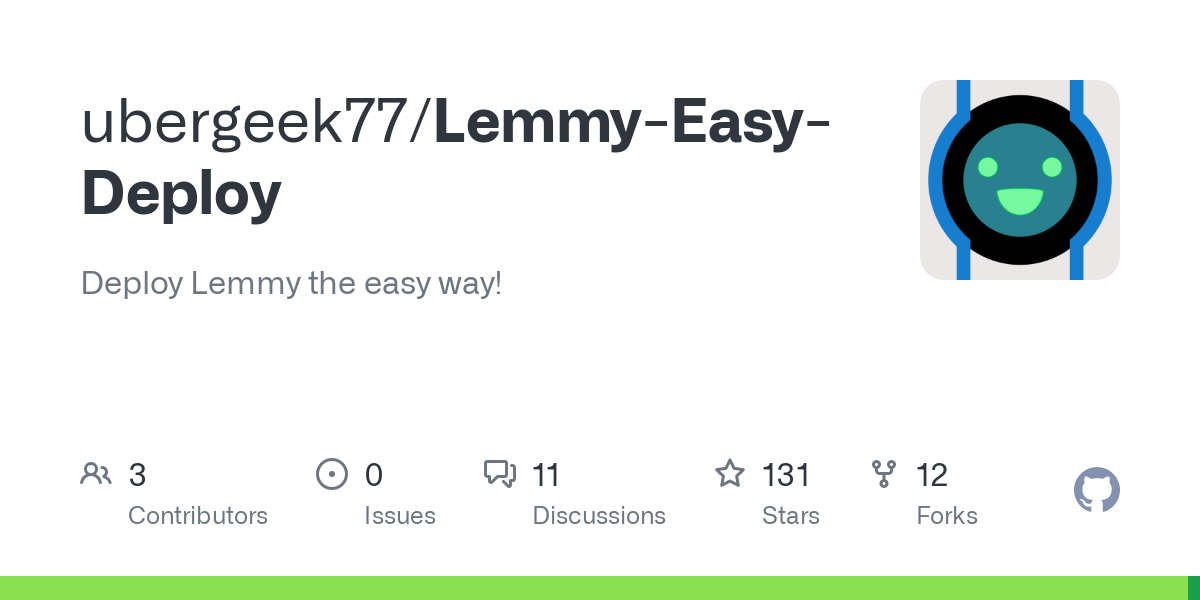
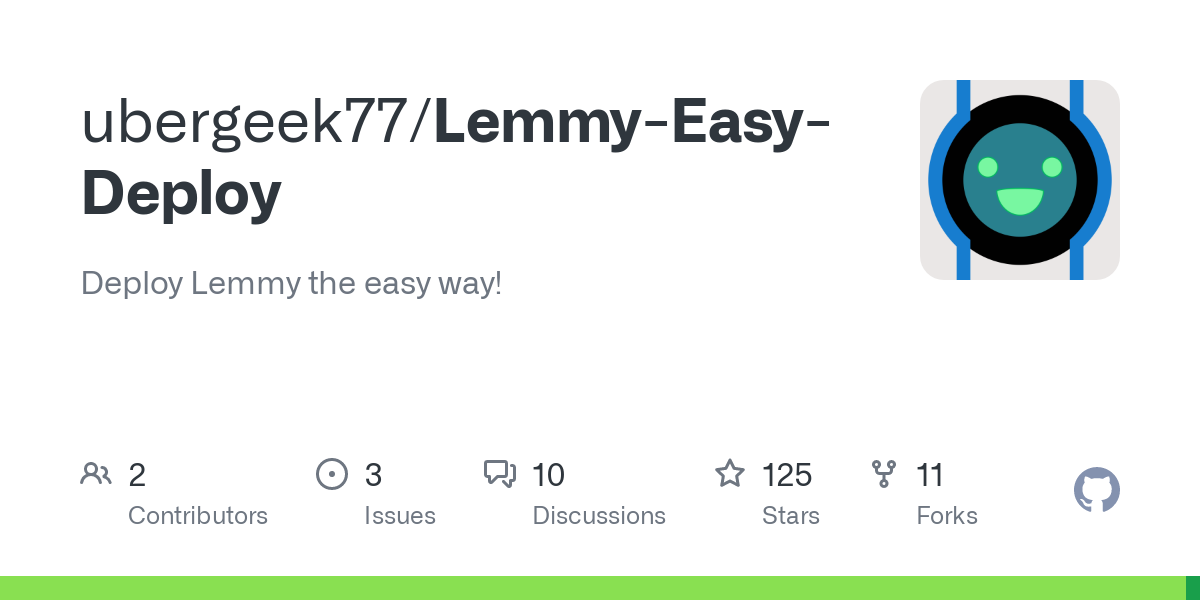
If you don’t want to open this and solder a chip, then no, you can’t do what you want.
The closest you can get is to enable AutoRCM, which will cause the Switch to always boot into recovery mode and accept a payload. This skips the need to use a jig in the Joy-Con rail, but you still need to inject a payload. And because recovery mode is just a black screen, you don’t have any visual feedback to know if the Switch is actually in recovery mode, or if the battery is just dead.
Your best option is to just boot into whatever OS you use most, then make it a habit to keep it charged enough to not shut down.