I shower in the bathtub.
- 0 Posts
- 11 Comments

 0·8 months ago
0·8 months agoI actually tried it before for my TV PC that I wanted to also use as a miniserver, with gpu pass through and everything. It was painful to get it working properly, was like 30-40% slower. I also had constant problems with USB peripherals not connecting properly, or going in a sleep state and not waking. Many games didn’t work properly.
Then I decided to just buy a cheap second second hand PC and never looked back.

 0·8 months ago
0·8 months agoDid it work? There’s a huge chance of data corruption if you are copying the disk of a running system.

 41·8 months ago
41·8 months agoOr maybe an automated system flagged it and an underpaid and overworked employee in a third world country reviewed it.

 151·8 months ago
151·8 months agoI don’t think this was malicious, these app reviews are being done by an overworked and underpaid employee in some third world country. Mistakes are made all the time.

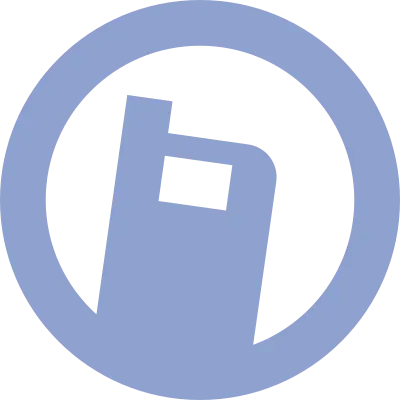 3·8 months ago
3·8 months agoNetguard is also great. I set it to block all apps network access by default, and have a whitelist with apps that actually need it. It has significantly reduced the amount of ads and tracking significantly from my phone.

 0·9 months ago
0·9 months agoOh, and signed drivers aren’t about Microsoft validating and testing every driver. It’s about verifying that the driver comes from a trusted company and isn’t tampered with.

 0·9 months ago
0·9 months agoAntivirus software for Linux also has kernel access. You can’t intercept OS operations like opening files or launching executables without kernel access. And some of the companies I worked at also required antivirus software on Linux servers.
You can absolutely run Windows without an anti-virus, it has plenty of security features built-in.
It’s all a matter of trust. Do you trust your engineers to properly configure machines to be secure and not run exes from dubious sources, or do you trust a cybersecurity company to do it for you? Anti-virus software nowadays is more about restricting users from doing stupid shit.

 0·9 months ago
0·9 months agoIt’s not Microsoft’s fault a third party company wrote a kernel module that crashes the OS.
Unlike the mobile world where apps are severely limited and sandboxed, the desktop is completely the opposite. Microsoft has tried many times to limit what programs can do, but encountered a lot of resistance and ultimately had to let it go.

 3·10 months ago
3·10 months agoMake a plan. Think about how much storage you need, whether you need redundancy and backups, and what server applications you need to run.
Here you also need to consider how much time you want to spend on maintenance. Premade solutions like Synology are set and forget. Using NAS operating systems mean having to do regular updates. Using just Linux is also an option if you want full control and are confortabile with the command line, but it’s more work.
Then step 2 is getting the hardware.
My recommended route, if you want to spend the least amount of money, is to get a 2nd hand PC, preferably not pre-built (dells and hps have proprietary parts like power supplies). A 4 core cpu from the last 10 years should be fine, and 16gb of RAM is more than enough for most applications. SFFs or MiniPCs might be ok for nvme SSDs only, but if you want hard drives, get one that has enough HDD bays. Depending on what you find, you might need to replace a few things, like the power supply or case.
Servers are good and reliable and have nice features, like network management, redundant NICs, redundant power supplies, but are usually pretty noisy.

I just think bathing is a waste of time. I just want want to clean myself quickly and get out, I have better things to do.