SELinux, wine (and other apps) installed via user flatpak with proper permissions configued, coupled with ufw or firewalld, secure boot enabled and an immutable system should be fine, no?
Richard
go away
- 6 Posts
- 52 Comments

 0·12 days ago
0·12 days agoOn 5, i mean I don’t see how you can switch tasks with it, like you know, a dock, or a task manager widget in plasma or windows.

 0·12 days ago
0·12 days agoI can point out some immediate problems:
1 - I can’t see the cursor, hope this is because of the screenshot tool you’re using, but if it’s too small elderly people may lose it.
2 - the icons and text on the top panel are light grey… The panel is white, this provides terrible contrast and is yeat another thing elderly people won’t see well
3 - there are two ways to switch apps, the top panel, and the dock, this is needlessly confusing
4 - most people (inclusiding elderly) are most accostumed to windows, which you have changed in XFCE I’m favour of looks; if you wish to create something people can use with ease, you better go for the windows look to avoid friction.
5 - this doesn’t look like a very functional dock, which didn’t you use plank, or crystal dock? That would provide better functionality.
6 - why did you think gnome 2 was a good base for your project? Gnome 2 might be cool and all, but as all old Linux interfaces it is needlessly complex and quite outdated usability-wise, unless the elderly people you’re talking about are nostalgic Linux veterans they won’t find this cool, intuitive, or otherwise familiar to use, much for the contrary
Also why are you reposting this?
AMD DRIVERS - Linux’s built in drivers Chrome - Chrome gmail - gmail Office 360 - Office 360 (web) Norton - You don’t need such piece of adware in Linux Py-charm - py-charm Star citizen - Star citizen though steam VPN - Proton VPN (my suggestion) Windows 10 - Fedora KDE
My suggestions if you want a smoother transition, repeated ones have Linux versions

 0·18 days ago
0·18 days agoAnd it’s based on fedora? Man, that’s great
Use distrobox brother, it is really underrated, I use it on my fedora PC so I can have access to the AUR all the time, you could even use Debian with it and have access the the AUR on a 2 year out of date install, seriously, it is really worth the effort of checking out, changed my Linux experience forever.
Works well in thunder
Sounds like a terrible idea; this would only further deteriorate the trust some companies have in Linux with anti-cheat, that would be terrible for the adoption
Unlikely; ultimately wine can run userspace anti-cheat but not kernel level anti-cheat, not by itself, is this were to happen it would take a few changes on how we do things

 0·2 months ago
0·2 months agouse virt manager if you don’t want to mess around with settings; bare qemu-system-* if you have a bunch of patience
it’s growing in soil made out of dirt, 1/3 of sand, and some organic matter, it is in a vase that has multiple layers on it, the last one is a bunch of rocks that actually trap some water while letting the rest drain out
why is the logo different? did they change it?
I want to have data-at-rest encryption, so that the only password i need to insert is my user one, this allows me to not have to type passwords multiple times. If i had the regular encryption password i would have to enable autologin in SDDM, which would do away with the encryption on kdewallet and all my credentials.
Plus i also enable secureboot, and use fedora kinoite, so that i is hard to tamper with my boot stuff without my TPM wiping itself off my encryption password, this gives me a very Bitlocker-like setup, but without the shittiness of having my encryption keys linked to microsoft’s terrible encryption system and user accounts, i can actually control my stuff like this. For a laptop, i must say data-at-rest encryption is a must!
This setup gives me multiple security layers; took my laptop off me -> booted my laptop, faced with user password -> tried to boot another OS, TPM wiped itself, no more encryption key -> computer now asks for encryption password, has to find a way around LVM2 encryption -> LVM2 encryption (somehow) defeated they must now crack my user password, or have to (try) to decrypt my credentials on the file system itself; after all these convoluted and extremely hard steps i think we can agree this person really deserves to have access to my cool wallpapers
i would say fedora is the “security distro for every day people” kind of distro
Can i get some context please? My fedora install wasn’t using TPM, i had to manually configure it; i haven’t noticed any difference in boot speed with or without TPM encryption

 0·4 months ago
0·4 months agoFirmware updates. Samsung doesn’t support Linux and so fwupd gets no security updates from them, fuck Samsung
I don’t know, stuff on the repos can be broken sometimes on some distros, i recall firefox on fedora with the missing codecs, opensuse and their flaky distrobox (or podman?) implementation.
In my experience, repo versions of software is not totally consistent, even worse when compared to flatpak, if a flatpak breaks, it doesnt break on just ubuntu, or fedora, or arch; it breaks everywhere, and gets fixed everywhere too. Credit where credit is due, small utilities generally tend to have better experience when installed natively, like htop, fish, and some other small programs.
Maybe i’m just a dumb software progressive, but flatpak generally is much more reliable for me than native repo versions of software.
if you don’t find another solution, i have libreoffice installed via flatpak and this issue does not exist
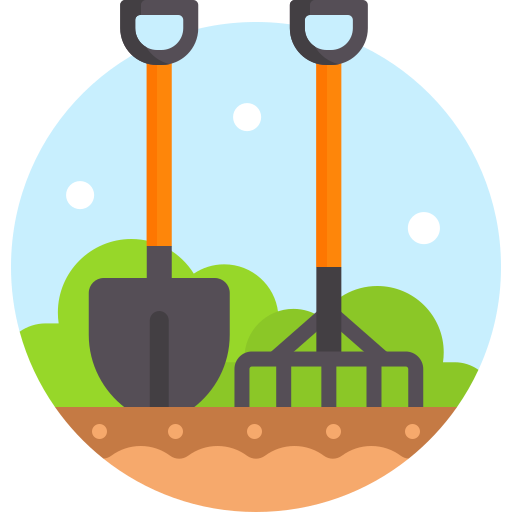

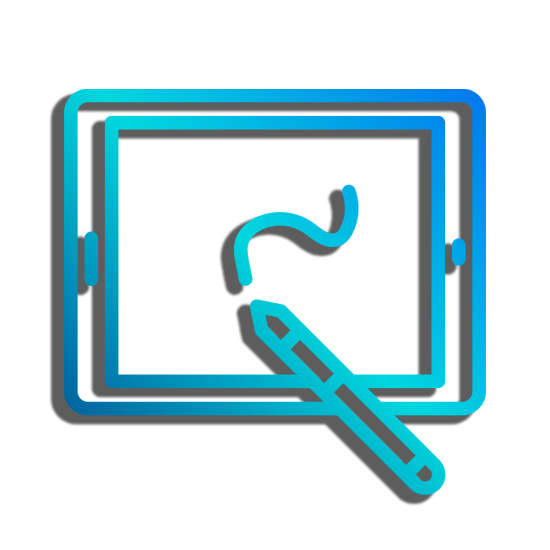
Living in a tropical country is awesome, just take seeds, put them in soil and enjoy food the entire year; my plants are doing awesome, been using organic matter coming straight off my kitchen as compost for ages now, rarely see problems with nutrients.