Otter
I waddled onto the beach and stole found a computer to use.
🍁⚕️ 💽
Note: I’m moderating a handful of communities in more of a caretaker role. If you want to take one on, send me a message and I’ll share more info :)
- 82 Posts
- 290 Comments

 3·16 days ago
3·16 days agoA China-linked advanced threat group named Weaver Ant spent more than four years in the network of a telecommunications services provider, hiding traffic and infrastructure with the help of compromised Zyxel CPE routers.

 16·18 days ago
16·18 days agoSome brainstorming from me:
- Ideally people do not buy more teslas
- An initial goal would be to use the vehicle without it phoning home. Would the TeslaMate project be sufficient for that?
- Long term, would it be possible to replace the software running on the car’s console? Or would it be better to tear out the console and replace it with something else?
Alternatively, what would a recycling/conversion program look like?

 5·19 days ago
5·19 days agoManually downloading HTML posts would be more difficult, but it might be possible by parsing the data export you can download from Facebook
I should have specified, people we’re downvoting you
But looks like the score is positive again 🙂
I’ve heard Kobo is better than the other big players when it comes to interoperability with open formats / self hosted setups.
As for the servers
The main one
https://github.com/janeczku/calibre-web
A popular newer one
https://github.com/crocodilestick/Calibre-Web-Automated
Also (to everyone else reading your comment) let’s not downvote good faith comments, especially when they’re phrased as a question and wanting to learn more

 12·20 days ago
12·20 days agoMakes me think of Original Position / veil of ignorance
https://en.m.wikipedia.org/wiki/Original_position
The original position (OP), often referred to as the veil of ignorance, is a thought experiment often associated with the works of American philosopher John Rawls. In the original position, one is asked to consider which principles they would select for the basic structure of society, but they must select as if they had no knowledge ahead of time what position they would end up having in that society. This choice is made from behind a “veil of ignorance”, which prevents them from knowing their ethnicity, social status, gender, and (crucially in Rawls’s formulation) their or anyone else’s ideas of how to lead a good life. Ideally, this would force participants to select principles impartially and rationally.

 4·21 days ago
4·21 days agoOh interesting, I didn’t know that was a thing
Quoting from: https://www.reddit.com/r/synology/comments/1bapfkl
The armv8 architecture which the DS218 uses is supported by Container Manager, Synology just put a hardcoded config into the official package to exclude certain models from installing it:
exclude_model="synology_rtd1296_ds118 synology_rtd1296_ds218 synology_rtd1296_ds218play synology_rtd1296_ds418 synology_rtd1296_ds418j synology_armada37xx_ds119j synology_rtd1296_rs819"Pretty sure the https://github.com/007revad/ContainerManager_for_all_armv8 linked above just removes the hardcoded exclusion and doesn’t need to change anything else to get it to work.
If that workaround looks shady, you might be better off just installing docker directly

 5·21 days ago
5·21 days agoWhich Synology NAS is it, and can you install Container Manager on it? That might be the simplest option since your files are already on that device. There should be lots of guides out there for it.
Container Manager is basically a worse DockGE / Portainer by Synology. It should be sufficient for pasting in the Jellyfin docker compose, but if you wanted you could also spin up DockGE/Portainer first and do it through that interface (or SSH into the NAS and do it all with the command line)
So the setup would be
- run Jellyfin as a Docker container on the Synology NAS (using either Container Manager or DockGE/Portainer/straight up command line)
- try it out with the web browser/desktop app/mobile apps to see if you like it
- find a setup that you find convenient for the TV (ex. Android TV apps with some device, the desktop app on the PC, etc)
EDIT: Looks like there are official guides for it, as well as lots of videos on YouTube: https://jellyfin.org/docs/general/installation/synology/
I gather Plex is at least semi-commercial while Jellyfin is the open source but worse option.
I haven’t used Plex enough to judge, but from the comments I’ve seen it seems that Jellyfin is now on par with or better than Plex. There was also some news recently about Plex moving more core features (remote playback?) to the paid plans, so I imagine there will be more people moving over soon.
There are a lot of options for client side apps, official and unofficial, so you might be able to find something specific to your setup

 1·22 days ago
1·22 days agoI thought it might be in settings but I don’t see it. For me, I got an option for “just this one” vs “always” when I tried to open a video, and it seems to be remembering that.
You could try backing up any settings and resetting the app to see if you get anything different, although it really should let you pick a default at any point

 4·22 days ago
4·22 days agoThe Fossify one is decent

 1·24 days ago
1·24 days agoOn my end, both were pretty bad
Content moderation seemed to be non-existent, and the reports might as well have gone into the trash
Also no matter how much I tried to control the feed, I’d still get content that was gross (trypophobia), sexual, or chumbox like.

 4·24 days ago
4·24 days agoThe legitimate ones could charge for large files / batch processing
As for which ones are legitimate and which ones are malware,
¯\_(ツ)_/¯

 5·24 days ago
5·24 days agoIn this case the advantage is that you don’t need to download anything, and I’ll admit that I used websites like this years ago
For example, PNG to ICO, or PDF to Word, when people don’t have a tool installed and they look up how to do it, these websites pop up and it feels very convenient.
Maybe there is a utility that can be self hosted for this. Something like StirlingPDF but for all kinds of files

 3·26 days ago
3·26 days agoThe GoodKarmaToolkit in particular is an extra project that is managed by ArchiveBox, but the listed services aren’t made by them. I’m not as familiar with ArchiveBox itself, and it looks like there’s an open issue about AI stuff: https://github.com/ArchiveBox/ArchiveBox/issues/1139
There is another called Data Hoarder that does this job too.
Yup, Hoarder was the one I was planning to use for bookmark management: https://hoarder.app/

 61·26 days ago
61·26 days agoMaybe Snapchat
I’ve always heard of snapchat being the worst of them all, so maybe it depends on what kind of content you follow?
I with the Pixelfed creator would just focus on Pixelfed, I use that and it’s a total win, just needs some kinks worked out and more popularity.
Now that they have some funding and are building up a small team, it might let them focus on a few things at once. I agree though that it won’t replace Tiktok. At this point, doomscrolling is a psychological addiction that takes effort to move away from.

 2·27 days ago
2·27 days agoYup, the installation guide says to comment out the things you don’t want to run

 12·28 days ago
12·28 days agoThere’s the good-karma-kit, which is a Docker compose bundle of some popular projects: https://github.com/ArchiveBox/good-karma-kit
It could act as a list to go off of, if you don’t want to host all of them. The link has more info on each, as well as which ones are non-profit / for-profit
Overview
Have some space computing power and want to donate it to a good cause? How about 10+ good causes at once?
♻️ put an under-utilized system to good use
🚲 use as much or as little CPU/RAM/DISK as you want
✨ 100% more soul warming than mining
📈 geek out over your CPU/disk/bandwidth stats on the leaderboardsThis is a collection of containers that all contribute to public-good projects:
- networks: Tor, i2p
- computing: boinc, foldingathome
- archiving: archivewarrior, zimfarm, kiwix, archivebox, pywb
- storage: ipfs, storj, sia, transmission
This v1 list was started by the ArchiveBox project, but it’s open to contributions.

 1·29 days ago
1·29 days agoAh, good to know

 2·29 days ago
2·29 days agoOdd, this one got unpinned as well. Just fixed it
Maybe I should make a list of posts to check on every once in a while, until the issue gets fixed





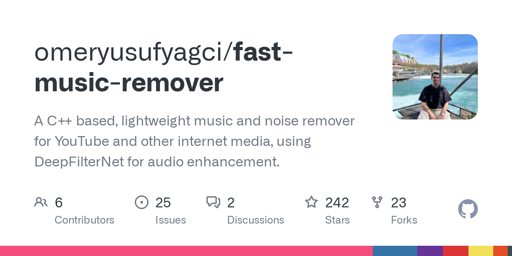

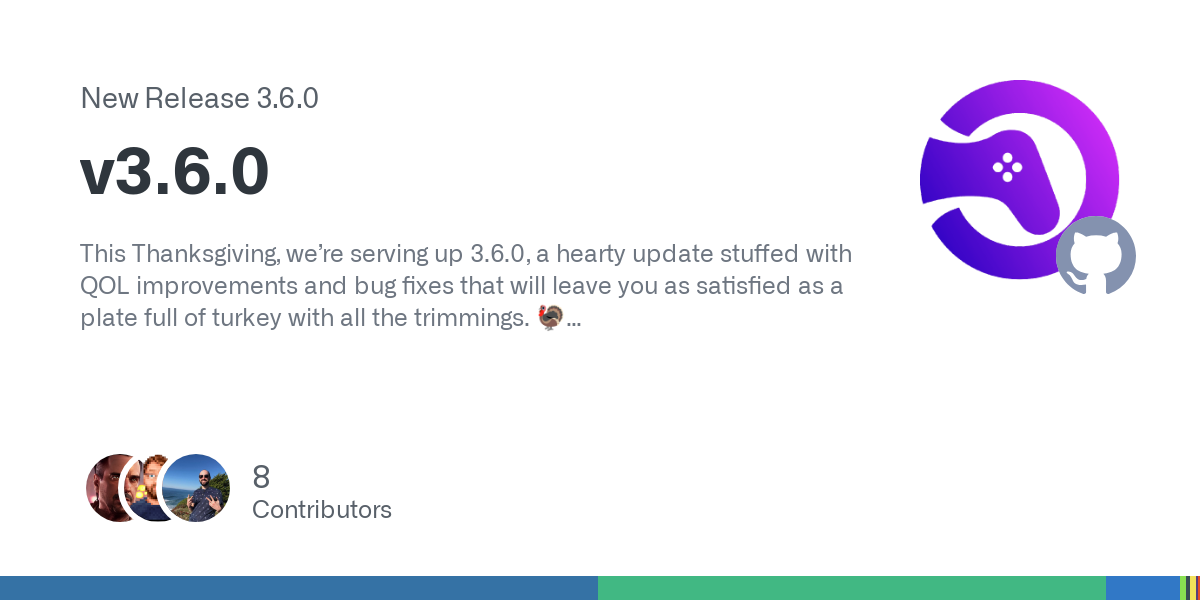
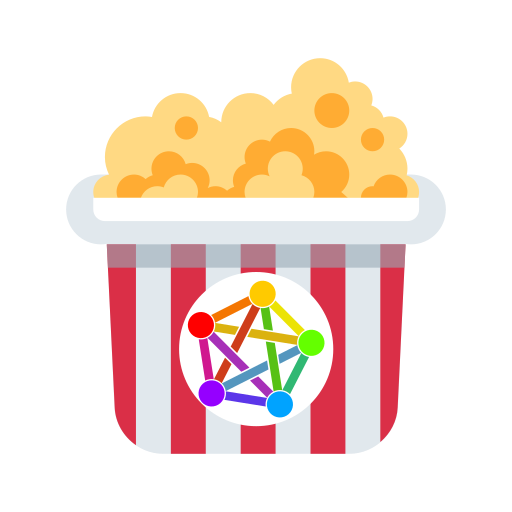
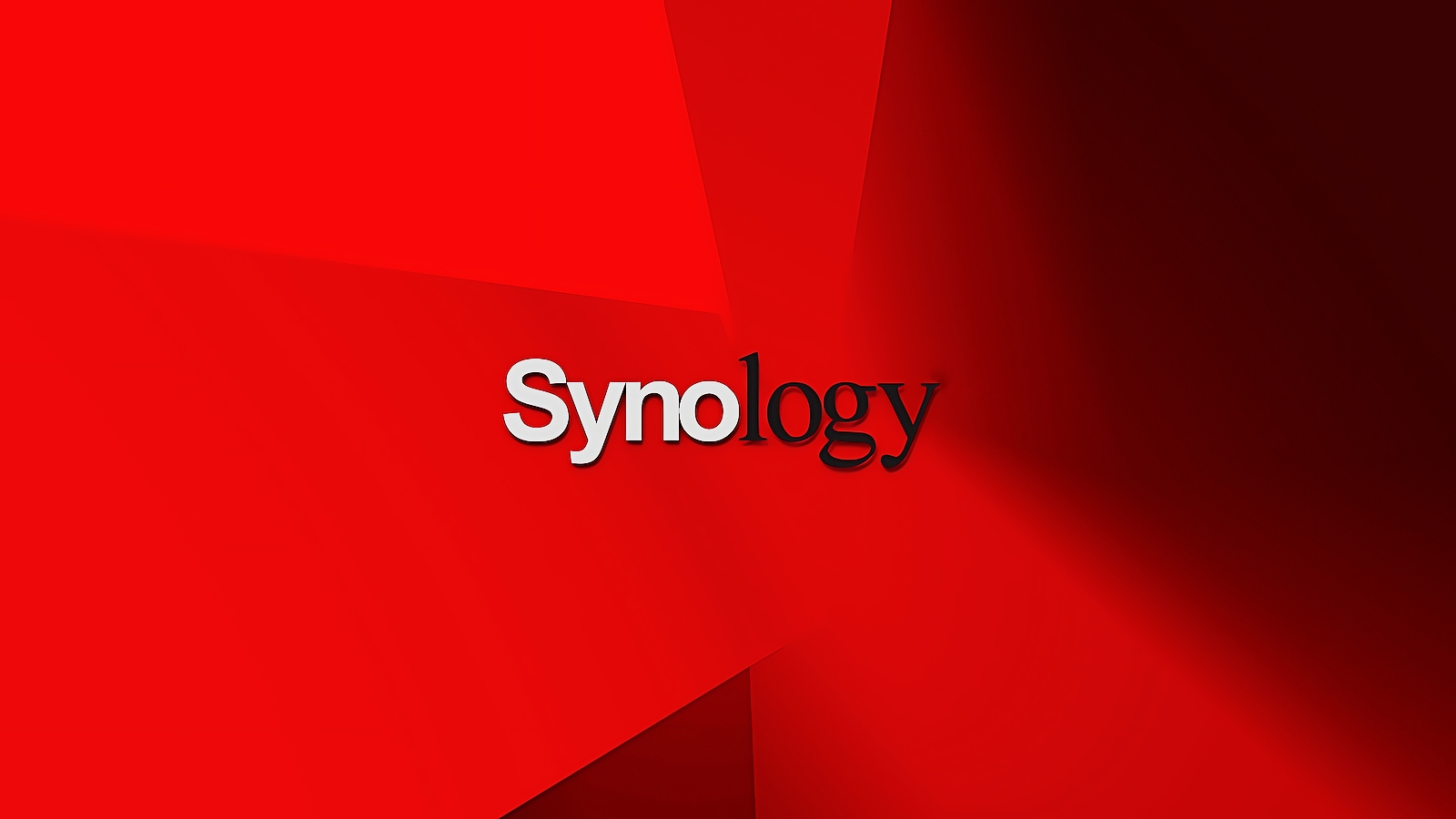
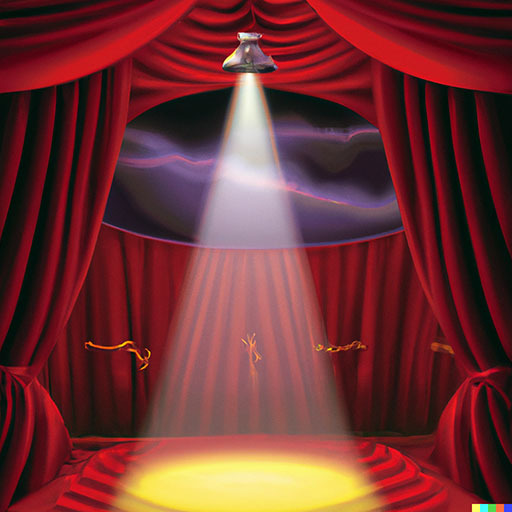
Few more listed on the links here
https://fedecan.ca/en/guide/lemmy/for-users/how-to-find-communities#_3-look-through-other-instances-🌐
mander.xyz is nice for all the STEM communities