

Yes. set your CD in the VM to a linux distro iso like Linux, set boot from the CD in the vm, then you can use all the tools on your ISO to do whatever you want to the vm.


Yes. set your CD in the VM to a linux distro iso like Linux, set boot from the CD in the vm, then you can use all the tools on your ISO to do whatever you want to the vm.


@orcrist @Cris_Color You needn’t be unkind to have integrity, and if your ideas aren’t at least considered without force, they’re probably wrong.


Hating successful people is the best way to insure your own failure.


Linux will run fine with secure boot you just have to have it set for other OS not Windows specifically, however, it is a pain in the ass and if you have physical control over your machine I see no good reason to enable it, it significantly compliciates things like building your own kernels.
If you’re going to install Linux, Dell and IBM are generally very compatible. I’ve got a Dell 1500 series that runs Linux beautifully except the battery has given up the ghost and I need to replace it, also going to swap out the hard drive for an ssd. But Mate runs well on it, even the touch screen features work.


Hasn’t been an issue for me. Perhaps you don’t have your system properly configured?
Control-D gives a hex value of 0x04, where as ENTER or CR gives a hex value of 0x0d,
they are not the same. Control D returns the carriage on old tty machines, on many modern linux platforms it is treated as CRLF, that is carriage return and a linefeed. Control-D indicates end of file or end of transmission.


What do you prefer? Linux allows multiple desktops to be installed. I use Mate primarily but I also have lxde installed as a backup in case something breaks.


For what it’s worth, even if you’re sticking to a lts release like 24.04, a 6.14 kernel is a very worthwhile thing to do. I found substantial reduction in load average and CPU time wasted in wait state on my busier servers.


I do use rsync when backing up remote computers, locally I use dump/restore. I prefer it because of the ability to get a directory listing from the backup, pick and choose files or restore the entire file system as necessary.


These, after do many decades, are still stupid funny. I can’t help but picture an ugly 13 year old male desperate for companionship but not receiving any.


An e-commerce site invariably involves a level of responsibility that I don’t think would fly in a federated environment.


I just went through seven motherboard, three power supplies and two i9-10980xe CPU’s to find a stable combination of hardware for my instance, so forgive me if I’m not too keen on paying for someone else’s.

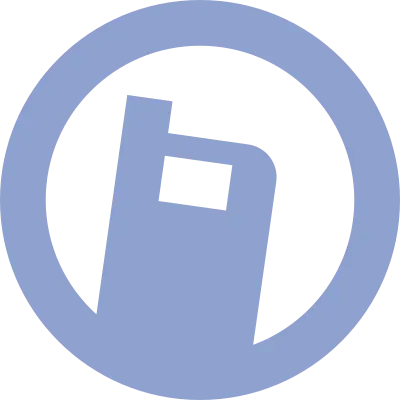
I don’t know how well it would work on a tablet, but I’ve got a laptop with a touchscreen and it functions very well with Ubuntu-Mate.


Intel has been making CPUs with integrated GPUs for ages, i7-6700K with UHD630 graphics for example, the thing is they contain a very small number of shaders, etc, because there is only so much real-estate on a single die and these weren’t really intended for gaming, just providing enough GPU for a basic display, watch videos, etc.


@aasatru @ALostInquirer @TheLugal I got kicked off of Farcebook three years ago for not going along with the Covid-19 Vax agenda. I started a friendica at that time because of all the fediverse software available at the time, it looked the most like facebook. My intent was to provide an alternative platform where you were free to say what you wanted.
Since that time I’ve also put up a Misskey, a Hubzilla, and a Mastodon. I personally don’t like the micro-blogging format, thus I don’t use Misskey or Mastodon much, just enough to make sure they are working. I prefer long format macroblogging because they make actual intelligent discussions possible (even if it is a capability people rarely use), where as microblogging isn’t good for much beyond an occasional snarky remark.
Of the two macroblogging applications, friendica and hubzilla, I prefer friendica because it displays full photos by default and it also makes better use of a wide display (I have a 2560 x 1440 monitor) so I find it more readable.
I also like it’s support for bbcode, which while not 100% complete is still better than most other platforms. The only downside to Friendica is that it is relatively resource intensive. Originally I had it on a six core 3.6 Ghz i7-3850 with 128GB of RAM, but it had a hard time keeping up and responsiveness wasn’t great. Now it is running on a 4.4 Ghz 18 core 36 thread i9-10980xe (the machine will run at 4.8Ghz but not 100% stable) with 256GB of RAM.
Friendica is not that hard on the database however, averaging around 300 tps, and I’ve tested MariaDB and found it, on this hardware, to be capable of almost 14,000 tps, so not straining. Seems the PHP code is just not particularly efficient.
Hubzilla, in spite of supporting more protocols, is quite a bit less resource intensive, and Mastodon and Misskey are very resource light.


@TheLugal @ALostInquirer If you want an old facebook look, take a look at friendica. friendica.eskimo.com/


It is reliable, reasonably light weight, and has connectors for a number of protocols. I’ve been running one for a couple of years now. Very low maintenance compared to other social media software I am running. Feel free to check it out, hubzilla.eskimo.com/


@jbloggs777 @LifeLemons While it’s true distributions tend to choose apparmor or selinux by default (apparmor in the case of debian derived OS’s and selinux in the case of Redhat derived OS’s), all four are actually supported by the kernel and most distros include all in their repositories it’s just that those come installed by default.
Funny how allergic people are to basic truths.