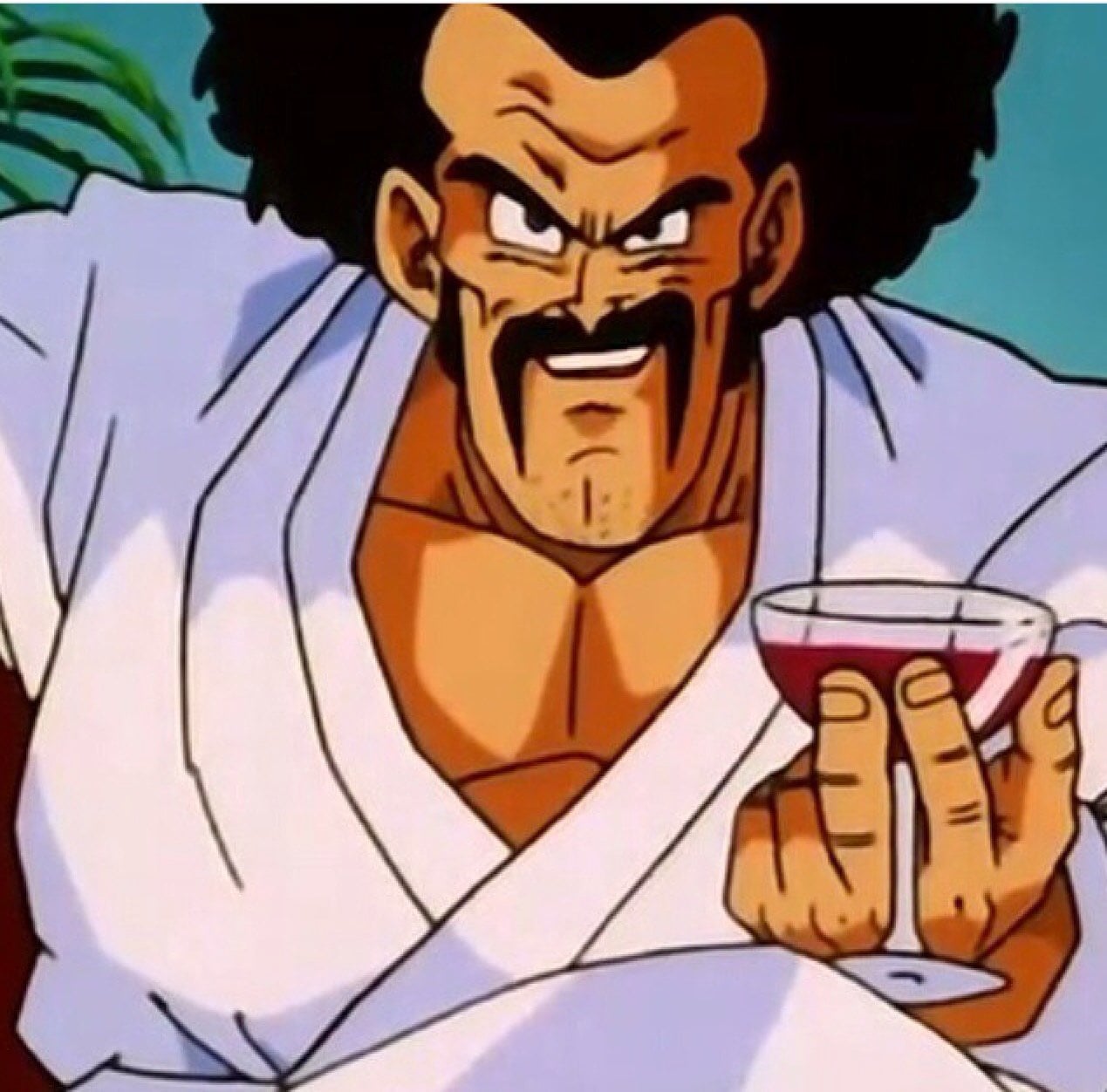

Yeah, I noticed that on GNOME as well
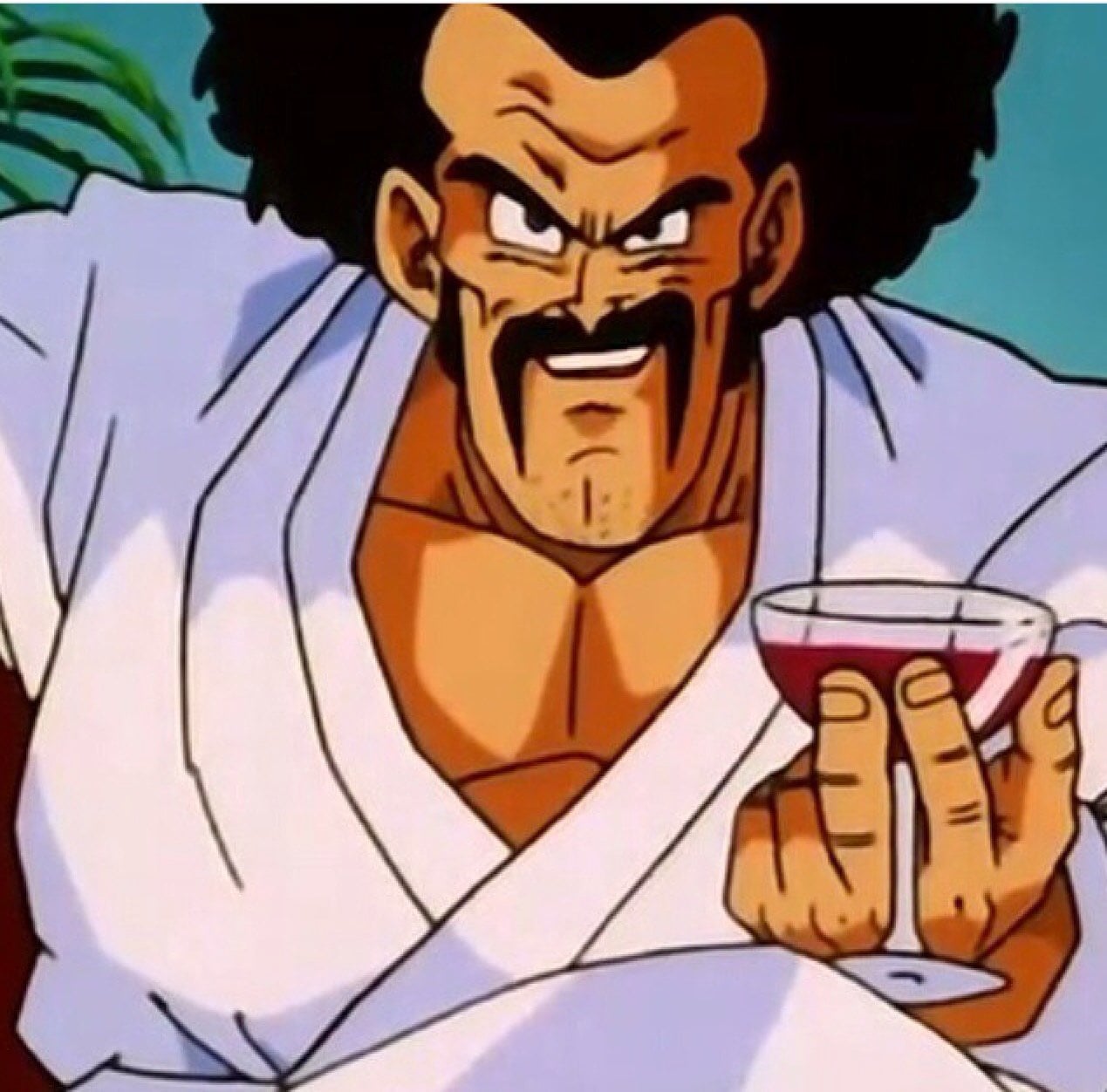

Yeah, I noticed that on GNOME as well
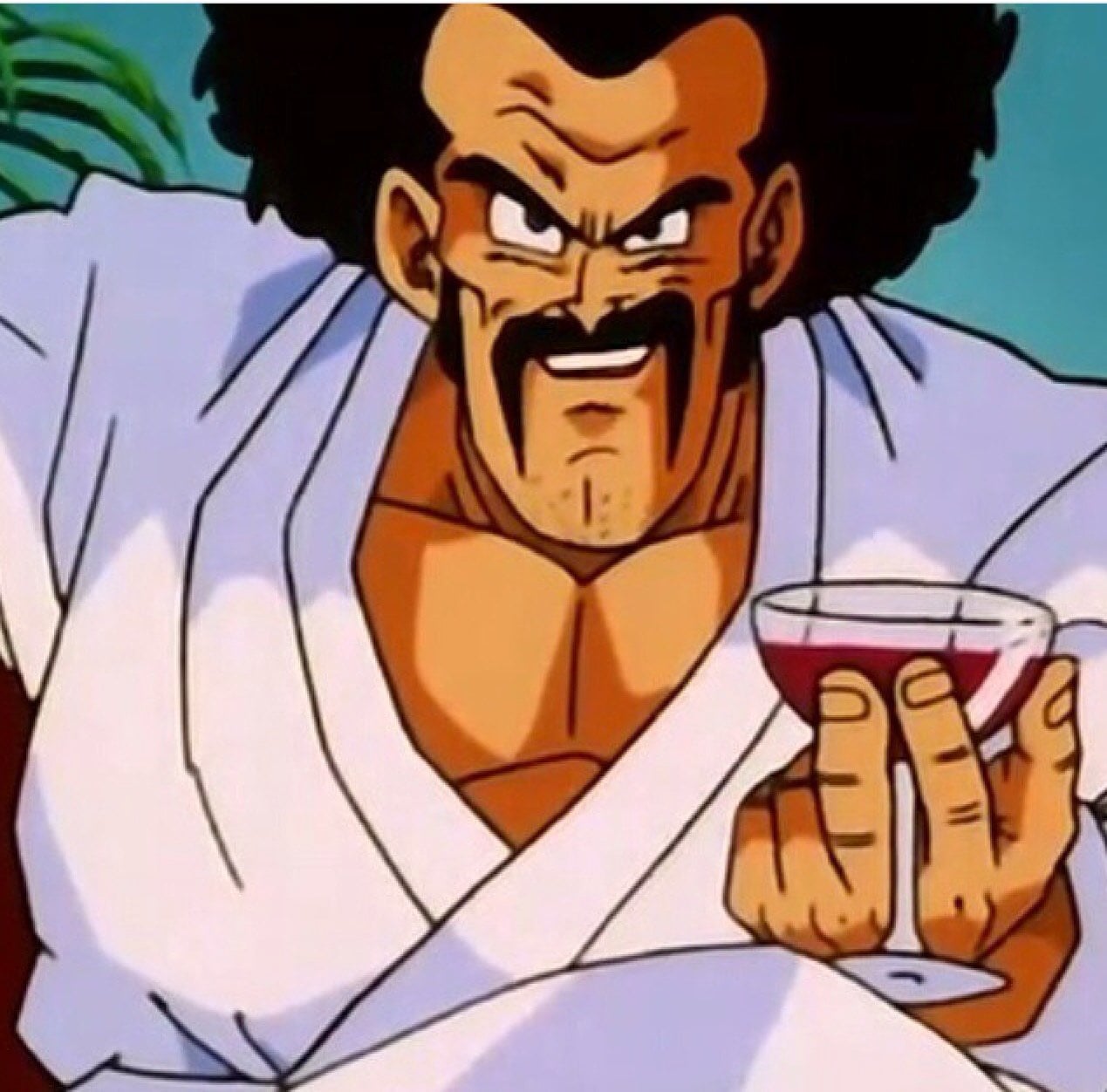

TL; DR
My experience between Windows and Linux is not much different with how often I have issues. But given the choice I much more prefer my Linux experience.
I hate Windows just as much as the next guy, but this comment section smells a little of confirmation bias.
From my experiece (web dev in a mainly MS branded stack) Windows mostly just works. Yes there are horrendous design, UX choices forced upon me, but I can usually force the OS to do what I need and how I need it.
Now comparing it to my home Pop setup it also mostly just works. There are occasional freezes that require a restart and such, but I wouldn’t say it’s much more different from Windows.
Now what does differ a lot is that I don’t need to fight the OS to do shit. It’s way better productivitywise, when I know what I’m doing. Which is deffinetly not the case everytime.
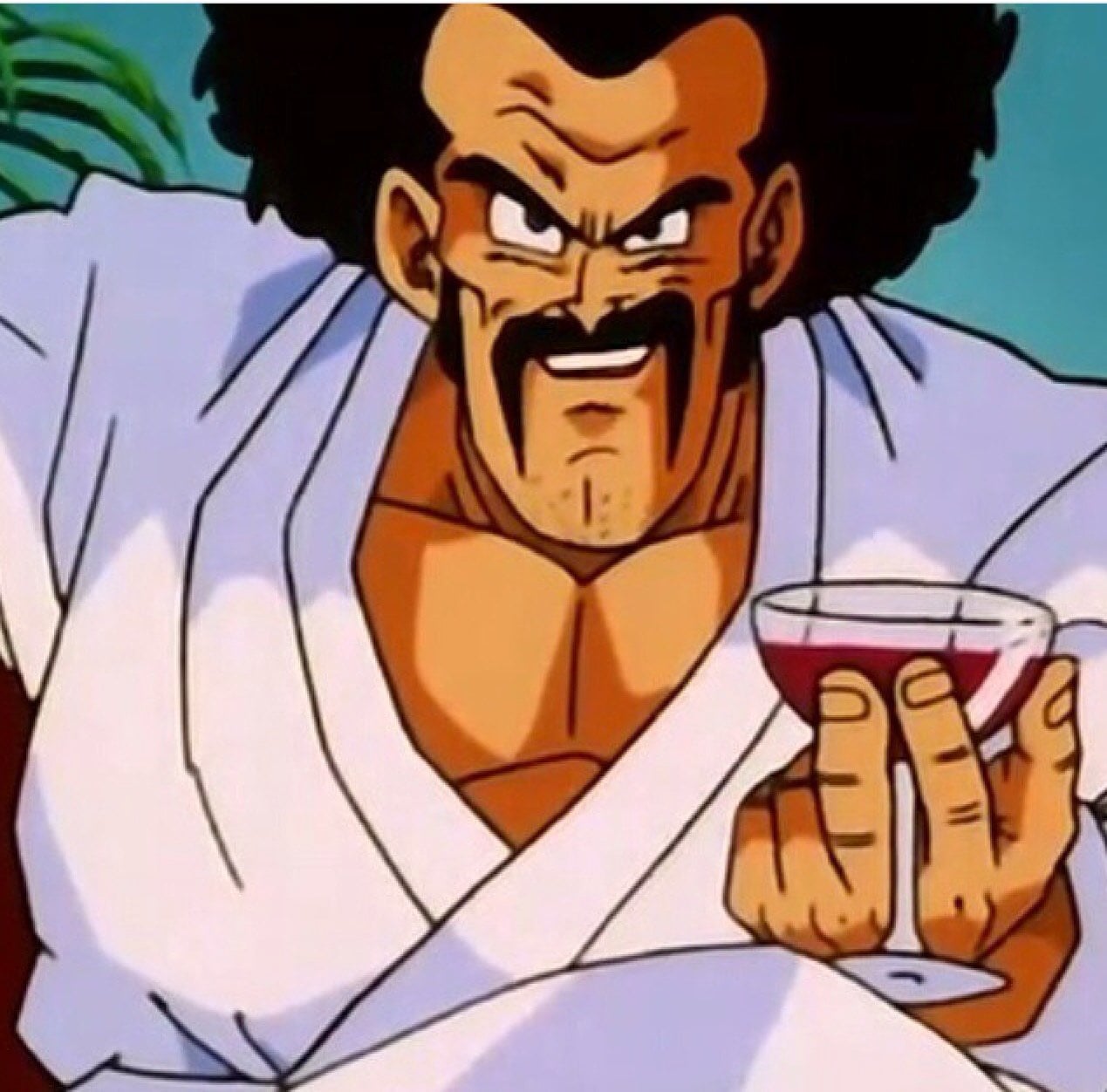

There was an issue, don’t know how relevant now, with WSL 2 that caused awfully slow host filesystem operations. Not sure if it got fixed by now
From my experience, killing a process from task manager does free up any file locks held by the process. However, I wouldn’t consider it being graceful, any in-app cleanup is lost this way.
I’m the kind of user that cares about function over form, so everything in Windows 11 just annoyed me. Mainly because it was just changes in design that required me to reorient and to learn to use again with no good reason.
I still use Windows at work just because our whole dev stack is on Windows. And every new design change just gets in my way. An OS should enable me do the things that I need and want, it should move out of my way. Sure I’ve added some hacks to restore the functionality I was used to. But the fact that I need to fight the OS to bring back context menus annoys me to no end.
Also, as a dev, I find many things easier done on Linux that Windows, mainly because it just has a better CLI support. It’s not as bad now with Windows terminal, winget and other improvements (dotnet having a proper CLI interface), however I still mostly use git-bash for common stuff like searching the file system. Not to mention that for something like docker I basically just need WSL.
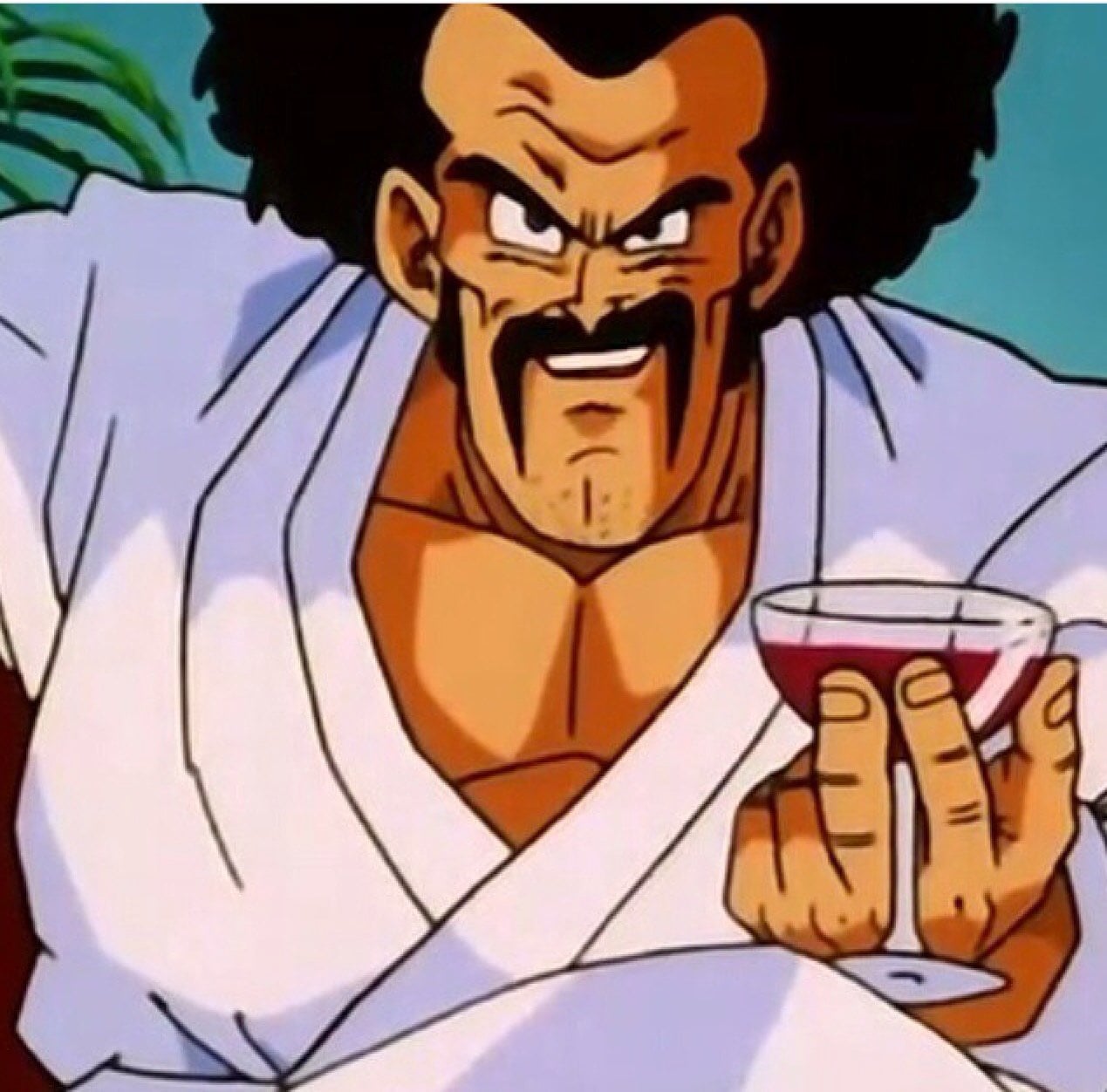

How is IAs approach much different to that of a regular library?
True, they were digitising physical books and lending copies. But this is not much different from how a regular library works (assuming controlled digital lending, yeah I heard aboud Covid period 😕).
I’m not an expert on American law (know nothing about it), but reading the articles and comments I thing there’s an argument to be made for IA functioning as a library.
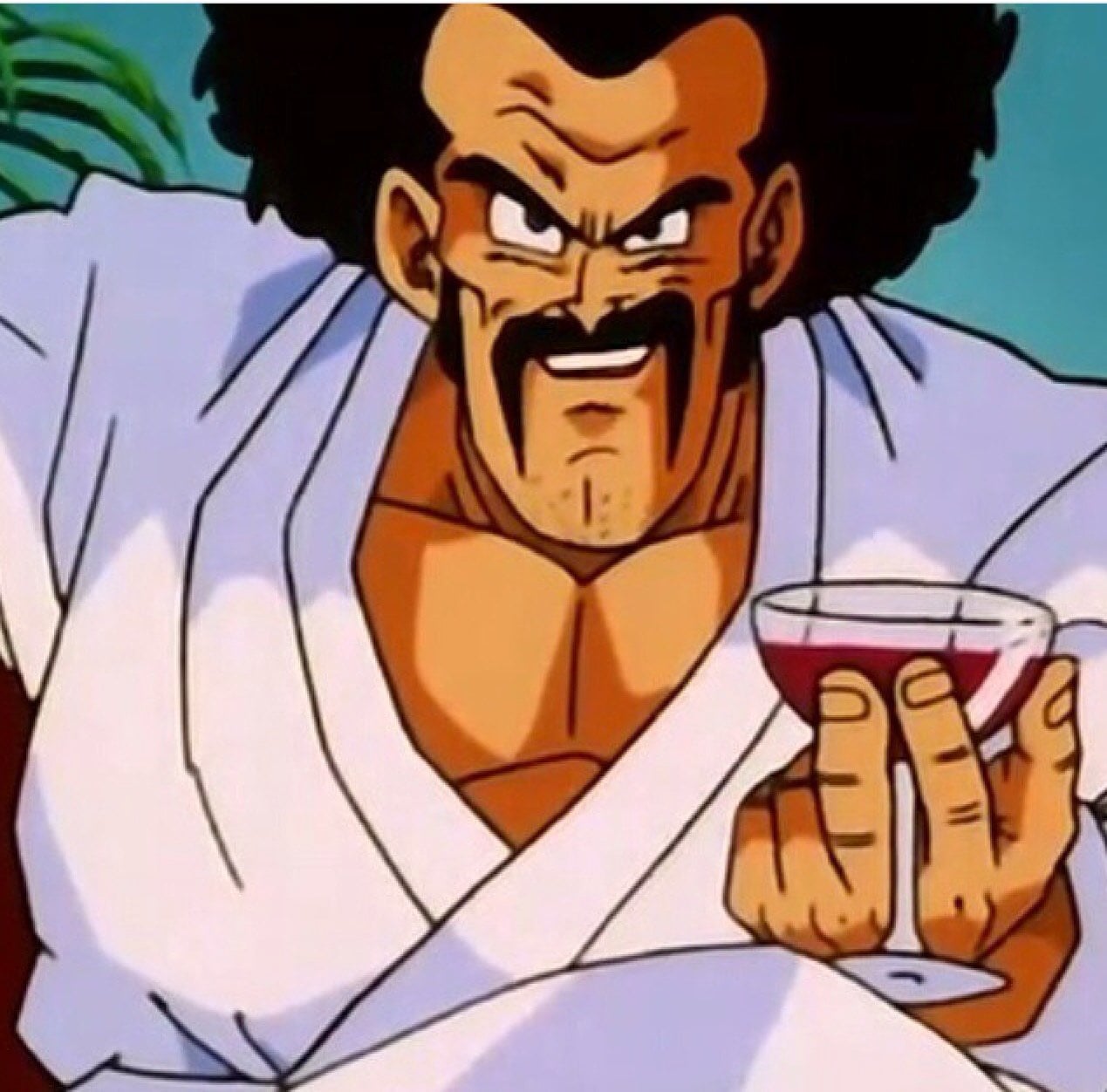

So there is a thing I kind of pirate, but not entirely – e-books.
But thing is, our public library page has e-books and some of them are available to be read online. Now I cannot officially download them, however opening a network tab on browser console shows me a request to download the whole .epub file. So what I do is copy that request as curl and just download it via terminal.
Is it piracy, probably, is this resource publicly available for me to read, definetly yes.
Other than that I don’t really pirate much else.
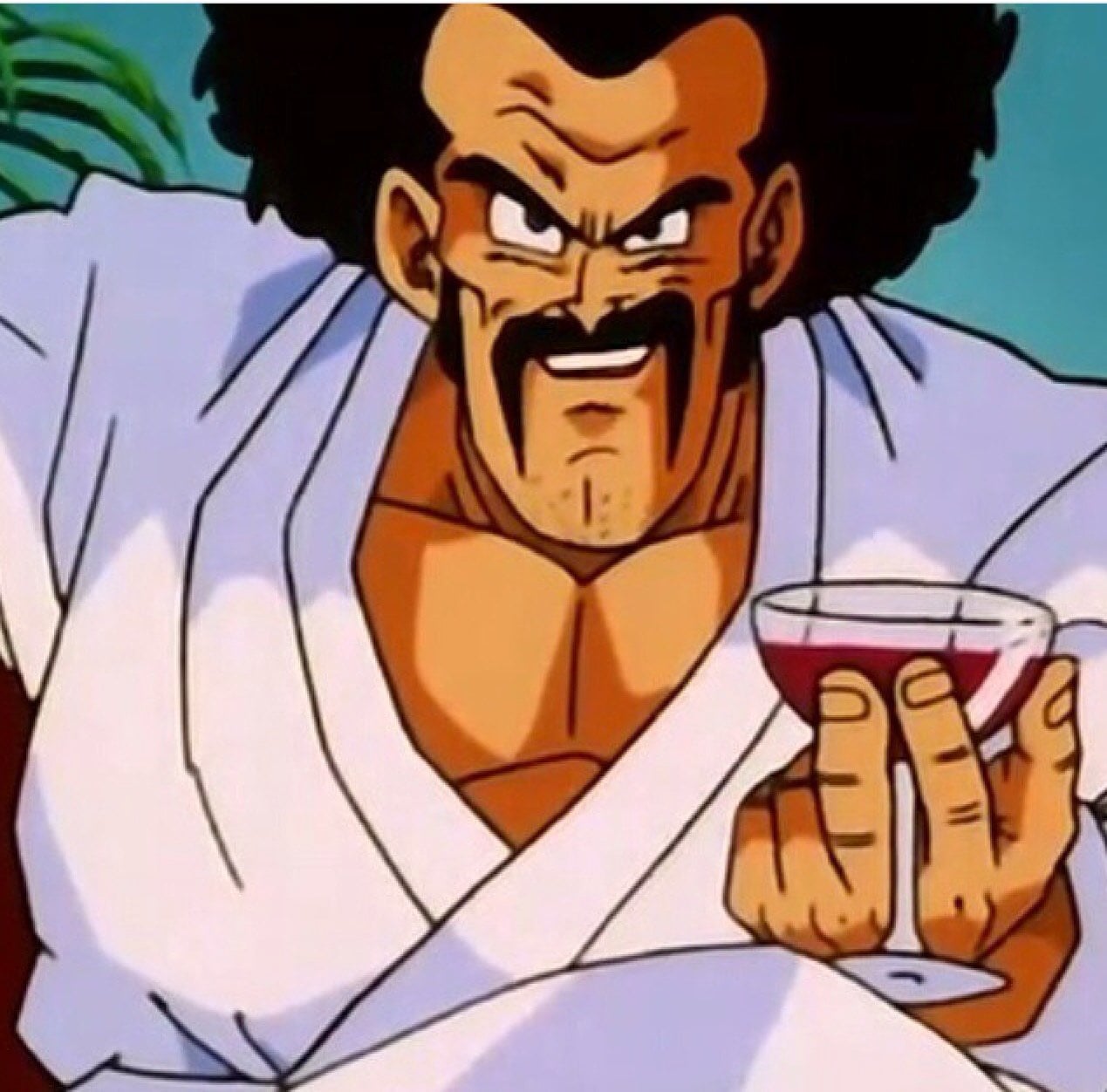

I’ve been using Kobo Libra 2 for more than a year now. It’s good for me as I mostly read books. It’s black and white and has adjustable (intensity and temperature) backlight. One thing I’d recomend – get a case as well. The screen is rather soft and scraches easily.
Other than that I can’t recomend much else since I haven’t had anything else. It’ll depend very much on your use case: do you need a collored screen, what do you intend to read, comics, PDFs, regular books.
Reading regular books screen size does not matter as much as for PDFs and comics. And for comics colored screen might be a better choise.
My general recomendation: an adjustable backlight is a must, both intensity and temperature, deside on a size and color requirements and start looking for something in your price range. Kobo and Onyx were the brands I looked at first, but there are others.
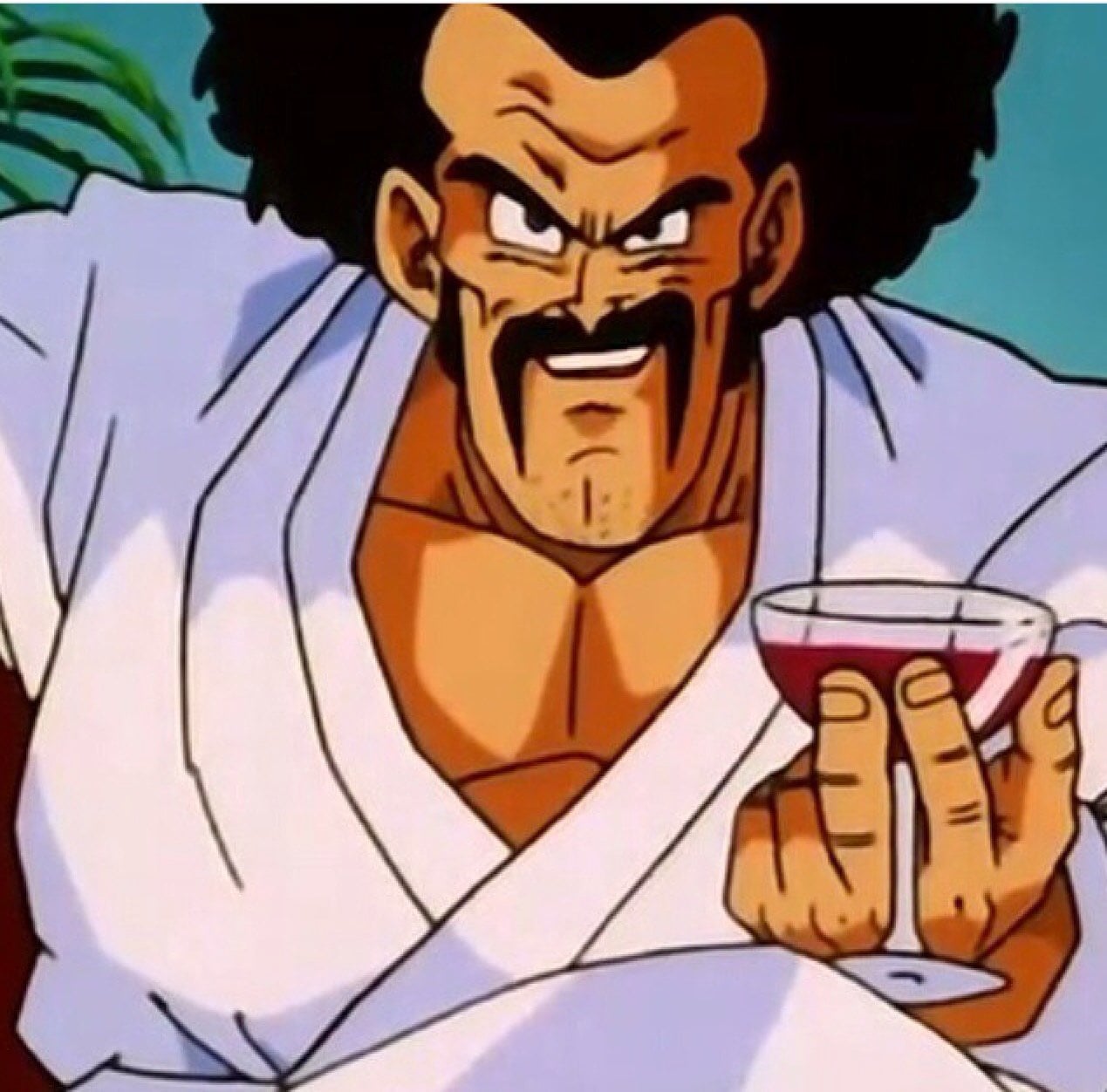

I’m pretty much the same. Although my e-reader supports generic epub files, so I go to whichever book shop site and look for ebooks.
When I bought my e-reader, I specifically looked for one that wouldn’t lock me into their ecosystem too much.
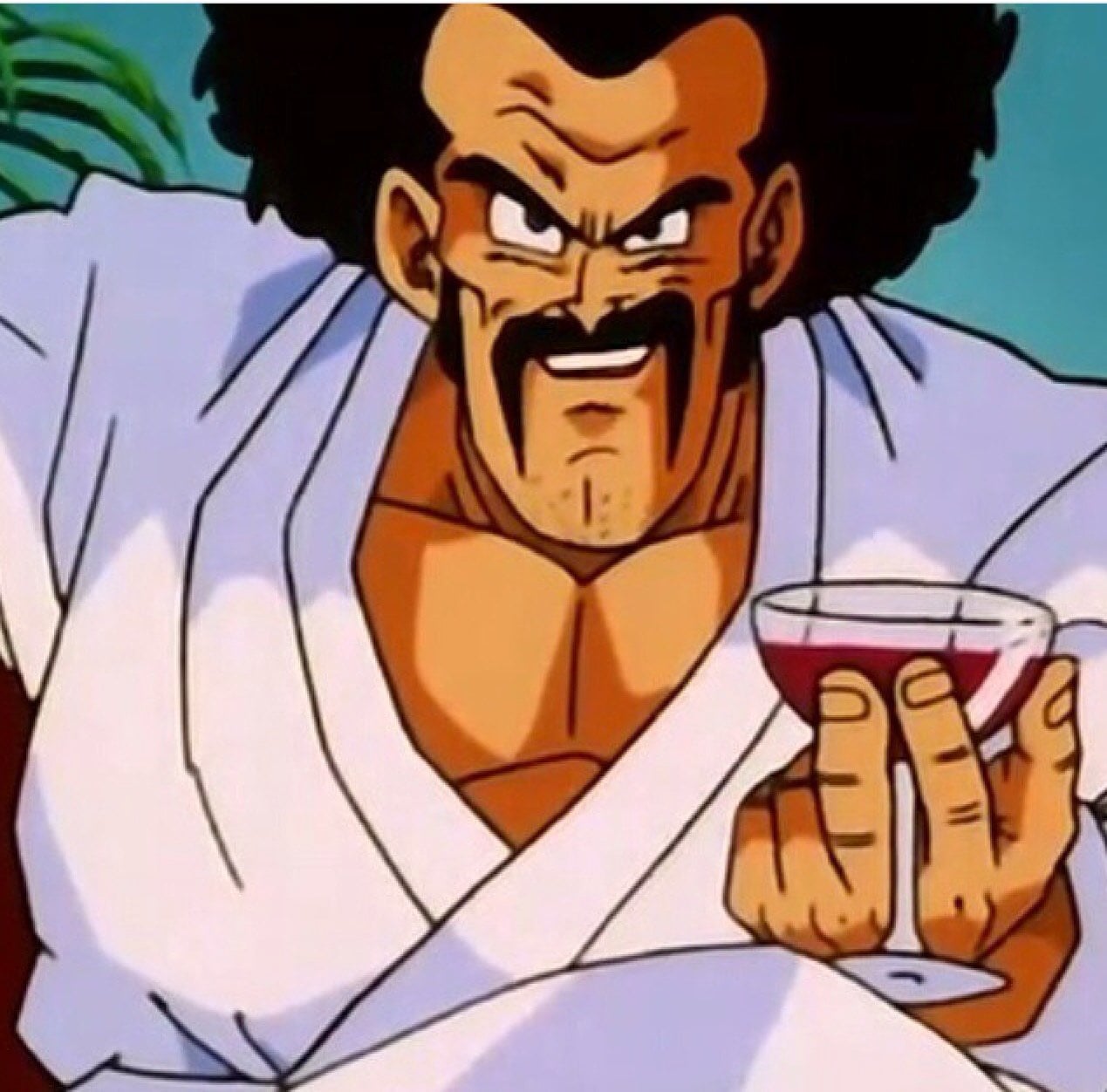

I mean technical problems require technical knowledge. I don’t see how this is that much different from adding a drive to a Windows system and then having to format it so that it works properly.
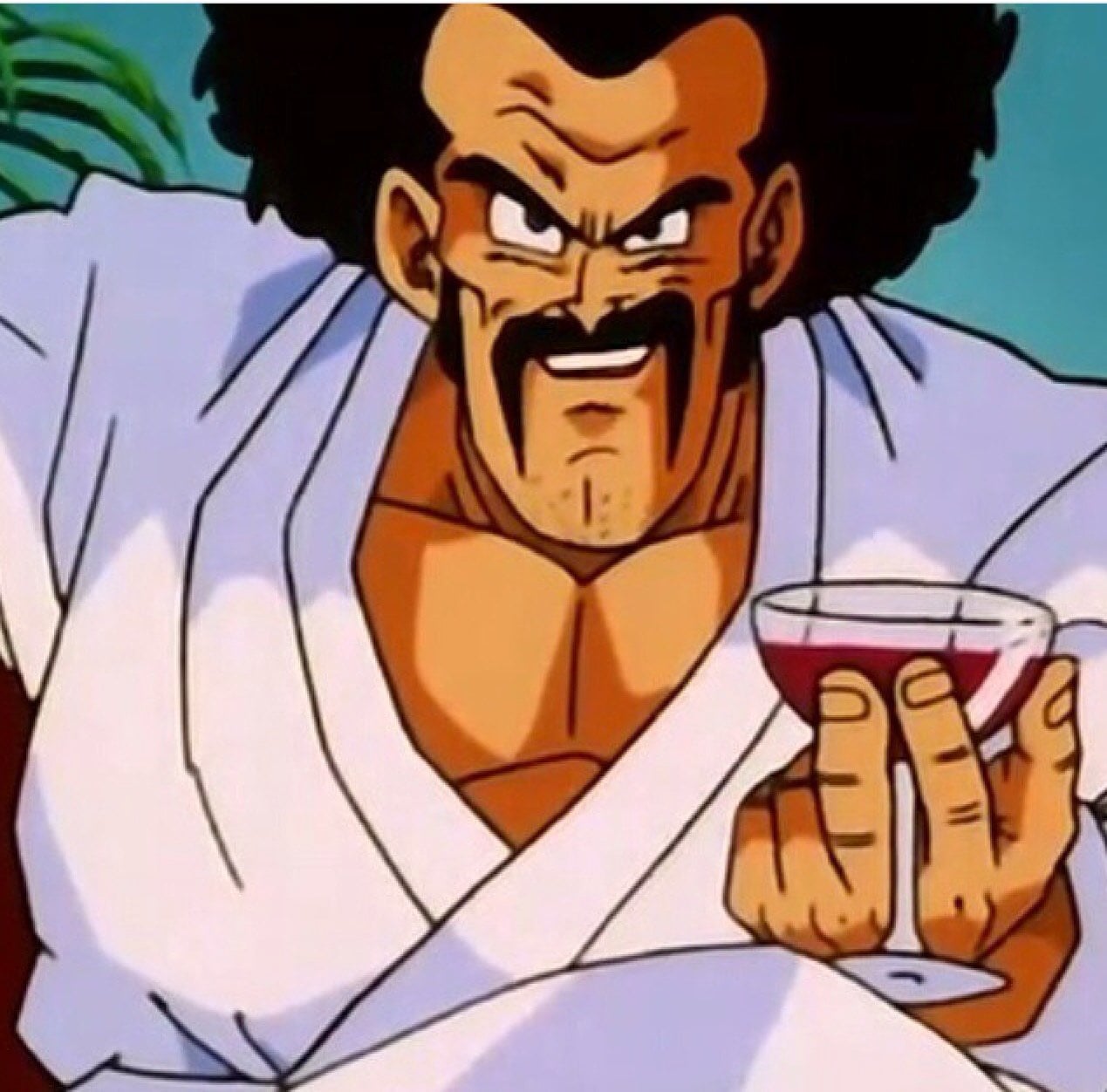

Can I partition /home directory in a different drive and still fuction?
Transferring /home directory without reinstalling Linux?
I would say yes and yes.
Best way to partition my / and /home directories?
While I didn’t do it on Fedora with KDE, I did it on Ubuntu GNOME. I can’t imagine the process being much different. You basically just need to set up a partition, mount it on /home and copy the files, after all /home directory is nothing special, it just contains files.
Now my setup involved setting up an encrypted partition and then mapping it via LVM. Your milage may wary, but the process should be rather straigthforward with some google’ing and messing around.
C:\reposor~/repos