At least you found something good you and now I know of another program to offer people getting into the hobby.
- 0 Posts
- 53 Comments
I never heard of opencad before today so its interesting to here something new to me. 3 min tutorials makes it Seems like requires some “coding” which seems like a much higher barrier of entry. I’m curious how you would get complex details in it. My models have Ornate details after the base shape. I have all kinds of blender tricks to make it happen.
It is at the corner.
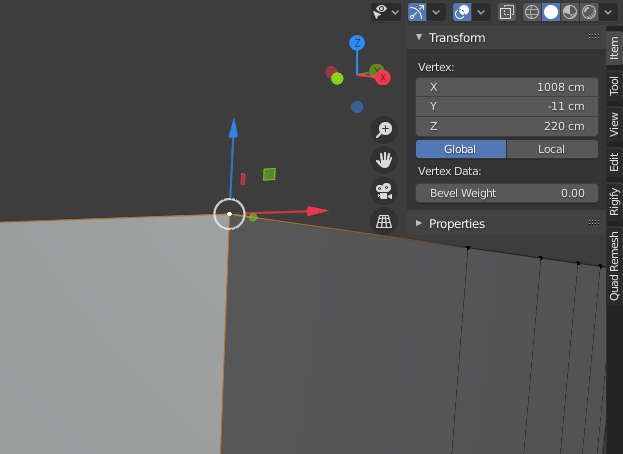
As far as UI everyone needs is different. My partner setup is way more complex than mine but SO is coming from Maya. However that’s the same for every program I used. I edited and remove buttons and rearrange as I get used to program. Even outlook and word.
What you are describing sounds like is fusion360 or possibly z brush tutorials. For Blender 3.4+ I watched one tutorial video and then yt shorts for anything specfic. Plus you can render and animate once you are done modeling for print.
I dk what you are talking about it. I use blender daily for 3d models. Just grab the point, line or face, and tell it xyz coordinate or grab a bunch and line them up.
I never used the python code function but supposedly that works. Blender is way easier than any other cad I’ve used because its made for artsy types. So that anyone could do it after watching a few YouTube videos.

 3·28 days ago
3·28 days agoOh lol

 7·28 days ago
7·28 days agoBesides the fact those editors are Consolidating lengthy multiple posts and relevant Comments. Must feel like a full time job. I barely have time to just read 80% of them.

 3·28 days ago
3·28 days agoWierd Both Links worked for me.
sometimes my connection to the community goes down but I get a warning about my instance when it happens.

 2·2 months ago
2·2 months agoLove it. It’s all fan fiction so why not. Whatever is popular is the lore.

 5·2 months ago
5·2 months agoA Temp mutation license was provided

 23·2 months ago
23·2 months agoCould be regional flooding. He probably didn’t hit the Chinese at the same time. Not like Noah was well versed in global maps. Dude only saw where he was was flooded.
Or God put all the freshies in stasis cause God can make a flood and does w/e whenever.

 35·2 months ago
35·2 months agoYou kill one person its murder, kill 10s of thousand its a statistic.

 4·2 months ago
4·2 months agoHave you played prey? Removing the chip takes out memories but putting it in gives abilities.

 9·2 months ago
9·2 months agoHumans could all be grey blobs and people would still argue they are greyest and blobiest. They love to feel special.

 2·2 months ago
2·2 months agoI heard the data included people going past current students. I’m legit concerned how competitors are not milking this.

 0·3 months ago
0·3 months agoIt reminds me if those eye spy books kids have. Where’s waldo?

 1·3 months ago
1·3 months agoMy old roommate loved single ply. He thought the soft thicker paper was not worth it.

 11·3 months ago
11·3 months agoBlender is a amazing tool. Been using it for years and donated. No regrets.
It was ketchup on his hands!
Could you imagine if he ate the guys arm on the camera or something?

This is really cool technique. Getting a implant in a arm can shut that arm down for months in my experience. A quick non surgical option that is DIY this great. Hope its cheap too.