Ah yes you can tell by the post title:
best linux terminal emulator
Ah yes you can tell by the post title:
best linux terminal emulator
For me: Wezterm. It does pretty much everything. I don’t think Alacritty/Kitty etc. offer anything over it for my usage, and the developer is a pleasure to engage with.
Second place is Konsole – it does a lot, is easy to configure, and obviously integrates nicely with KDE apps.
Honorable mention is Extraterm, which has been working on cool features for a long time, and is now Qt based.


I suggest trying this one for Zsh, over the more common one: https://github.com/zdharma-continuum/fast-syntax-highlighting


Glad you have it working. This may also work:
_stfu () {
shift words
(( CURRENT-=1 ))
_normal -P
}
compdef _stfu stfu
FWIW I’ve read an Arch dev complain that folks using any 3rd party installer are not in fact “running Arch” and should not claim to be doing so.


Congrats on all the labor you saved.
If you think folks here are uniquely unreasonable you could try lemmy.world/c/selfhosted .


On the off chance that you truly don’t understand:
The nice thing to do would be to accept the feedback and add a short description. It’s confusing to others why you are staunchly opposed to performing that small courtesy, and instead jump to never posting here again.
The window shade problem is keeping me from Wayland. AFAIU there’s currently no commitment to ever fix it on Wayland, it’s only a maybe.
For anyone interested, it’s being tracked here.


So . . . not relevant to my comment?
By default you can use left and right bracket keys [] to adjust speed, and it should do adjustments to make the pitch sound the same.
To adjust the pitch alone, you can have something like this in your input.conf, customized as you like:
ALT+p af toggle @rb
ALT+UP af-command rb multiply-pitch 1.25
ALT+DOWN af-command rb multiply-pitch 0.8
ALT+LEFT af-command rb set-pitch 1.0
I haven’t looked at this in a long time. If you always need this there’s likely a conf option to always enable the “rubber band” (@rb) filter. And maybe other commands than multiply that would be better.
EDIT: Sorry, I don’t have this quite right. Maybe someone can correct me.


OK, I see some differences between your two screenshots, but what’s the relevance to my comment?


I don’t know what I should be noticing there. I can’t see any text for the tool buttons along the left edge of the window.


I have trouble with both, but more experience with GIMP. I can’t stand all the little tool buttons with no text. I want the name of each tool always visible on its button.
I have the same problem with Inkscape.
Ok next time I won’t use your computer.
I’ll just second the suggestion that KDE Plasma is worth a try, as it’s very adaptable once you know what you want. You don’t need to install any addons for the functionality you describe, just open the Shortcuts settings, KWin category, and have at it.
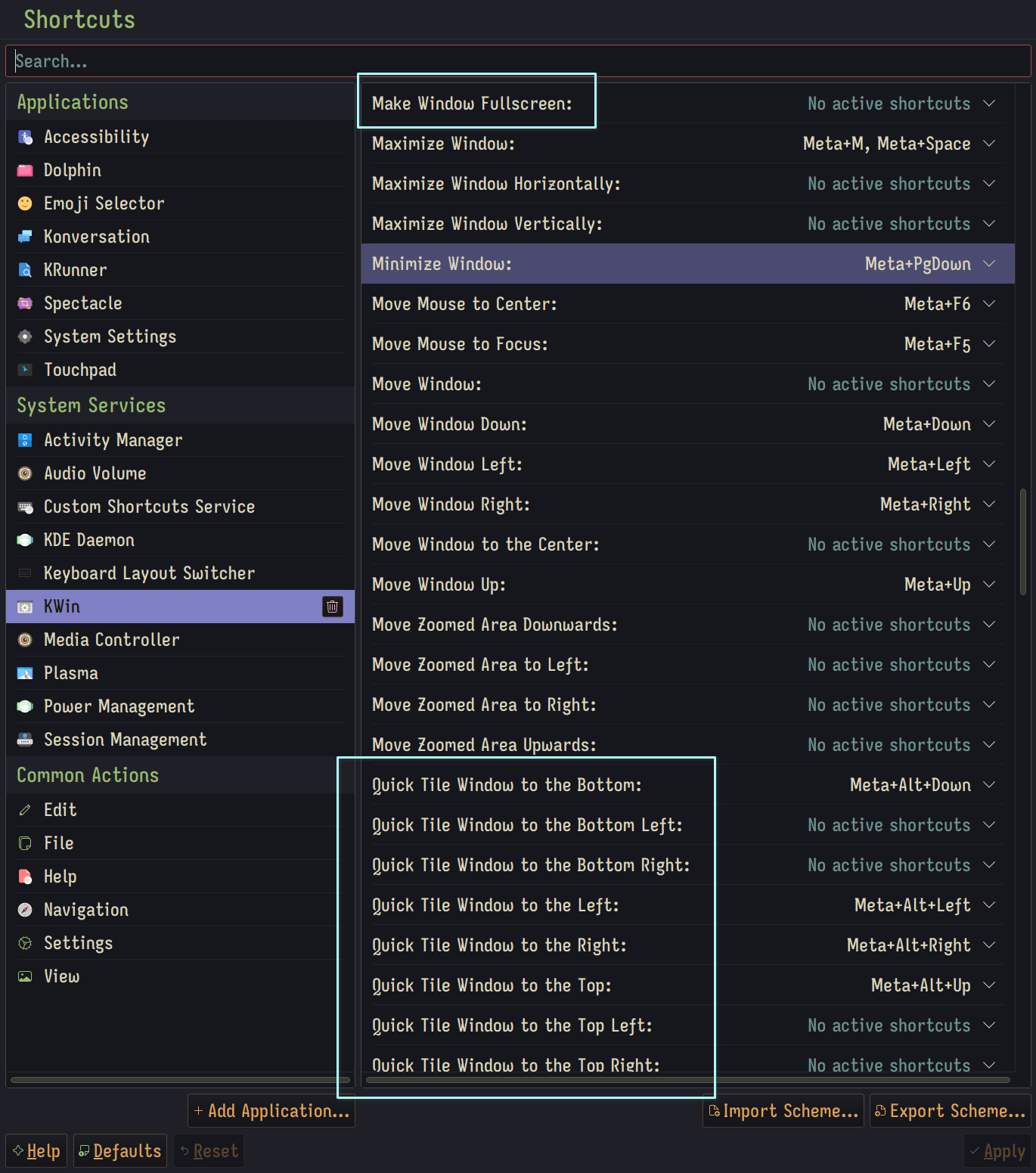


Ooh I haven’t seen this one. Anyone have a comment on this vs the KleverNotes project? I think that’s the name.


The Power and Battery widget now responds to middle-clicks and scrolls: middle-click will block or re-enable automatic sleep and screen locking, and scrolling will change the active power profile
Scrolling on the battery applet is how I adjust my brightness. Is that no longer a thing?
If you choose to give Fedora a try, I recommend Ultramarine, which has more set up from the start, including their “Terrs” repository with more updated packages.