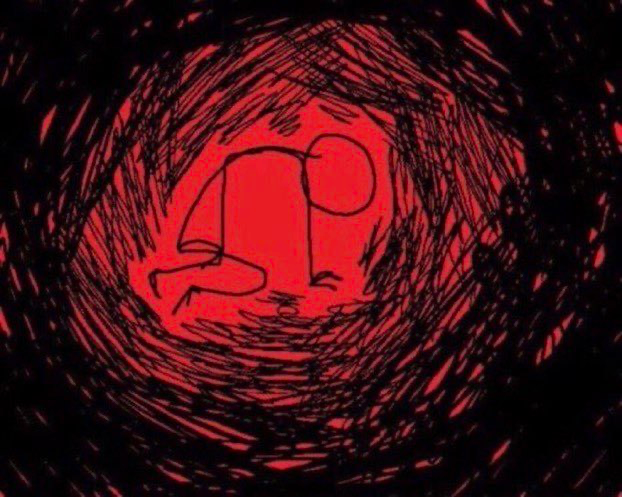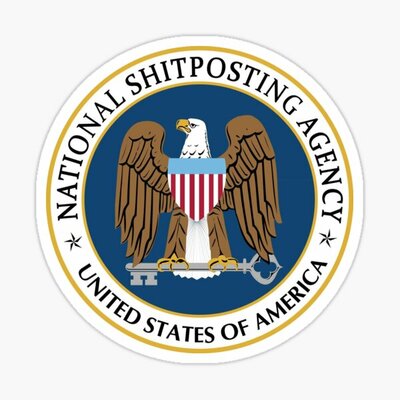PHOTOPEAAAAAA
Is this pronounced:
Photo-PEE
Or
fo - TOW PIA (like a play on the words photo and utopia)
I keep hearing about this thing. Does it really do all the photoshop things? adjustment layers, masks, dodge+burn, all that stuff? and I guess, does it do it well, with big files?
He does a lot of things, in particular layer positioning/whatever this is called. I can’t really compare with PS though, since I don’t have it, but to open and do basic stuff on complex psd files that other software do not handle well, it’s ok.
No idea how large you can get with it though.
It’s great for a free thing. Better then GIMP at least.
Can I download and run it on my computer without using Internet?
Can I download and run it on my computer without using Internet?
You can install it as a Progressive Web App in Chromium based browsers, the GNOME web browser and anything else that supports PWAs (firefox with the special extension, for example) and as a PWA it does run offline. But you cannot download it yourself and run it manually as the code is not available to download.
@graphene @Tattorack usually PWAs can be easily fetched and re-hosted locally
Admittedly, I just make the occasional meme for friends, but Photopea has been a 1:1 replacement for Photoshop for me.
Gimp 3.0.0 is fucking awesome, haters gonna hate.
There is already a killer plugin for Gimp 3.0.0 called “Batcher” that lets you batch edit and convert images (including pdfs) either with a GUI interface or from the command line. There are already plenty of tools that can do this from the command line, or that are commercial paid software… but this is a pretty damn powerful utility to have attached to a fully featured free and open source image editor that you could teach someone who is uncomfortable with scripting how to make a bunch of edits across a large amount of image files with.
https://github.com/kamilburda/batcher
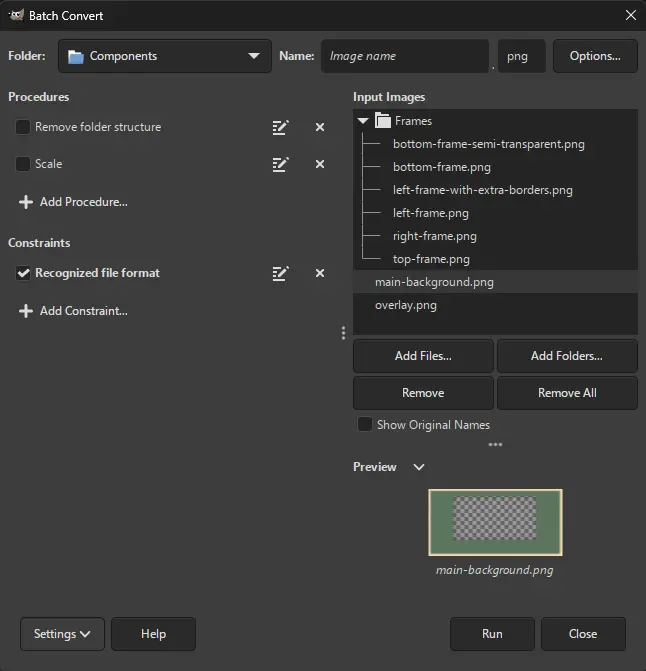
Not gonna lie this update is great. We got TEXT OUTILINES! Do you hear that??? Finally text outlines 🥹❤️
I use Paint.net usually and there are plugins people make that you can install. Does GIMP not have that?
It does
Man there’s a lot of really stupid shit in here.
Yes having a simple to use shape tool is nice. And it’s on the roadmap so no, it doesn’t go against some weird vaguely defined “core value” of gimp.
GIMP needs a glow up. It looks like what it is, but for a program looking for artists and designers to switch - you’re not going to get it by looking like the Temu photoshop.

As relevant now as it was 10 years ago
Oh so this is not a photoediting class I thought. So I launched Krita. And everyone laughed when they realized Photoshop was the wrong tool for the job.
We had icecream.
GIMP… GIMP never changes…
I’ve seen this exact image in a thread before and the circlejerk assured everyone this didn’t happen
GIMP (at least in v2) does have a vector path tool and stores the paths with the image! Thing is, they kind of work like selections and you have to explicitly stroke the paths on bitmap layers. It’s a bit more complicated than necessary and not easy to grasp at first.
It’s among the next 3 things on the list. You can expect it in gimp 3.1.0 in 2056
400 years from now, we will have interstellar ships but we still won’t have a shape tool for GIMP :(
“Can you isolate the alien from the background?”
“No”
Also, the stupid name chosen by mid-1990s edgelords trying to be funny is still stupid.
The GNU Image Manipulation Program is edgy to you?
Wrong tool for the job anyway.
GIMP and photoshop have always been photo editing tools first and foremost, which means they are meant for working with bitmap graphics, not vector.
Want to work with vector graphics? Use Inkscape.
Would you look at that: Inkscape already has very robust shape tools
GIMP and photoshop have always been photo editing tools first and foremost
I mean, GIMP literally means “General Image Manipulation Program”.
Excusing the lack of proper shape drawing tools as “it’s a task for vector software” while at the same time having things like the ability to define vector masks is complete nonsense.
drawing shapes is a very much general use. 90% of the times I only open an image editor to crop and annotate an image, with shapes like boxes circles arrows. I’m not drawing in it and I highly doubt that drawing on a computer is a “general” thing.
It means GNU Image Manipulation Program.
Where do you get that idea from? Tht G stands for GNU
But what does the G in GNU stand for?
gTerry Pratchett, I think.
GIMP’s not Unix
They could call it SIMP, for specialized image manipulation program.
I mean, GIMP literally means “General Image Manipulation Program”.
… It stands for GNU Image Manipulation Program and has done for 28 years now.
For illustration work, having good support for both vector and bitmap elements is pretty damn convenient. For example, in comics, you draw the comics themselves in bitmap layers, while panels and speech bubbles go in vector layers. Having the ability to edit the speech bubbles easily is pretty neat.
(Optimally inking/outlines would be vectors too, but most people prefer to do that with bitmap tools anyway, or vectorise later.)
Krita actually does these pretty solidly - vector tools are there and they’re pretty easy to use. In GIMP 2, the vector path support actually is there and the editable texts are actually pretty great, but it has the air of “power user trick, for those in the know” rather than something people actually discover easily. You also need to update the vector strokes manually. (Haven’t tried GIMP 3 yet.) The fact that people still assume you can’t do this stuff really says it all.
You’re not wrong. But also, people would love shape tools in GIMP. It still feels like a really weird thing to exclude.
Why does a shape tool have to mean vectors are involved?
Why can’t I just draw some bitmaps in different shapes?
Because GIMP already can make bitmap shapes
Like krita does?
Maybe? The person I was responding to was making a direct comparison that GIMP is bitmap only and insinuated that shapes are only vectors.
Yeah but sometimes you want a circle in a bitmap.
This comment has such a “Wanted to do X for a laugh? We had a tool for that, it’s called Y” energy, and I think that’s hilarious.
Nonono, you got it all wrong. Photoshop is the one and only graphics tool, just as Word is the tool for anything text. Like layout - and wherever Word fails layouting you use Photoshop for the job. It has even more different fonts and u can use them all in one document!! Every single letter a different color and a different filter. Everything else is just not proffesional. Hahah. lolrotfl. Can your Gump do that? Thought so!
Except Word has a shape tool.
Murdered in just 6 words
That’s not an valid excuse.
Shape tools is a universal basic tool for any software that handle some sort of image creation or addition.
Photo editing, general image editing, painting software, layout design, vector design, PDF editor, all of them have one. Microsoft Paint, Clip Studio Paint, Krita, Photoshop, Photopea, Pixelmator, Affinity Photo, all of them have shape tools.
Heck, even Microsoft Excel and Word even have one.
That moment when MS Paint is more advanced than GIMP, lol.
GIMP has shape tools like MS Paint does.
Also, why not use those programs you listed instead, if GIMP isn’t getting the job done.
Ooh, new gimp version.
i just want pressure sensitivity that actually works, GIMP used to be my go to for art stuff in the past, its a shame to see that it hasn’t really improved much over the past decade. I’ve switched completely to Krita, better overall software
I use Krita for everything, I love it so much. I also won’t act like it’s perfect either, despite it being my most used software by a landslide. Personally my biggest desire now is improved workflow for text editing (e.g. editing text directly on the canvas, being able to box and justify text, vector pathing for text so you can make it bend or wave). From what I understand it is something that is being worked on, and I will be even more indebted to the wonderful folks at KDE once further progress is made on that front.
Photoshop and gimp are both bad painting software since they are not meant for that. They just do it in a pinch. Used to main ps until I bought clip studio and discovered how damn good it is. Then I went to linux and discovered how damn good krita is.
Krita all the way.
I cant switch to something else because ii am so used to transparency layers
I use GIMP only for the simple pixel stuff, and I hope they did not make basic operations even more complicated. I always struggle to get some basic things done just because there are myriads of for me useless and arcane settings.
I looked up what a “shape tool” is supposed to do. How about using better tools for this, like Inkscape, export as pixel file (png or whatever), and import it into GIMP?