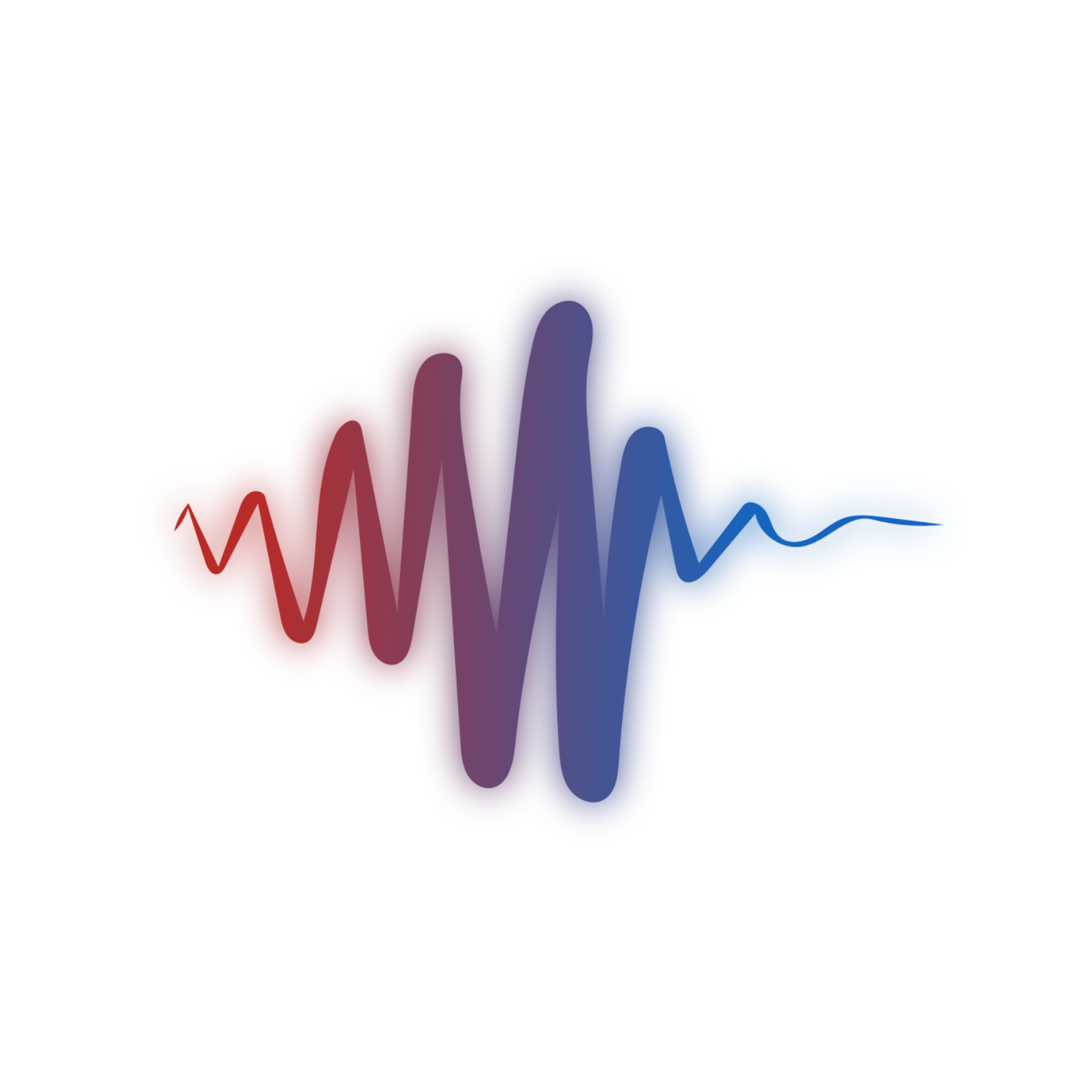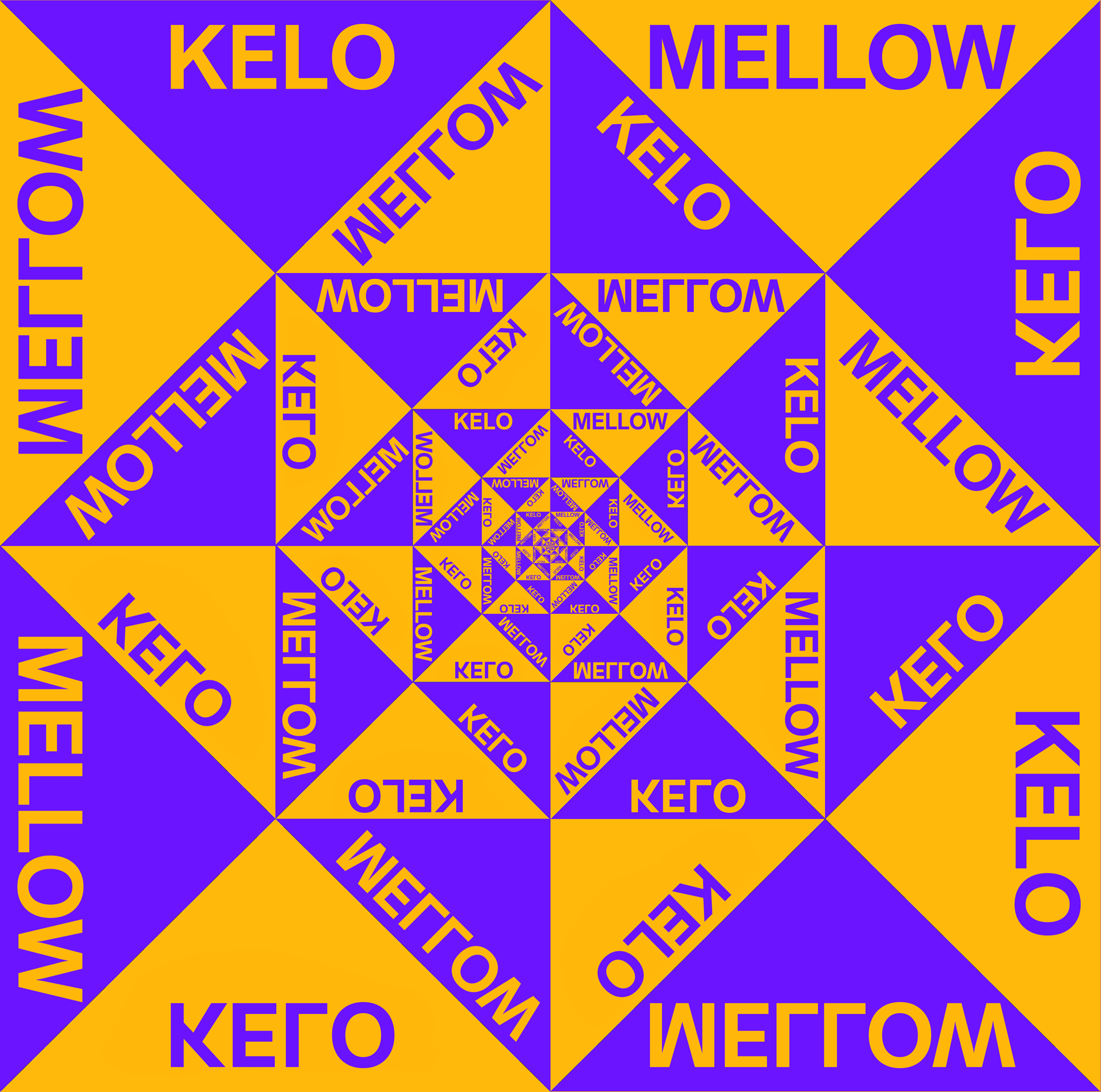cross-posted from: https://lemmy.world/post/24850430
EDIT: i had an rpi it died from esd i think
EDIT2: this is also my work machine and i sleep to the sound of the fans
You have it backwards. We self host to justify the hardware setup.
You are now banned from /c/selfhosted
what?
Your suggestion that racks of server hardware shoved into a shoe closet is unnecessary overkill betrays the very ethos of selfhosting! Your dangerous philosophy of minimalism and efficiency cannot be tolerated!
Burn the heretic!
no i don’t suggest anything both are cool and it depends on how big your selfhost projct are and how much you want to spend on it some people self host on 2 gigs of ram and it’s work fine
I genuinely can’t tell if you’re playing it straight to try and improve my poor attempt at humor, or if there’s a cultural barrier that I’m not getting across.
i think cultural barrier let me give itva search
ok so you are against me
Hmm… “against”…? As in opposed to? or as in beside?
… meanwhile on [email protected]
Good choice. I think people often invest too much into hardware and SBCs, when an old laptop does just fine. Just monitor the battery or remove it, if you run that for years and unsupervised in the broom closet.
I started out with a laptop and it worked fine, but I always wondered, wouldn’t the energy consumption be much higher? Even with the screen off, a laptop isn’t made to run 24/7, right?
I think it’s mainly the battery that isn’t made for 24/7 charging. The other components are fine. And as a laptop is made not to waste electricity, it’s efficient with the energy consumption, too. Just turn off the screen and it’ll use as much as a Raspberry Pi or less…
Depends. If you want something that will keep your files reasonably safe and accessible then a laptop isn’t great because most of them won’t let you mount multiple hard drives without doing something silly like running everything over USB.
Of course that’s where an old desktop is the computer of choice.
Yeah, it really depends on the use-case. I’ve attached several external harddisks via USB to unsuitable hardware before. That kinda works, but isn’t a good choice. But for some selfhosting of Bitwarden, home autiomation and calendar sync, an old laptop is more than enough. After that I bought an efficient mainboard, lots of RAM and built my own NAS for my files, and it does the other stuff as well.
Yeah, it doesn’t take a lot to build a decent home server. I just rebuilt mine (the old one’s Turion II Neo was perhaps a bit too weak) and the most expensive part were the HDDs. I didn’t want to reuse the old ones.
A slightly underclocked Athlon 3000G, 16 gigs of spare RAM, and three 4 TB WD Reds give me all the power I actually need at a reasonable power budget. I initially wanted to go with an N100 but those never support more than two SATA drives directly.
Red or red pros? I heard all 4tb reds were SMR’s now?
wait until you see my selfhosting setup

if it works don’t touch it
Noice!
This is mine:

Lol is this an eeepc?
(Edit: Samsung logo - it is not) 🤣
My “rack” consisted entirely of old laptops, two of which were eeepcs, for years and it worked great. I replaced them all with a single NUC later heh
The eeepc was a modern marvel at the time change my mind!
They are both smol though :D
indeed smol bois
dayeeem nice really with 2 gigs
Yeah, the normal N150 had 1 GB RAM but plus model had 2 GB. Served me well. Nowadays it barely uses it though. :)
Many selfhosters are also homelabbers

I don’t know if I can completely explain the difference, but I would classify myself as a home labber not a self-hoster.
I use Proton for email and don’t have any YouTube/Twitter/etc alt front ends. The majority of my lab (below) is storage and compute for playing around with stuff like Kubernetes and Ansible to help me with my day job skills. Very little is exposed to the Internet (mostly just a VPN endpoint for remote lab work).
I view self-hosting as more of a, “let me put this stuff on the internet instead of of using a corporation’s gear” effort. I know folks who host their own Mastodon instance, have their own alt front ends for various social media, their own self-hoster search engines.

Homelab = I have a bunch of computers I experiment and learn with, often breaking stuff and starting from scratch
Self-host = I have a bunch of computers where I run my own email service, I replaced Netflix with plex/jellyfin, I have a Minecraft server for my friend group, etc
Thanks! I am still pretty inexperienced so I’m inadvertently doing both at the same time with the same few machines haha
That’s the thing, it’s pretty typical to have both and do both at the same time! You just have some machines more stable so you don’t wipe your photos when you break k8s.
Don’t worry, I’m using an over 10 year old on-board Atom Mainboard, and it works fine with several services running.
w520 goes hard. Still a very capable machine with the sheer amount of cpu horsepower it has from that era.
Not comparable to modern chips of course, but for what you can get those things for, damn it’s not bad.
I bought a cheap mini PC with an Intel N100 processor as my entry into self hosting, so far it absolutely crushes every task I’ve thrown at it
How do you manage storage limitations on Mini pcs?
In my case, 2 USB 3.0 hard drive enclosures with twin drives, in ZFS mirror configuration. I keep the the disks “awake” with https://packages.debian.org/bookworm/hd-idle, and it meets all my needs so far, no complaints about the speed for my humble homelab needs.
So far I haven’t needed mass storage. The Mini Pc itself has a 1TB nvme drive, which I could expand upon since there’s space for another 2.5 inch drive inside the case, plus USB ports for external drives. Obviously not close to a real NAS, but again, so far I have not had any need for that.
Which Mini-Pc do you use?
https://www.amazon.de/dp/B0CJF6CFLP
This is the one I bought, it was discounted to 220€ when I grabbed it.
I use an Asus laptop I bought during COVID as my server. I dropped in 64GB of RAM, a pair of NVM drives and an old 2.5” SATA SSD. More than enough for my use cases. The only real software tweak I made was limiting battery charging to 60%.
UPS right on board (kind of)
how would you limit the batt i really care
For my Asus laptop the setting is maintained at the hardware level. I didn’t bother trying to find Linux software that could control it (I think there is one) but instead just booted into Windows and set it there and it will persist after that in Linux.
If wanting to have cool oscilloscopes and blinkenlights is wrong then I don’t want to be right.
no one said it’s wrong keep going
How would you connect to your “server” when you don’t know it’s IP? With static IP or DNS or both?
Dynamic DNS or static IP. Whatever is convenient for you. If humans are connecting, it is generally prefered to type in a domain name, rather than an IP address.
Yeah dynamic DNS works pretty good for me, after I set it up I never had any problems with it.
For local services? - just type in static IP that I’ve assigned myself, otherwise I have a subdomain pointing to my online services. works like a charm
hostname + tailscale
the best home server is a computer you’re not using, the second best home server is a bajillion dollar server rack you looted from behind a meta LLM farm
Sure, from behind it…
My only “server” is a modest DS218+ which runs more mainstream services that I see in those huge ass servers like in the pic, what am I missing? (I have 6 GBs of RAM):
- Arr stack (Bazarr, Sonarr, Radarr, Overseerr, Prowlarr)
- Plex
- Calibre and Calibre web
- DizqueTV
- Dozzle
- Flaresolverr
- Heimdall
- Iperf3 server
- JDownloader2
- Komga
- Openspeedrest
- Pi-hole
- Plex-Auto-Languages (for the Synology PMS and my Nvidia Shield TV Pro)
- PlexTraktSync
- Portainer
- Qbittorrent
- Riven/Rclone/Zurg
- Speedtest
- Tautulli (X2)
- Vaultwarden
- Zerotier
Everything is silent and running with Docker, aside from a bunch of stock Synology services (and Tailscale), I really feel like the only reason to own better hardware is for a better transcoding experience… And usually you don’t want to transcode.
dayem buddy thats cool i’m still a noob in selfhosting and using docker im using some containers like adguardhome and metube photoprism and memos still tweaking cuz i started 1 week ago
Best starter for self hosting:

Although laptops technically have a built in battery backup 😎
I’d say not just starter… My rack is full of tiny/mini/micros. Proxmox on all, data on the three NAS boxes, easy to replace a box if needed (for example, the optiplex 7040 that the board died on).
Way quieter than a regular rack, lower power use, etc. If all goes well following an intended move, I should be able to safely power it off solar + batt only. Grand total wattage for all these boxes is less than my desktop (when I last checked at least, I was running about 300-350W. I did swap two that have dgpu’s now, so maybe a touch higher).
My homelab is three Lenovo M920q systems complete with 9th gen i7 procs, 24GB ram, and 10Gbps fibre/Ceph storage. Those mini PCs can be beasts.
I recently got a M710q with an i3 7100T. It uses around 3W on idle. I threw 8GB of RAM and a 512GB ramless NVMe for a total of under 100€. Absolutely would recommend (if you don’t need too much storage). Also Dell has some machines.
For more info, servethehome (they have a YouTube channel and a blog) has a whole series on “tiny mini micro” machines.
What’s a ramless NVMe? Specifically the ramless part, I know an NVMe is an SSD.
DRAM-less NVMe drives don’t have what basically amounts to a cache of readily accessible storage that makes large reads and writes faster. So they’re cheaper, but slower, and wear out faster
Some fancy SSDs have additional DRAM cache:
The presence of a DRAM chip means that the CPU does not need to access the slower NAND chips for mapping tables while fetching data. DRAM being faster provides the location of stored data quickly for viewing or modification.
TIL, thanks!