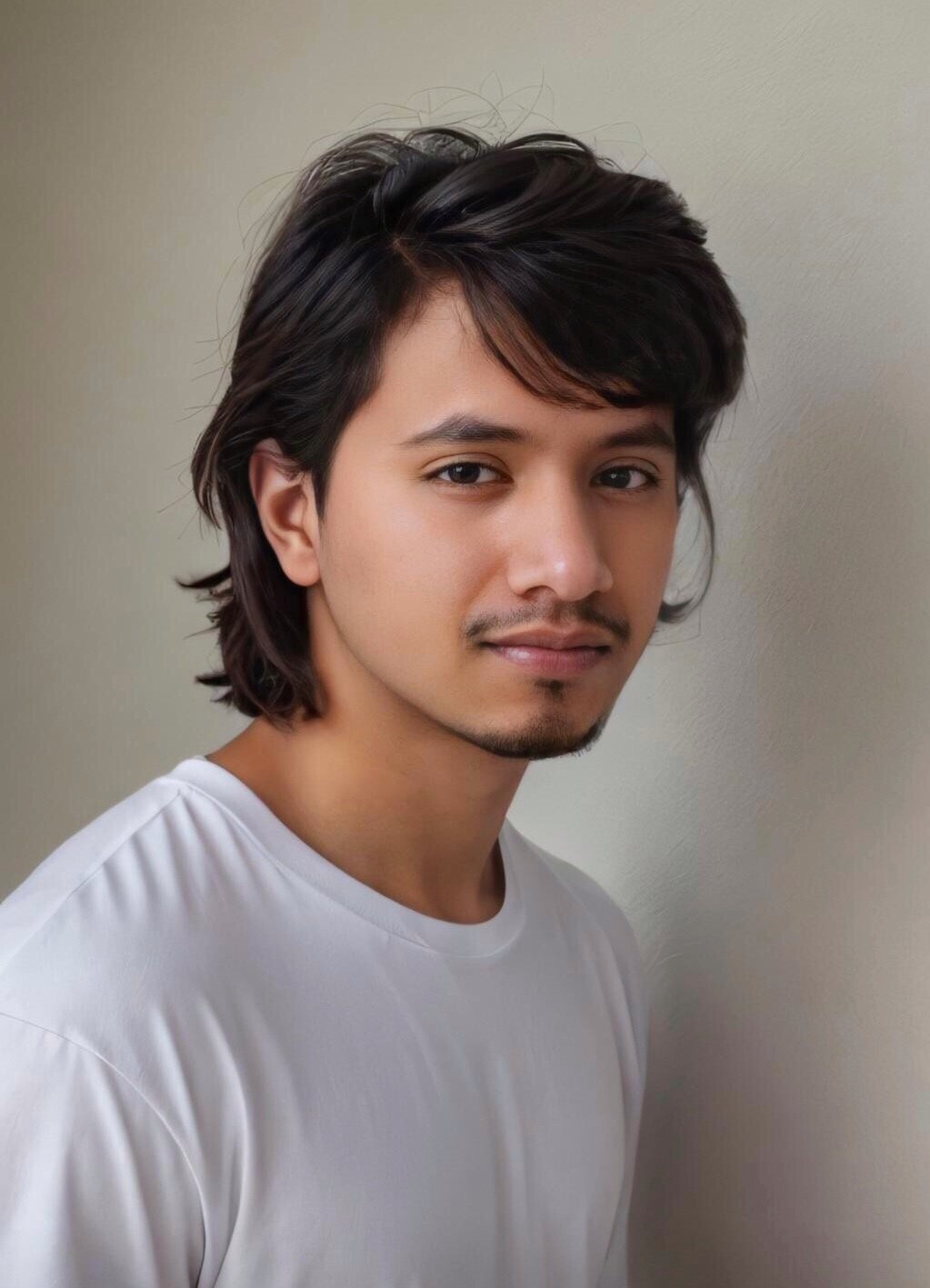After I install Linux Mint (which is the distro I have settled on), I replace:
- Thunderbird with Betterbird
- Firefox with Librewolf (I also install Brave for web services that need a chromium browser).
- Celluloid / Rythmbox with VLC player
- Default Libreoffice with latest Libreoffice from source.
- ClipIt/Parcellite with xfce4-clipman
I find this to be my optimal setup and these software give me the extra quality of life that make my workflows easier.
What software do you replace and install on your distro of choice?
Edit: I forgot to say I replace sudo with doas. That’s something my friend told me to do although I personally don’t find any immediate working advantage with it.
I use MPV as movie and general media player with my custom config as well as auto-crop and URI copy/paste scripts. It works better than any other media player I tried in the last 10 years. I only use VLC for DVD menus, but it sucks even at that task, because the cursor gets stuck and the menus lag even when playing from SSD folder.
I use Tauon Music Box as music player because of its design, easy playlist/library customizability and Jellyfin integration. I also pay for spotify and use spicetify with custom skins if the songs are available there.
Kröhnkite as real auto-tiling solution with KDE Plasma.
But I’m on Arch btw., so there is not much default software apart from what the KDE meta packages contain.
Firefox -> Zen Browser
On Ubuntu, replacing Firefox/Thunderbird snap version with actual deb version.
Arch master race: you don’t have to replace defaults if nom defaults are isntalled in the first place and you choose everything our own anyways.
Kinda in the Pop!_OS - NixOS club but Zen Browser here.
I’ve recently started using https://www.nushell.sh/, and while it’s not bash compatible, which can lead to some annoyances, it’s really excellent for working with terminal data in a clean and excellent way
I usually replace these:
- Bash with Fish
- Neofetch (if there is) with Fastfetch+Hyfetch
- Firefox with Floorp
- Mkinitcpio with Dracut
- GRUB with systemd-boot
Why systemd-boot? I don’t know much about it. But I’ve heard it’s faster?
It’s mostly personal choice but I find it easier to configure and it’s certainly more lightweight and faster than GRUB (although probably not by a noticeable amount). Since I don’t need BIOS support I prefer to use it.
Terminal -> foot Text editor -> neovim, or more recently I’ve been trying Helix.
Those are the biggest two. I also recommend mpv over VLC.
pdf reader with okular
Gnome Files with Thunar.
It’s the perfect file manager for a user like me.
Firefox gets switched to Zen Browser (and before that, Floorp).
I also always download Okular for PDFs. It always seems to be better than whatever the default is.
I typically also substitute OnlyOffice for Libra Office.
Celluloid is honestly better than VLC. Native Wayland, Pipewire, no filesystem permissions (Flatpak)
I am on Fedora Kinoite, I replaced Kwrite with Kate, all the other default KDE apps are great. Okular, Gwenview as Flatpak, and apart from that a mix of different KDE, GNOME or 3rd party apps as Flatpaks.
I made a list here, but it is a bit outdated
Celluloid does much less than vlc, why not just using mpv (which celluloid uses as backend) so you have a full player
TIL there’s a frontend for MPV. Nice.
SM Player is a good one IMO; you can skin it to look good, plus it has much more features and shortcuts, also I like that it automatically grabs the subtitle file next to an MP4
Celluloid can play music and videos, online video streams etc. It has support for MPV config files.
MPV uses X11 only afaik, so it relies on XWayland. It also likely has no portal and pipewire support.
So no MPV is not a “full player”
I install the minimal version and go from there.
- bash -> fish
- default text editor (like Kate) -> geany
- firefox -> firefox-esr
- chromium -> ungoogled-chromium
- nano -> micro
- top -> htop, btop
- default PDF reader -> Okular
- nano -> nvim
fixed that for you
Stop.
Everyone has their own preferences.
No judging here.Yeah, but some people have the wrong preferences /s
Yeah, fair point tbh, my bad
Do you really replace bash though? I also use fish but even as a relatively deranged minimalist I haven’t removed bash as it has so many dependents.
Replacing doesn’t mean removing in this case.
It still needed for the system scripts, etc.More like fish is my daily driver, bash if needed (I can write a script in bash faster then in fish).
Personally I wouldn’t call that replacing. But that’s probably because I am a deranged minimalist. I can’t answer this thread because technically I didn’t remove anything that my installation started out with.
Apps I replace with newer versions (on Mint too):
- LibreOffice, with the latest .deb from their website
- Celluloid, with mpv. I cannot tell how much I appreciate mpv even though it sucks with DVD, for which I use VLC ;)
- yt-dlp, with the latest version available from git
- Screenshot, with Ksnip.
- Whatever the default image viewer is, with Pix.
Celluloid, with mpv
Hard agree, also SM Player for the FE
Whatever the default image viewer is
xviewer, it’s built on top ofeogwith Pix
Is that no longer pre-installed, at least for camera imports?
It was on 17-20.3 but I don’t think I’ve done a clean (re)install since.s that no longer pre-installed, at least for camera imports? It was on 17-20.3 but I don’t think I’ve done a clean (re)install since.
I could not swear, one or the other. Let’s just say I make it my default viewer instead ;)
how do you personally install yt-dlp? I just use pip(x).
- I remove the preinstalled version (sudo apt remove yt-dlp)
- In my ~/.local, I have a ‘bin’ folder in which to put any manually added app, and in my .bashrc I added that folder to the path. So everything in it is usable.
- I download the latest binary from https://github.com/yt-dlp/yt-dlp#release-files and moved it to that bin folder.
- Done. I can use it like if it was the pre-installed app ;)
Ah cool, that’s exactly where pipx installs to as well :3
Jesus that explains why I’ve never used this. Pip is a security issue.
Jesus that explains why I’ve never used this. Pip is a security issue.
Not sure to understand your remark: I don’t use pip and have no idea what risks it could represent or not.
mpv FTW!