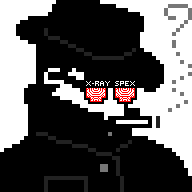im doing my part 💪
switched to arch a week or so ago, absolutely loving it
I’m doing my part
Linux Mint here. Soon to switch to a more “manual” distro.
The only real reason to switch to another distro nowadays is because you want to get updates faster (rolling release [like Arch] vs steady releases) and/or you want the ability to customize the OS more easily. Also, if you wanna be that person that wants to remove SystemD from Linux or have a version controlled OS.
Or if you’re sold on the hype of atomic distros (such as Fedora Kionite)
Or if you’re sold on reproducable OS configuration (Nix)
Or if you simply like the defaults of another distro better and don’t want to have to deviate from standards.
Or…
Nah, there’s still a lot of variety to Linux systems.
I like mint cause it stays out ofy way for literally everything.
I can’t think of time where I needed anything more than Mint for a desktop. It’s been on at least one device in my house since 2010.
Time for me to go FreeBSD i guess
nice
Thank you Windows 11!
7.14% unknown!
The year of Plan 9 on the desktop!
GNU HURD remains ignored.
Good.
The “unknown” is Windows. If you change the graph to see the whole range from 2008 to date, you will see that whenever there’s a big spike or dip on Unknown, it’s the exact opposite for Windows.
Thanks for ruining it for me.
I unironically would use it
Please do. Why don’t you yet?
Additionally, for those that may want a Plan 9 that’s being actively developed and will actually work on modern hardware:
There’s also 9legacy, which is basically “classic” Plan 9 with some patches from 9front.
It says “THE PLAN FELL OFF” and “DO NOT INSTALL”, everything OK over there?
There are dozens of us! Dozens!
Serious question: you’d use that for your daily driver?
I already do.
Out of curiosity, do you use it for fun, or does it provide you with some specific features?
I use it because it’s truly a “complete system” in a way that Linux and even the BSDs are not – every program is an example in itself and it comes with a ton of various scratch-built utilities that you don’t usually find as part of a typical Linux distro. Stuff like a basic torrent or IRC client just sort of fall out of the way Plan 9 is organized and implemented.
It also provides me with a distraction-free environment and a set of tools that I enjoy using, even if some aspects of Plan 9 as, say, a laptop daily driver are inconvenient or awkward. It really is better suited for networked computing.
I was pretty much sold from first contact because Plan 9 is the way that I feel best matches what I’ve always wanted from my machines: a simple grid of networked appliances where I can route the various resources and hardware in whatever way I require.
You explained it so well, that you actually got me interested in trying it some day.
If you ever want to just poke around a Plan 9 system, SDF Public Access UNIX System offers an ongoing Plan 9 Boot Camp.
Stop by and join us in
comsometime!
I wish someone would port Python and BorgBackup to it. Venti/Fossil are not quite as nice for multi-OS backups.
Are you on oftc?
In
#cat-v? Not regularly. I mostly hang out in gridchat with a handful of the 9front people.ah. I’ve been doing linux things, but maybe i’ll try out gridchat next time i’m on 9front
I mean, leave it to us weirdos on sdf for stuff like this.
A rare sighting of a Plan 9 user! You need to be protected at all cost! Your species is extremely rare and important for future studies.
BTW for a moment I was upset, because I thought this is a screenshot of Reddit. I kinda like the old look of it.
What desktop environment is that? Or is it built in by default or doesn’t work quite similar to linux?
It is called
rio(1)and it comes with Plan 9.They got a DE built in and say GNU is bloated. Foolishness
Surprisingly many people don’t need the “modern” “web” for daily driving.
One of the few times I think where this is not only correct, but also most accurate
Can I join the club, I use 9front
FREEBSD >0.009% RAAAAAH 👹👹👹💪💪💪💪💪🦾🔥🔥🔥
BSD is dying
It is sad but we build up Linux so we have a libre privacy and freedom alternative
Cool. My wife switched to LMDE yesterday, so that’s one more into the fold.
If only MS Office worked well on Linux, due to her muscle memory, my wife would’ve switched to Fedora for her laptop. Aside from light gaming (Sims 4, mostly), she’s not a tech-person at all, so that’s saying something in my book!
She might adjust to LibreOffice, it borrows heavily from the MS Office UI. I think it’s also available on Windows if she wants to try it before switching. Sims 4 works great on Linux too.
I’m actually gearing up to convert all of my Windows machines to Linux once the updates for 10 stop coming. This will be especially easy once the new WINE gets integrated and the few windows game apps that I use can run well on Linux.
what’s the new wine?
Is someone kind enough to post a screenshot of the stats? I can’t access it, because its a known tracking site and get blocked by the plugins.
Okay, I have bit the bullet and made an exception to provide screenshots myself:
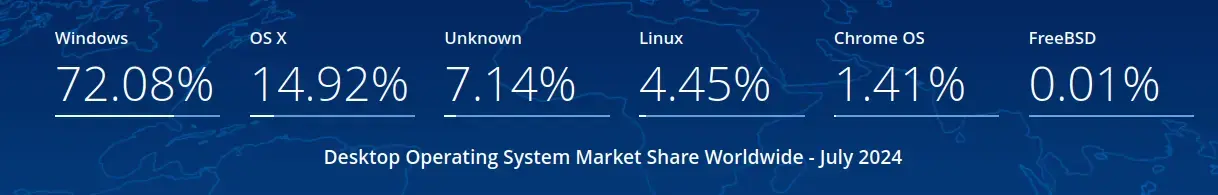
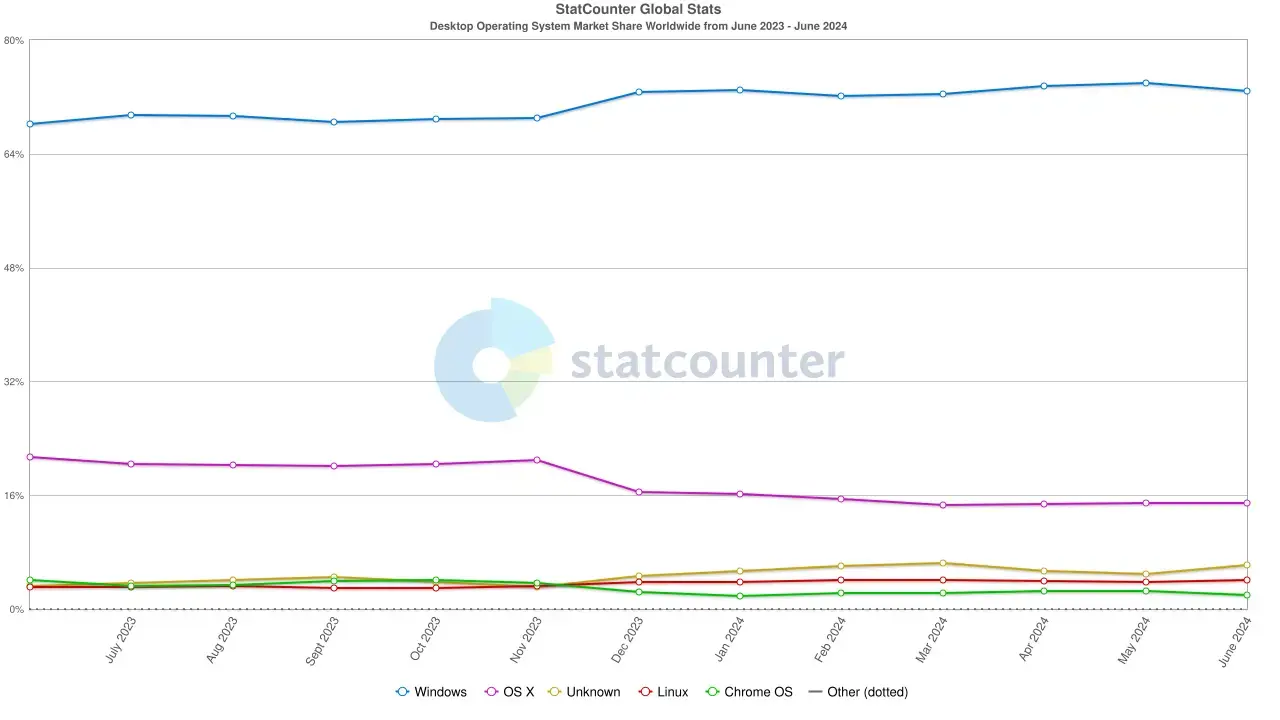
I wonder what happened to OS X
It does not mean that something happened with MacOS / OS X. If it stays the same and everyone else gets bigger, then the same gets smaller relatively speaking. Look at the dip for OS X in Nov 2023. Looks like almost the same amount of up for Windows. Also Chrome OS went a bit down and Unknown went up, only Linux stays the same.
So either something in their software changed or it was really a phase of people buying new computers and changing their OS. For a fact, I also build my PC in Nov 2023 (but stayed on Linux). Maybe that was a time of new hardware or lower prices, don’t remember exactly.
Next time try out visiting the page through archive.org
I didn’t think of it, because I always think or archive.org as older pages/versions. The problem is, is it updated to current? It’s a big site, so probably it will be. Good idea, I’ll check that next time through archive.org.
You can always* request a new archive of a website. If you log in (warning: it has to load google code at least when registering) you can also request a screenshot (which I don’t know how you find later on, but right after you get a link) and recursive archiving with a depth of 1.
Interactive elements remain interactive nowadays, but it has limitations.In some cases archive.today is worth a try too. It has workarounds for e.g. facebook, or at least in the past it had a fake account to be able to save facebook content.
But this one loads whatever code from yandex, so if that’s problematic for you be sure to block it. uMatrix is best for that task, probably uBO can do it too, the Firefox version I mean.These sites are basically my “remote browser”, and often it’ll be even useful for others that I requested an archive. Quite often I’m requesting the first one.
* mostly, but you can’t if the site was very recently archived, like in 30 minutes. Then there are some sites that are blacklisted for some reason but not much.
Thanks for your service, comrade.
Sorry but Linux is becoming too mainstream for me now. Time to hop on to BSD
Check out mister Mainstream over here. The rest of us snooty OS connoisseurs use Collapse OS.
Dragonfly BSD, or else it will still be mainstream :)
Oh no, I feel it already the “I was on Linux before it was cool”
Il feels like every month that passes Linux keeps breaking all time highs! So exciting
Why is it OS X but Windows doesn’t specify which number?
They are referring to macOS here
OS/X is just short for Mac OS X, which is what they call their desktop OS.
Not anymore.
How do I hide which OS I am using? What is behind the high Unknown number?
Every browser has a description like
"Mozilla/5.0 (Linux; Android 8.1.0; SM-T580) AppleWebKit/537.36 (KHTML, like Gecko) Chrome/74.0.3729.157 Safari/537.36"called User Agent. You can set this value to something else, but be careful. If you set it to something that does not exist, then it makes it more likely to be identifiable. Or some things could potentially not work right if it expects a specific operating system, in example when downloading files. Usually not a big deal.So ultimately you want to set this value to something that exist and something that is used by many people. There are addons which can make this process much easier or even change it automatically after some time period in example.
Chameleon at https://sereneblue.github.io/chameleon/ is such an addon for the browser. There are lot of other alternatives, I used a few of them in the past, but stopped using them because there was here and there trouble. If you do, I recommend to install this addon from the addon store of your browser and not from the website, but that is just my personal recommendation.
Thank you. So what is being measured is just the browsers people are using? Then I can see why the metrics are more general than precise measurements, as the user agent can be easily changed.
The question is, if they only evaluate the User Agent? This is an organization specialized into statistics, they know it can be modified too. The ad industry tries to track you and find out everything about you despite these modifications. Don’t underestimate them!
Fair enough. They still don’t know what >7% of people are using, though.
That 7% might not even be people. It could be bots doing HTTP requests and throwing garbage in the user-agent.
Use user agent switcher and set it to something random. However that makes your fingerprint unique. I’ve read that people set it to windows just to blend in the masses
Time to speak to our representatives to switch to Linux Systems as Switzerland did for cyber security and for fiscal responsibility.
We must not fall behind that smart country once again.
What?! All that noise about Switzerland mandating usage of open sourced software in gov (there was a great step, but it’s far from mandating anything) was already weird, now we are switching to linux? And caring about security and fiscal responsibility? There has to be another country called Switzerland than the one I live in.
You’re right, I believe the only thing Switzerland mandated (or wants to mandate?) is for projects built FOR the government to be open sourced - and even then, there are exemptions.
Of course, unlike you, I don’t live in Switzerland, so I’m probably not as informed.
I have been dual booting for some time now. Come back to windows 10 for gaming. But then I suddenly realize that the blizzard games that I play can run on Linux, and even from the same folder with the NTFS partition. I was stunned. No notable performance difference either.
I recently shows my mum that have an old Core 2 Duo that it can run Linux Mint. She said it works, and the computer shutdowns directly when I tell it to do. No more updating windows to wait for before unplugging the power cable. Still have to dual boot Windows 10 for Microsoft Office Word document compatibility and Google Picasa.
She also just have bought a new computer with Windows 11, could barely make it through the installation. So many questions and configuration needed to get rid of ads and popups in Edge. Need to evaluation Mint more before I try to dual boot it on this machine as well.
You might want to check out Libre Office. It’s document compatible with MS-Office and I think it comes pre-installed on Linux Mint.
If you want you can try OnlyOffice, it works really well as a replacement for Office. That is if you only use Word, Excel and Powerpoint. I even convinced some Windows people to use it as its free, open source, cross platform and perhaps even easier to use at this point.
For Picasa maybe digikam? It maybe isn’t a perfect replacement though. You could always try to run Picasa in a VM (or maybe even wine?)
Microsoft does not follow its own standard for doc and docx. Any other software tries to follow the standard, thus you can get different view of the document depending on what editor you use.
Picasa I think is easier to replace. Just need to relearn. Leaning towards Gwenview. VM is not an option, too complicated and slow for her. Picasa has been depricated for a long time now so it is time to move on.
Picasa? That’s been google-bandoned for a while now. What does she use it for? Plenty of photo management tools in Linux. Darktable, Digikam…
If the office alternatives in linux don’t cut it, and she uses Office 365, you can run it in Linux as a PWA
Or… Just fuck off windows altogether?
There is a learning curve for old people. It takes time. So dual boot is a must until then.
This. It feels to me like driving a stick shift when you’ve been using an automatic transmission for years. You have to do a little more fiddling but I honestly don’t mind learning a new OS that isn’t actively working against me.
With Windows . . . on the other hand . . . every time I’ve had to go “under the hood” (tweak Registry settings, Config files, etc) it’s been to prevent Microsoft from doing something crappy to me.
It also doesn’t help that my dad still isn’t filly convinced Linux isn’t a virus/dangerous to my PC.
He is just afraid of learning new things. Best way here is to show him how it works. Learning.
Oh I’ve been trying. He’s tech adverse in general, so the concept of open source software scares him because it means trusting others with regards to tech.