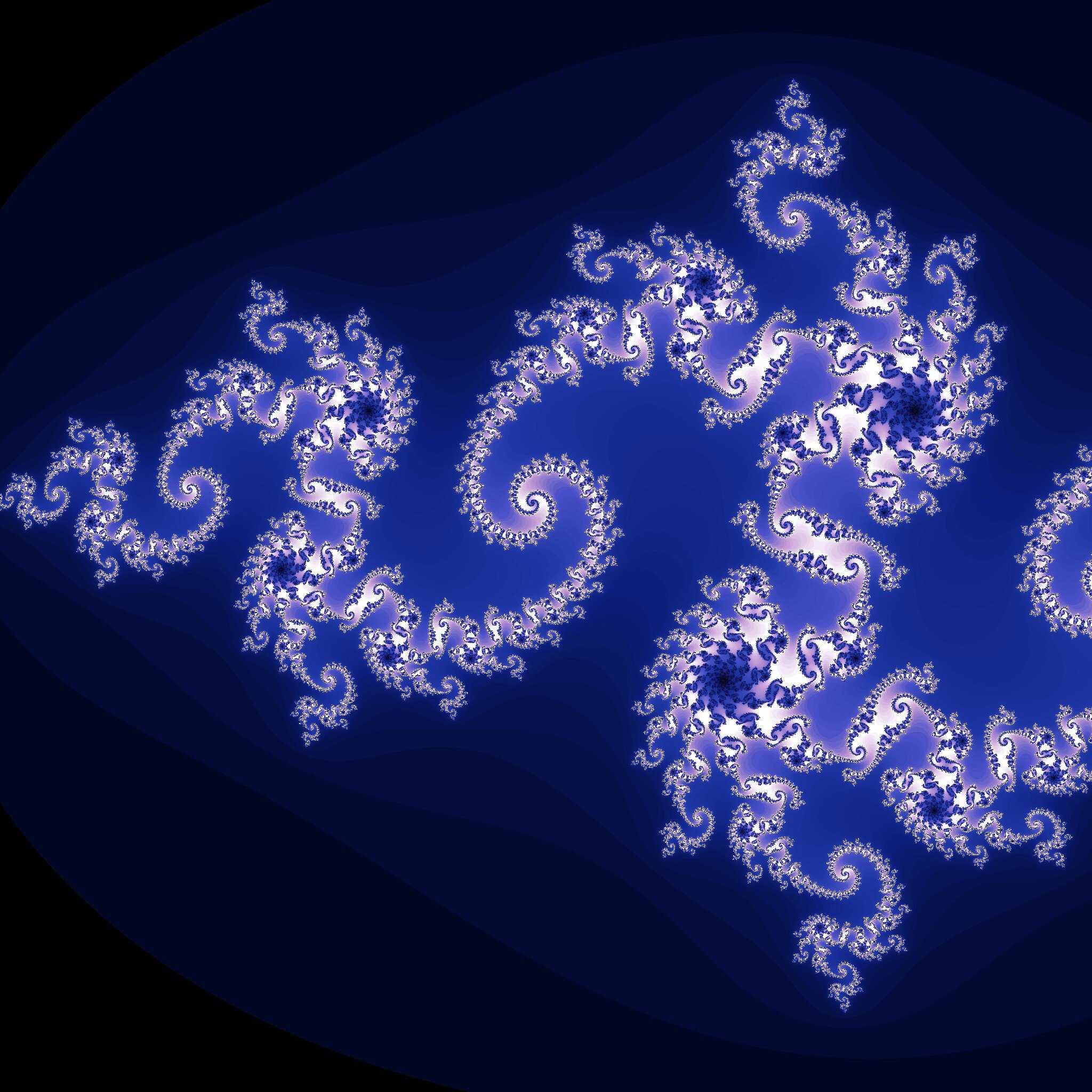For me it’s: Testdisk (and Photorec) Caddy Netstat Dig Aria2
I’m surprised at the shortage of good Borg repository visualization tools. There are tools but they’re either incomplete or they try to do too much.
Git - the Github Desktop application is a great example of how easy git could be for users like me who only rarely use git. Every time I need to do somethign other then a simple pull or push I need to look it up and by the time I need it again I have forgotten the command and need to look it up again. Just give me something like Github Desktop on linux
Lazygit, beautiful, terminal based, runs everywhere
Lazygit
Thats pretty good, thanks.
A single, decent, maintained one for LVM.
Redhat had a couple of goes at this and they suck ass big time and rely on KDE (so no good for any other DE / WM). I’m not sure anything really works, so I’ll say: none exist.
I’m missing a good GUI to manage SELinux. It is probably because I don’t know how to handle it but I hate this thing with passion.
There’s no CLI that k wish I had a GUI for, but there’s many GUIs for which I wish there was a CLI version.
The cli controls the computer while the GUI controls the user
Why would i use something so restrictive as cli tools when i can change the data directly with assembly?
I issue electricity directly to the pins.
So crude, when you could use a butterfly.
Not at all.They are 2 ways do the same thing. The GUI can tell you what options are available. The CLI needs you to memorise them, or go somewhere else to look them up.
A lot of GUIs have less options available than their CLI equivalents. Moreover GUIs change more often, requiring you to relearn the actions to get the expected result Shells can remember the commands you used, commands are also way easier to write down on paper than a list of actions to do on a GUI And using man or --help is not going somewhere to know the options, you stay in the shell If you want to know all the features of a tool, reading the manual is also easier than browsing all the GUI
The CLI lets the user automate tasks, giving them more control over their workflow
Rclone. Not because it’s a complicated tool, but because I would like a history of my file transfers and a few graphs to show we what speeds, files sizes and whether the transfer succeeded. At the moment in order to confirm my home backups have succeeded, I have to run a separate size comparisons between my different datastores.
Probably not what you want, but rclone now has a simple web ui built in: https://rclone.org/gui/
I looked at it a few months back and it didn’t have the history side of things, just the setup and realtime stats which I’d already got through the CLI. Thanks tho!
I feel like you can parse a --dry-run
Thanks. I think I looked at doing that when setting it up, and it was more expensive in terms of API calls. With a cloud vendor you have to be careful of that, so I opted for the SIZE command.
The whole CLI. Linux should automatically generate default GUIs from manpages and code, to be developed further by the crowd of users on the desktop. It’s pointless to handcraft both interfaces one app at a time.
I like Linux Mint (compared to Ubuntu, Debian, and Windows) because usually right-clicking takes me closer to the solution I’m looking for, but it doesn’t allow me to dig deep enough. It should be discoverable all the way from the desktop to what makes it tick. Think of Smalltalk by Alan Kay in Xerox PARC in the 1970s, or what it would be now had it been mainstream all this time. #discoverability #explorability
That would probably look terrible though.
Anything that needs to be configured with YAML, and Kubernetes in particular.
I mean I get the whole Infrastructure as Code hype (although I have never witnessed or heard of a situation where an entire cluster needed to be revived from scratch), but it should be very possible to make a gui that writes the YAML for you.
I don’t want to memorize every possible setting and what it does and if someone makes a typo in the config (or in the white space, as it’s YAML) everything is borked.
Call me old-fashioned but the graphical ui of something like octopus deploy was a thousand times more user friendly imho.
That UI is called VSCode
At the top of your
.yamlfile, you can set a JSON Schema. Example:# yaml-language-server: $schema=https://json.schemastore.org/prometheus.json scrape_configs: - job_name: caddy static_configs: - targets: - caddy:2019This way, you don’t have to memorize every possible setting and what it does and risk making a typo in the config. VSCode will just tell you.
I think infrastructure as code is best utilized when paired with software testing and rapid deployment. It allows for a kind of granularity manual configuration doesn’t give you
I think it’s easy to make a generic YAML editor that all you need to do is to pass a “definitions” file that says all the possible options to show as a drop down or toggle etc.
That would be useful for many projects.
I’d love supported GUI apps for pacman and systemd. I know there are GUI’s out there for them, but they are not supported by the main project, so they don’t count.
Yeah I think a good GUI for systemd will be super useful even for people comfortable with command line.
Sometimes you need an overview of what is running on the system.
There’s a TUI called sysz for systemd stuff, but I haven’t found a true GUI
TIL! thanks!
Why don’t they count? The systemd interface has been stable for a decade.
They don’t count for me, because I can’t get support from the main project if it has a bug.
You can’t get support from lemmy.linuxuserspace.show or any other website if there’s a bug in your web browser. You can’t get support from gmail or protonmail or any other mail provider if there’s a bug in your email client. It’s awful how much people have come to assume that clients and servers must and always come from the same provider.
Systemd’s problems won’t be solved with a GUI. Now that lennart’s gone to Microsoft we can hope they upgrade in rhel10 or 11 to upstart or sysv.
I’d love to have archivemount or a similar tool integrated in a file manager
I’d also love to have some sort of full featured gui software to install and manage custom roms in phones, allowing to do everything, from unlocking bootloaders to downloading and flashing/upgrading roms. For the tasks that require manual steps, it could offer illustrated steps, with a community driven database of phone models.
systemctl
- gnome/gtk: https://github.com/GuillaumeGomez/systemd-manager
- kde/qt: https://invent.kde.org/system/systemdgenie
- browser based: https://cockpit-project.org/
- curses: https://github.com/ana-cc/chkservice
Love the Systemd-Manager 🥰
Mount a network share permanently on Kubuntu. Non IT people need to do backups too. And Plasma apps can’t access network shares unless they are mounted.
I think https://apps.kde.org/smb4k/ can do this?
Thanks. I’ve tried it. But it’s not a permanent mount. The program needs to be running all the time. And it frequently times out. A very poor experience. Other OSs do much better.
Have you considered a network file sharing system other than SMB?
Restic Backup!
I’d like a GUI app for generating CLI’s for other GUI apps that don’t have them already. An application is never complete unless everything can be done via a CLI and/or API.
This is an interesting idea. There are some tools out there to auto-generate shell autocompletes based on standardized
--helpoutput. Maybe there’s some possibility to GUIfy that sort of thing?I’m not sure how that could even be done, maybe a way to control the GUI with commands that you’d then be able to script, like Selenium on browsers?
Ffmpeg.
Came here for this one
Try WinFF