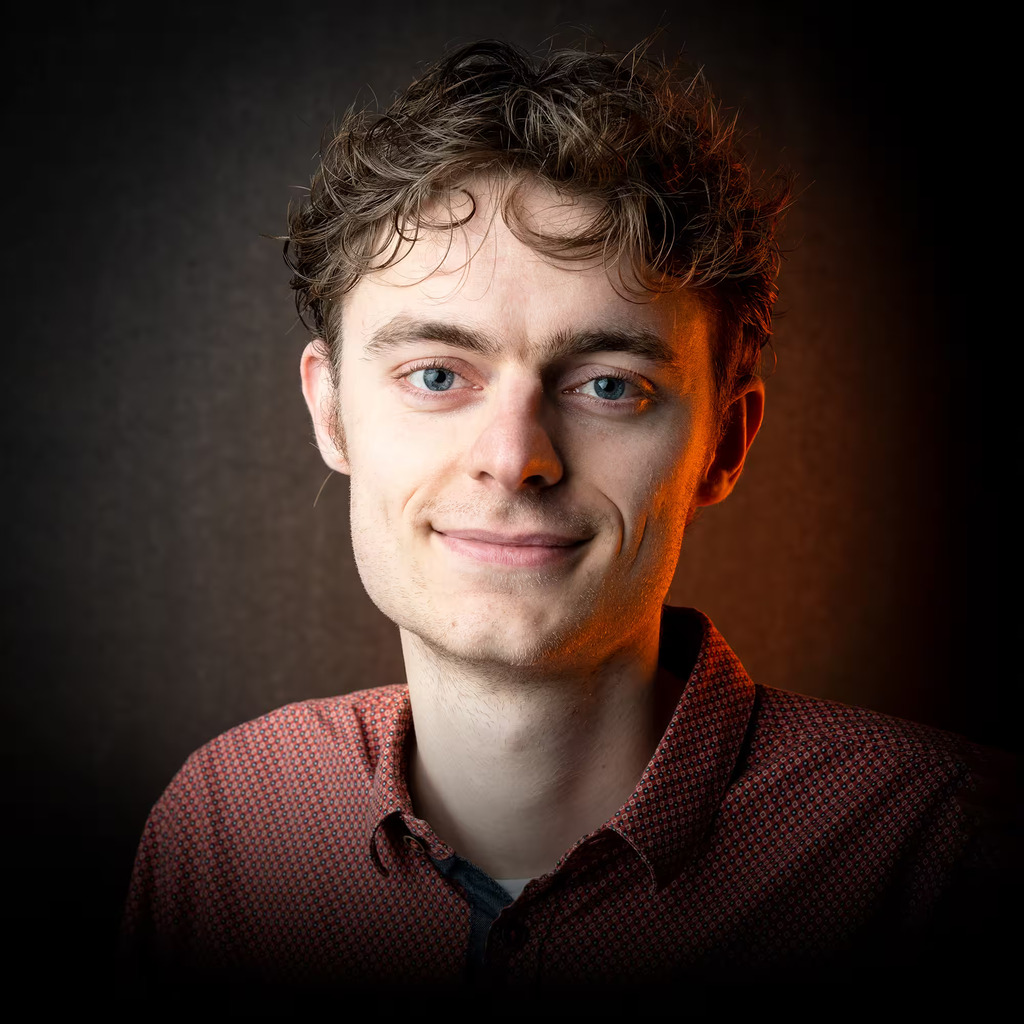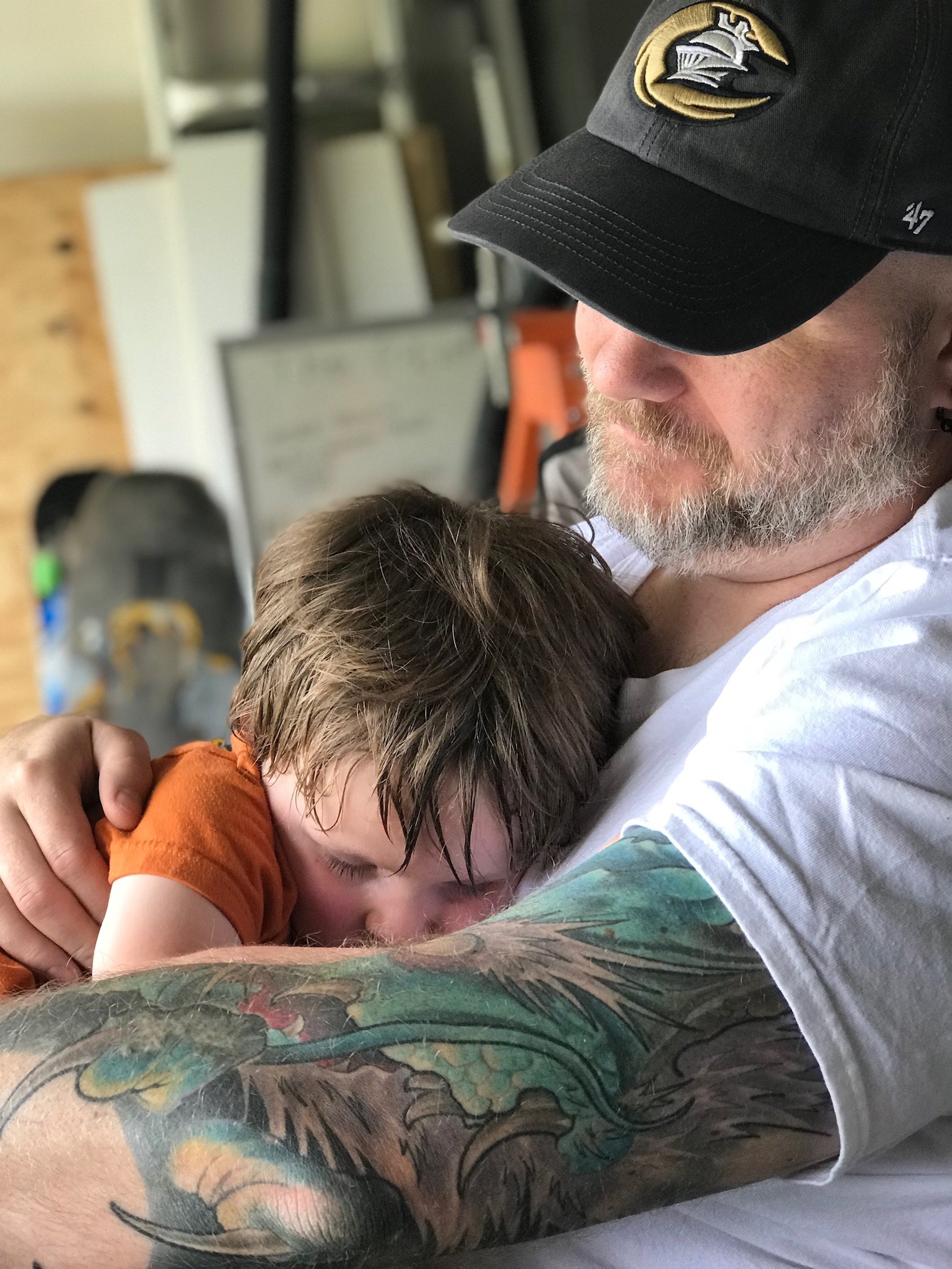Shameless plug: I am the author.
Shout out to xdg-ninja - it’ll find files that are in your home and suggest how to configure the app to use XDG instead. https://github.com/b3nj5m1n/xdg-ninja
Strange that some apps allow configuring it rather than just doing it automatically…
Thanks, I hadn’t heard of that. Time to add a few hundred lines to my dotfiles :)
BRB, putting in a PR to make /etc mode 1777 by default.
there’s no place like 127.0.0.1
there’s no place like XDG_CONFIG_HOME.
Probably half the entries in that list are not GUI apps, and XDG doesn’t apply (though some still support it). For some others there (like emacs) XDG is used if it exists.
XDG doesn’t apply for CLI apps? About half of dirs I still have cluttering my home are GUI apps whose devs refuse to follow the specification, while I see less friction from CLI/TUI devs, since they’re the ones actually seeing these hidden locations.
What makes you think XDG doesn’t apply to non GUI apps?
It’s already in the name - XDG stands for X Desktop Group (nowadays freedesktop), which works on interoperability for desktop environments. In a pure shell environment (or even if you’re not running a full desktop) none of the XDG variables are defined, and especially in shell environments the default fallbacks specified by XDG are not necessarily what the operator would expect.
That name is decades old. XDG stands for “Cross Desktop Group”.
A “pure” X environment (e.g.
startx xterm) also doesn’t define those variables, but many desktop environments do, just like many shell configurations do.
I wish they used them all, especially
XDG_CACHE_HOMEwhich can become pretty big pretty fast.And i wish there was a separate XDG_LOG_HOME or $HOME/.local/log, with logrotate preconfigured to look there.
Or
$HOME/.var/log.
Whatever happened to Linux being all about choice? Do you want that or not?
You can choose any home directory you want, as long as it’s XDG_CONFIG_HOME.
Choice, huh? I can’t choose where the config files are stored unless I am willing to either dig into an obscure setting, modify the source code and recompile (repeat every time there’s an update), or contact the developer’s smug beard using smoke signals.
idk that all sounds like choices to me
Are there other relevant standards? The XDG base directory specification has been around for a long time, and is well established.
Maybe your comment wooshed over my head; if so I apologize.
having choices are the opposite of conforming to standards
This standard makes your software’s paths user-configurable, giving users a choice.
And if I don’t agree with how that standard is implemented? I should have the choice to use something else. Isn’t that how everything works?
This is the stupidest argument I’ve ever heard.
Well, when software supports this standard, you as a user have a way to not confirm to it by setting the env variables to whatever you want, even per app. So you have two choises, either use it as is or change it.
But if software doesn’t supportthe spec, there is no choise of using it. So ons choise less.
To conform to a standard or do something else are each a choice. If you can justify your choice then perhaps it’s a good one.
Choosing to not conform is also a choice
Where did i read this… basically, the .file being hidden being a bug in the early unix filesystem, which got misused to hide configuration files.
Offenders despite XDG-variables set and with no workaround:
- .android: hardcoded in adb and i guess something in mtp too
- .pki: some tool/library Firefox and Chromium sometimes use.
- .steam: yes, that
My fellow FOSS users, patches are welcome.
I didn’t know about this (and thankfully, haven’t written anything public). I’ve been trying to fix an install script for an OSS project that doesn’t work on immutable distros, and using the XDG Base Directory specs might just be the panacea I was looking for!
Are there abstractions available around the XDG specifications to resolve the proper paths?
Use the environment variables.
I do. But you might have misunderstood my question. I was not asking for assistance. I was just curious if there are libraries available which allow easy adoption of the XDG specification. I imagine that such abstractions would be useful for multi-platform software and generally to lower the bar for adoption.
Depends on the programming language. In C# for example, there’s an API to get special folder paths that works in all supported environments (Windows, Linux, MacOS, Android, and I think iOS too). On Linux, it includes fallbacks in case the environment variables aren’t set.
What language? Python has PyXDG.
In shell it’s simply
XDG_DATA_HOME="${XDG_DATA_HOME:-"$HOME"/.local/share}" XDG_CONFIG_HOME="${XDG_CONFIG_HOME:-"$HOME"/.config}" etc.Thanks, I did not know about PyXDG. That was the type of thing I was asking about.
This would just further complicate things for me. It assumes that 1) the system even has a windowing system/desktop environment or 2) all the installed software is XDG-aware. Most of the time I’m fiddling with headless environments.
So yes, “XDG” stands for “Cross-Desktop Group” - but I don’t agree that using the spec assumes a windowing system. The base directory spec involves checking for certain environment variables for guidance on where to put files, and falling back to certain defaults if those variables are not set. It works fine on headless systems, and on systems that are not XDG-aware (I suppose that means systems that don’t set the relevant env vars).
OTOH as another commenter pointed out the base directory spec can make software work when it otherwise wouldn’t on a system that doesn’t have a typical home directory layout or permissions.
It’s not too hard to check for XDG support first and use a few hardcoded directory paths if that is unavailable.
It’s even easier to ignore it altogether, which is what I do. I don’t use “a few” non-XDG-aware things; I use lots an lots of them.
Are you saying that you don’t want to write your software according to the XDG spec, or that you don’t want to set the XDG env vars on your system? If it’s the second that’s fine - apps using XDG work just fine if you ignore it. If it’s the first I’d suggest reconsidering because XDG can make things much easier for users of your software who have system setups or preferences that are different from yours; and using XDG doesn’t cause problems for users who ignore it.
OP’s recommendation is aimed mostly at software authors.
I meant the second. But as to the first: I generally write in-house software for headless server environments, and my peers are going to push back if I add irrelevant XDG foo to my PR.
The spec doesn’t make those assumptions at all, idk where that’s coming from.
I have headless machines with XDG vars configured and ones without them. XDG compliant software works in either case, but I’m less likely to use a piece of software that clutters my $HOME.
حق
Here is a more concise way to achieve the same thing:
ls -ACd ~/.??*/ | sed -e "s#$HOME/##g"I think that can be boiled down to only
cd; echo .*/Maybe throw a
;cd -on the end if the change of directory is unwanted.if you need to preserve
cd -you might be able to do this withpushdandpopd
ls -A | grep "^\."
I had to make a dummy
.dotfileto test because I don’t have hidden files in my home.
vim now has an option to put the .vim folder in ~/.config; though I’m not sure if the default plugin/package & syntax folders can be set under ~/.local/share.
100% agree and I also despise devs who do this on windows, instead of using %appdata% they’re using c:\users\username\.myappisimportantandtotallydeservesthisdir
To be fair here, appdata is technically a hidden folder and there are lots of reasons an app would want it’s data accessable by the user.
Yes but then just spam the documents folder like anyone else, don’t hoard the home root for no reason except that is a lazy cross platform port
I have to use a separate Documents folder for my actual documents lol
Not to mention - this isn’t necessarily the correct place for Windows anyway. That is exactly why they standardized stuff around Vista.
Plus - what about apps that store an ungodly amount data in there? Personally, I only keep the OS and basic app data (such as configs and cache) on the partition and nothing else.
Then something like Minecraft comes along and it’s like “humpty dumpty I’m crapping a lumpty” and stores all its data in “.minecraft” right there in your user directory.
Then you gotta symlink stuff around and it becomes a mess…
I think that also causes issues for roaming profiles and folder redirection. If roaming is turned on then everything in the %appdata%\roaming folder is synced to a server. %AppData%\Local is not. So if your app is using %AppData%\Roaming for temporary data then you are causing a whole bunch on unnecessary IO. Same for using Documents since that if often synced.