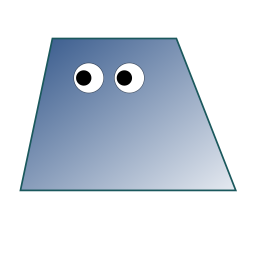Background-Story: I did a “flatpak update” on a remote client and every package wants the PW for downloading and for installing again. I had to enter the password like 30 times or more.
huh?
why would you need to enter a password to update flatpacks?why would flatpack ask you pw when every other package manager only needs to ask once?
Because he tried to update a system-wide flatpak install as a non-root user. Flatpak uses polkit for root permissions. Polkit is usually set up to allow non-root local users to update flatpak without a password, but not remote ones, hence having to continually enter the password for polit when using SSH. He could just run the update with
sudolike a normal package manager and would only have to enter the password once. But then he wouldn’t be able to complain on Lemmy.Hm, next time when I run into a serious issue, I make a meme here and wait for the explanation.
Thx, next time I just use sudo.
For every sever install I’ve had, flatpak defaults to the system install which requires a password. You have to explicity pass the --user flag.
I’m not sure how to make it the default
Thats probably still not possible over ssh.
Remove --system repos and install them as --user. For me it defaults to --user
sudo flatpak upgrade
???
Polkit rule, if you remove the requirement on
subject localthen it should work withoutI accidentally did a
winget upgrade --allfrom a non-elevated powershell today. I know your pain.I love that this post just turned into people giving helpful solutions and not bullying. Lemmy be awesome
Wouldn’t you just be able to terminate and then run
sudo flatpak update?Maybe, I thought this couldn’t be end in another ask for password, and again, and again.
sudo -i
Omg. That doesnt sound great. I‘m using discover on my machine and it works seamless.
Flatpak uses polkit for permissions. System level flatpak updates are typically permitted without password by polkit but only for local users. For SSH, most flatpak operations require a password, so it’s a mess if you try to run an update on system level flatpaks without
sudo, which solves OP’s problem. They could also move everything to a user level install, which IMO makes more sense for flatpaks than the default system level mode.
Sudo su
Sudo su
… for a brief period exposes you to risk. And its double-child kills a lot of context you may want. And it’s ghetto like
cat file | grep string | cat | more
try
sudo -iand join us in this millennium.Take off the training wheels 😎

sudo bash
I like this.
Flatpak is so bad for single-source-of-truth for install state that you should have to put in your password every time just to confirm you understand the pain you’re signing up for.
My only advice here would be if they can change the prompt to say
THANK YOU SIR! MAY I HAVE ANOTHER! password: *******I update flatpak through ssh and haven’t had this issue. I think you installed it system wide and not for the user, since with user you don’t need password at all
Good old flatpak.
This was rather an issue of flatpaks being installed for the system, so updating requires root. One option would’ve been to use sudo and another would’ve been --user. I guess flatpak could be blamed for defaulting to --system, which I’m not sure if the blame is on flatpak or distros, dunno.
Who knows. I avoid flatpak for other reasons!
next time you can use
suorsudoThat installs and or updates roots flatpaks
Only with
--user(I think)? Root can also update the “system installation” flatpaks, which are presumably what OP needed a password for.Ah, I’ve never tried
Which is what flatpak will always do unless provided with the
--userflag.That installs and or updates roots flatpaks
Which is what flatpak will always do unless provided with the
--userflag.By default it operates in system-wide mode, which is different from “root’s”.
flatpak listandsudo flatpak listwill both show you what is installed system wide, andflatpak list --userwill show you your user’s, andsudo flatpak list --userwill show you the root user’s flatpaks installed in per-user mode (of which there are typically none).
Reminds me of updating aur
yay --sudoloop